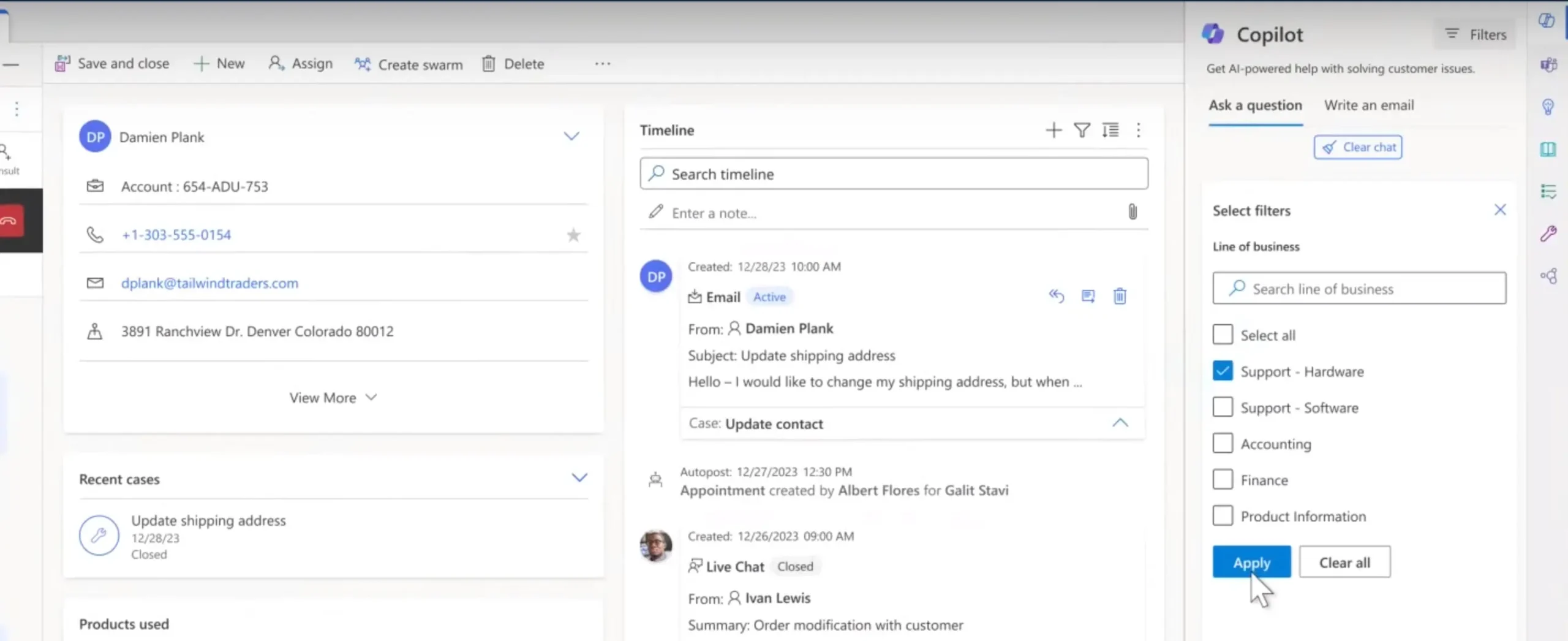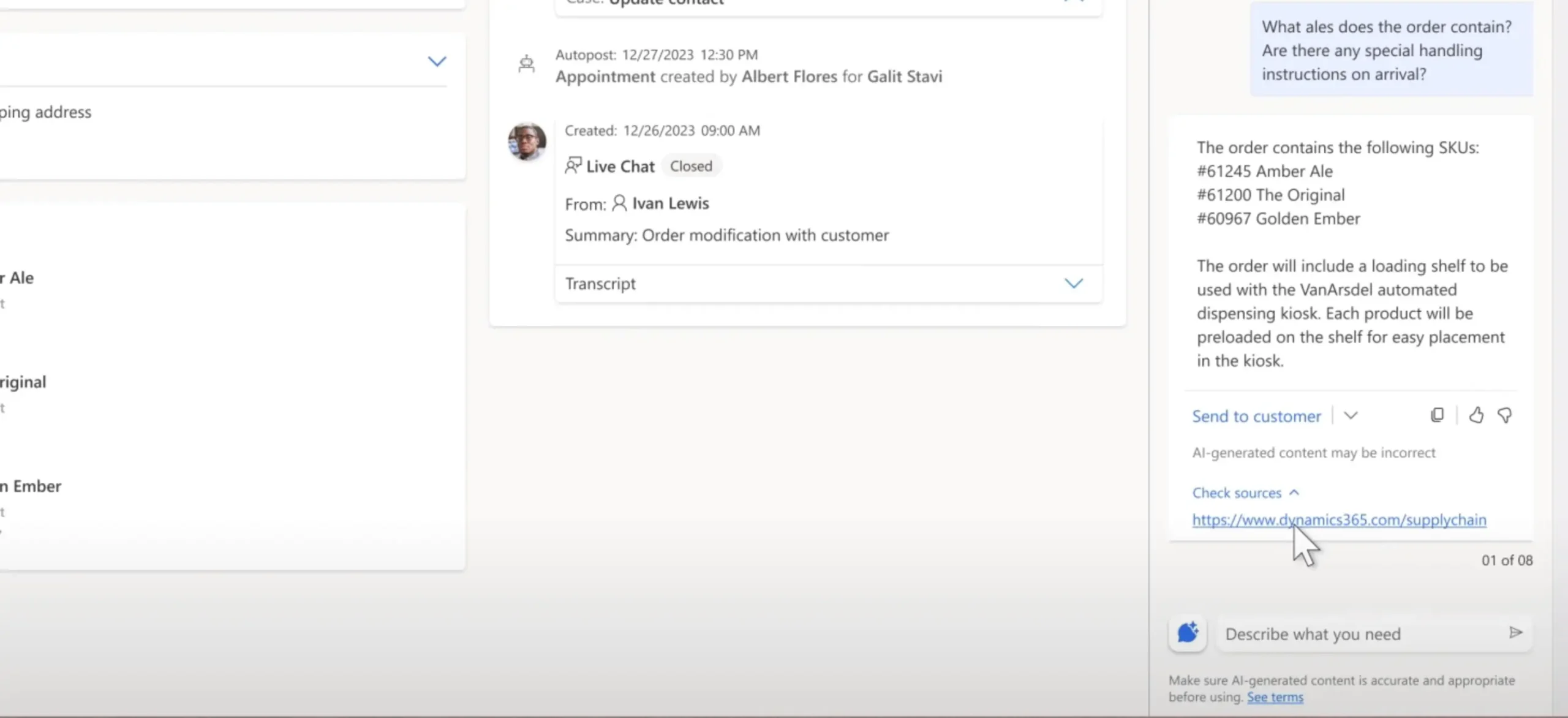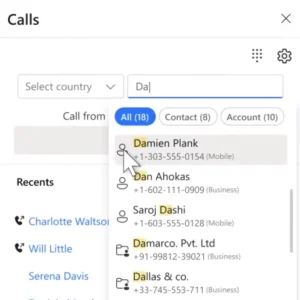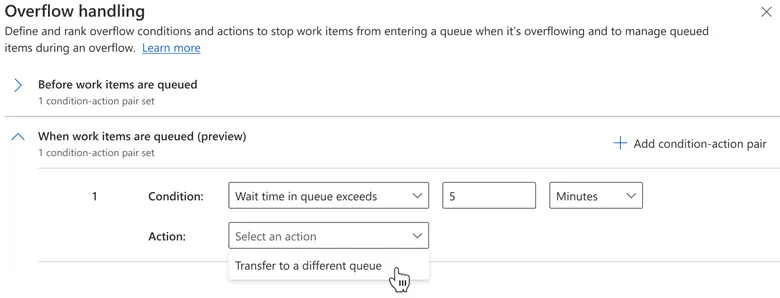In this post, we’ve shared our highlights of the main 2024 updates for Dynamics 365 Customer Service, including the 2024 Release Wave 1 announcements.
July 2024 Update: Highlights of the 2024 Release Wave 2 Plans
Configure custom fields for Copilot summaries
Copilot for Service automatically generates case summaries and draft email responses using the default case fields. This feature allows organisations that use custom fields and notes to configure Copilot so it can create more helpful responses.
Get relevant results with filters for Copilot
Filtering for Copilot in Dynamics 365 Customer Service helps teams get the most relevant results using trusted resources. Filters direct Copilot to look at specific knowledge about specific business areas or customer information to increase the relevance of responses and save time.
Receive automatic Copilot prompt ideas
This feature adds suggested prompts to Copilot responses for follow-up questions. This is designed to help service teams save time when asking for additional information which helps reduce case handling time.
Validate Copilot responses
This additional Copilot update will provide better citations of its sources. You can quickly understand how responses were generated to verify the accuracy before posting a follow-up question or responding to a customer.
Enhanced email attachment experience
An updated email experience in the Customer Service Workspace functions closer to Outlook. This features recent improvements to the email attachment experience, including:
- Quickly drag and drop attachments into emails.
- Copy attachments between emails.
- Easily view the size of attachments.
- Perform bulk download and deletion of attachments.
Use skills to find experts for consultation and transfer
When service reps want to see and confer with colleagues, this update will make connecting with people with the right expertise easier.
Users can select the appropriate skills and required product knowledge to match suitable people. This includes a new interface for skill-based consultation and transfers.
Enhanced outbound dialling experience
An updated dialling experience streamlines the process to call customers. This includes enhancements for search capabilities, country detection, editing numbers and viewing recent calls.
Further announcements include opening a conversation or a customer record from the call history.
Test equipment before and during calls
This update will enable users to test whether their microphone and speaker are working before or during calls. With these quick checks, service reps can avoid potential tech issues which may impact customer interactions. A further enhancement allows you to rate the call quality and provide feedback.
Enhancements in call transfers to external numbers
Transferring calls to external phone numbers can now be a one-step operation that can immediately stop recording and transcription services.
Use overflow for long wait times for work items
This improvement will allow admins to set wait time limits for work items so these can be allocated to another queue. If individuals are not able to respond within these wait limits, items will be marked as overflow and routed to people with available capacity.
Create multiple cases from emails sent to multiple boxes
When organisations receive customer issues in different queue-enabled mailboxes, this feature can create a case for each mailbox referenced to ensure prompt attention.
Converting voicemail to cases
This new feature will enable you to convert inbox messages into cases for faster turnaround of issues reported by voicemail. With closer integration between the voice channel and case management, users can convert voicemail to a case with a click.
Contact centre health check improvements
The recently released contact centre health check enables admins to check and identify issues with their configuration and deployment. This update provides broader checks, including SLAs, channels and auto-record creation to improve performance and increase customer satisfaction.
Mask sensitive data and prevent unauthorised access
Additional configuration capabilities enables admins to determine rules for handling sensitive data and define masking rules. This includes rules for third-party interactive voice recognition sessions, data storage and sessions. Audit trails can track changes to sensitive data, and masking rules can be applied to transcripts and recordings.
Records enabled for unified routing shown in the inbox
The customer workspace inbox can now include records enabled for unified routing. Administrators can configure inbox views for routing-enabled records such as appointments, tasks and leads. As a result, you can access these in a single view alongside cases, emails, chats and other items.
Learn more about what’s new for Dynamics 365 Customer Service
These are a selection of the new features and improvements announced for D365 Customer Service in 2024. Explore the Microsoft release planner to find out more.