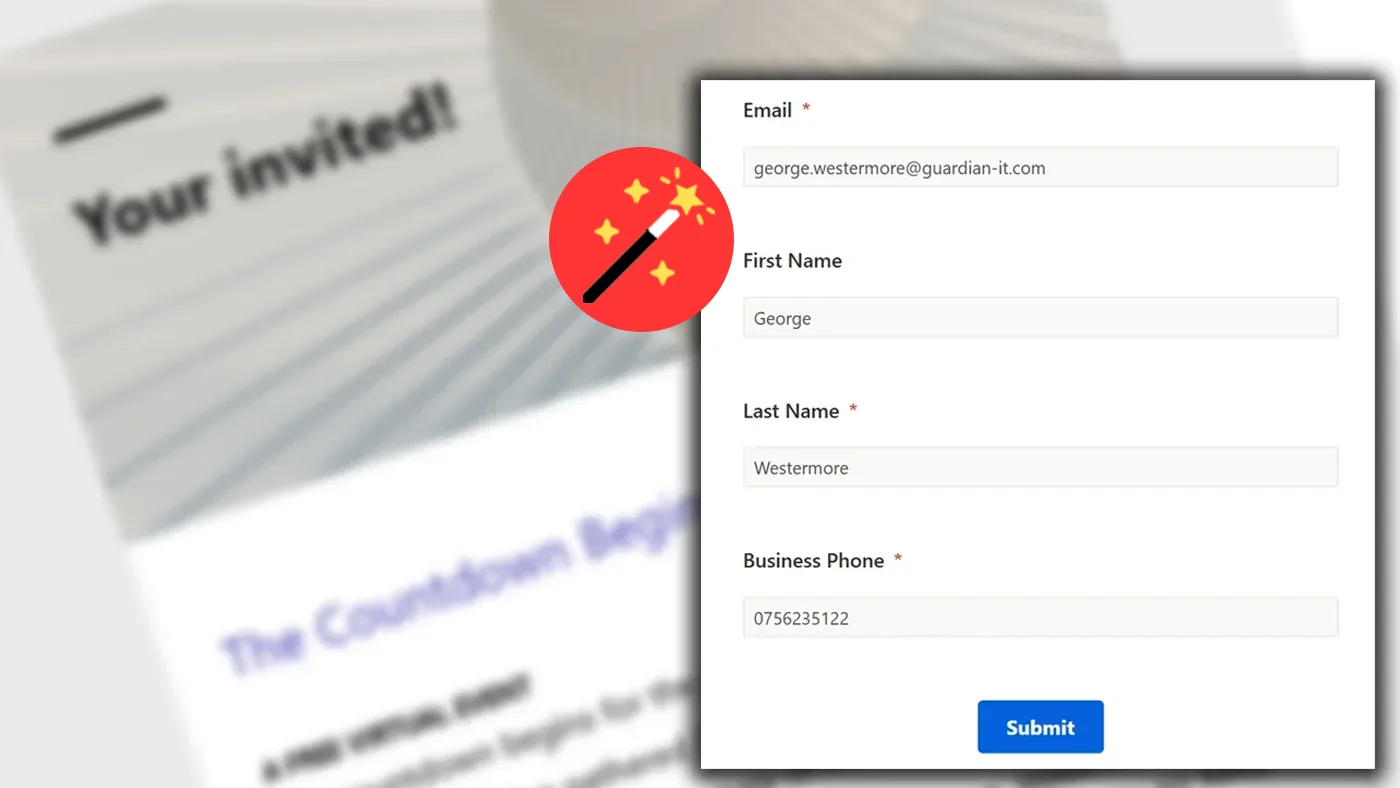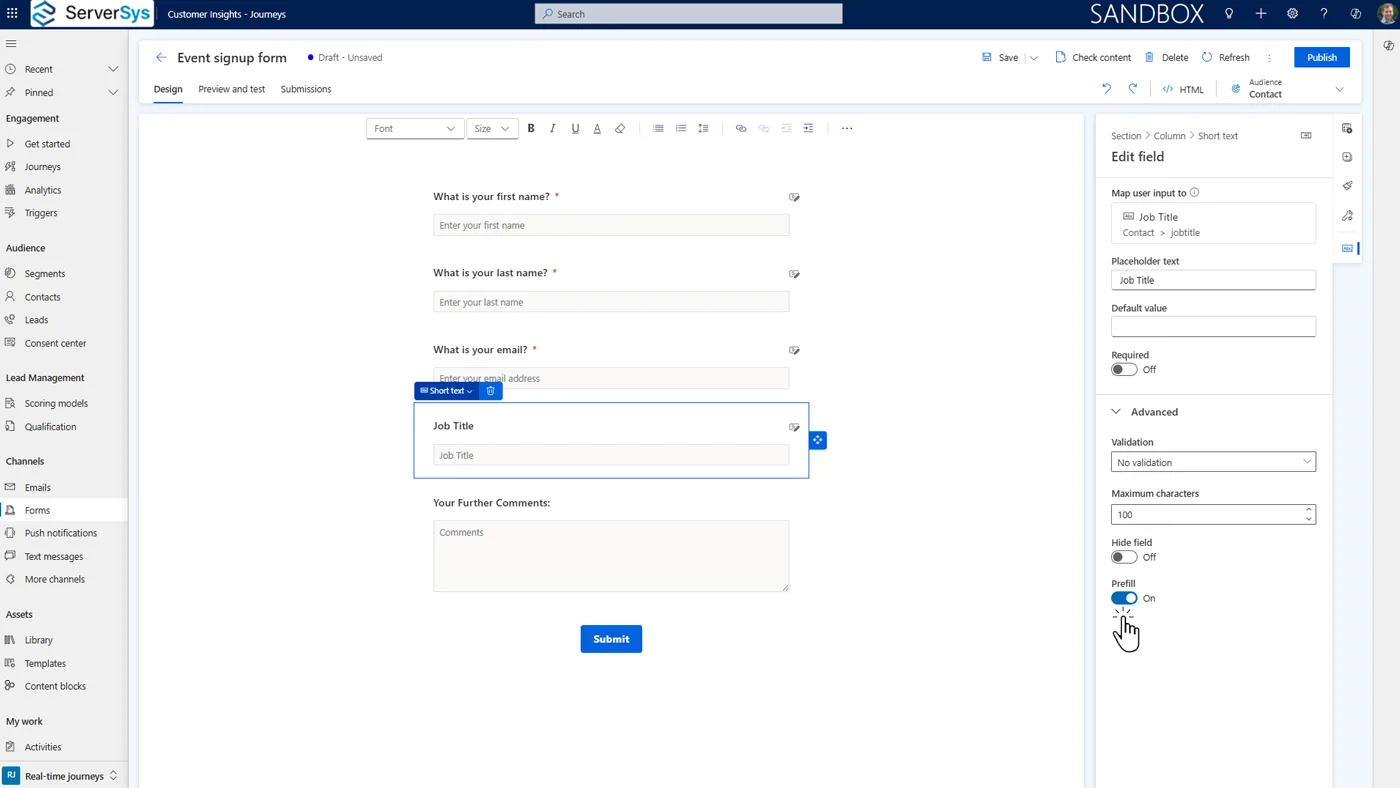Nobody likes filling out the same form details twice.
When hosting events, you compete for your invitee’s attention. You’ve spent your time and resources planning and executing a campaign, but in the final step, the prospective attendee might give up filling out the registration form.
What if they have dietary requirements or health considerations? It’s not in anyone’s interest to ensure they fill it out each time and risk missing critical details. Loyal customers who attend multiple events a year deserve a better user experience.
This isn’t just events either – This frustration applies to form filling for bookings, applications or support requests.
This is where a new feature for Customer Insights can help streamline the form-filling process, a critical stage in a campaign process. This capability is Generally Available (GA) as of April 2025 from the Release Wave 1 2025.
What is Form Prefill in Customer Insights?
The form prefill functionality improves user experience by automatically populating fields with existing customer data from your Dataverse environment. This capability works across both marketing and event registration forms. The customer is identified by the Customer Insights email and uses a unique URL for the registration page they click on that contains the form.
Customers will benefit from reduced friction and save time by expediting the sign-up process. Data fields attributed to the customer that are stored in Dynamics are already populated, a welcome convenience to people submitting your forms.
How Form Prefill Works
- Identification through email link: Prefill only works when a customer opens the form via a tracked link in a Dynamics 365 Customer Insights email.
- Time-sensitive access: The prefill token embedded in the link is valid for 30 days. Links older than that won’t prefill the form.
- Consent-based: Customers must have previously granted consent for tracking in order for their information to be used.
Prefill must also be configured in your Customer Insights system by turning on the feature switch and enabling it for specific domains. In addition, you need to switch on each form you wish to use prefill on.
This is also controlled at the field level. When the form has prefill toggled on, you must decide which fields are enabled in the editor.
Security Considerations
If your customers were to forward an email with a link to a form with prefill enabled, you could expose their data. If the recipient(s) were to click on the link, they could see the prefilled data on the form.
From our testing, to reduce the risk and help to protect data, we suggest that you:
- Carefully think about which forms you enable prefill on.
- Inform the invitee that forwarding the email may expose sensitive information.
- Review forms and the fields that contain customer information periodically and whether it needs to be turned off.
- Do not enable prefill for shared domains; only use the ones you trust and control.
Who’s Form Prefilling for?
We think this will be primarily used by organisations that host regular events using Customer Insights, streamlining the form submission process to potentially the click of a button. However, this can be used in marketing forms as well. The following business scenarios are just some examples:
Application or Enrollment Processes
For industries like insurance, finance, or education, returning applicants can have their personal info prefilled, streamlining multi-step applications or re-enrollments.
Service or Maintenance Requests
For industries with post-sale service workflows (e.g., manufacturing, automotive), prefilled forms let customers quickly raise service tickets without having to re-enter contact or product data.
Content Personalisation Journeys
In nurture journeys where form submissions trigger dynamic content delivery (e.g., whitepapers, product guides), prefilled forms reduce resistance and enhance engagement.
Travel or Booking Modifications
If you work in events, hospitality, or travel—customers updating a booking or RSVP can do so faster with prefilled details, increasing conversion and satisfaction.
Final Thoughts
The new form prefill functionality is a small but powerful addition to Dynamics 365 Customer Insights – Journeys. It helps streamline interactions, improve conversions, and maintain data accuracy.
Whether you’re running events or other customer interactions, prefilled forms can become essential to your marketing toolkit.
If you need support setting this up, or want consultancy on securely implementing this in your marketing activities, please get in touch.
Related:
New Form Audience Management Options in D365 Customer Insights