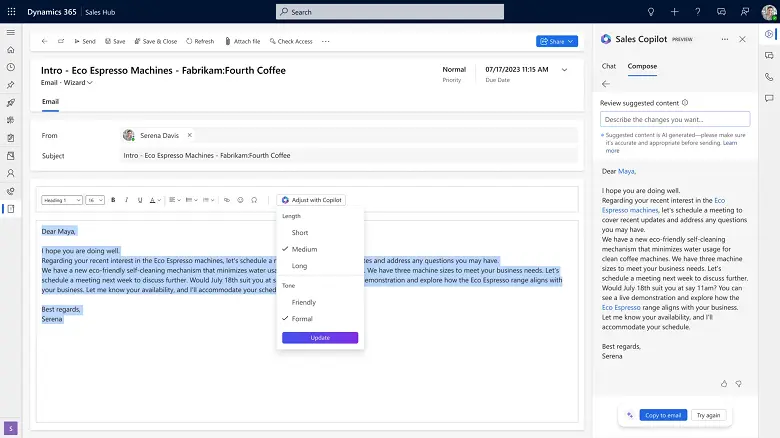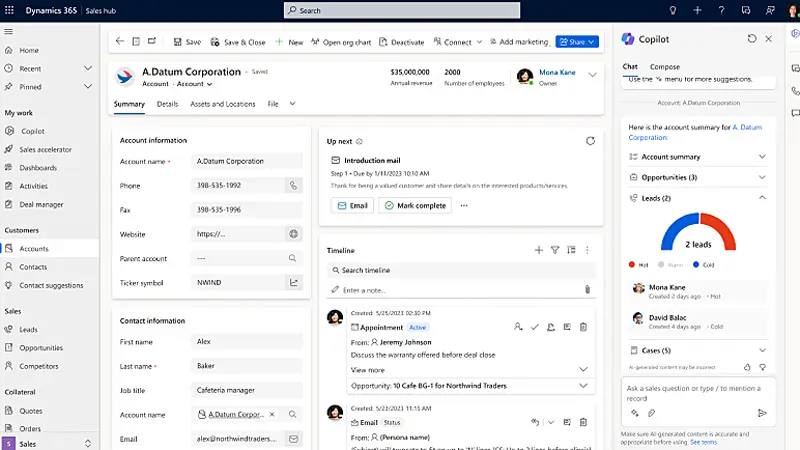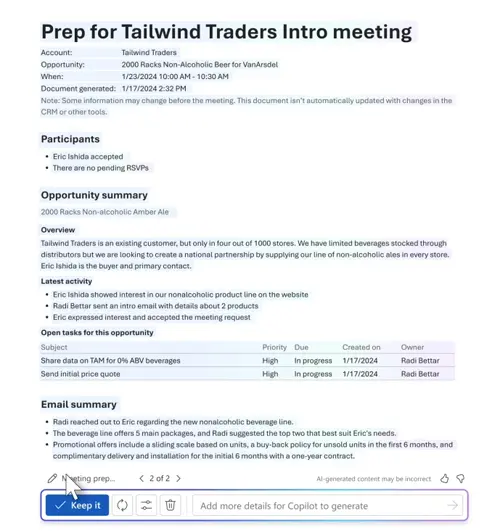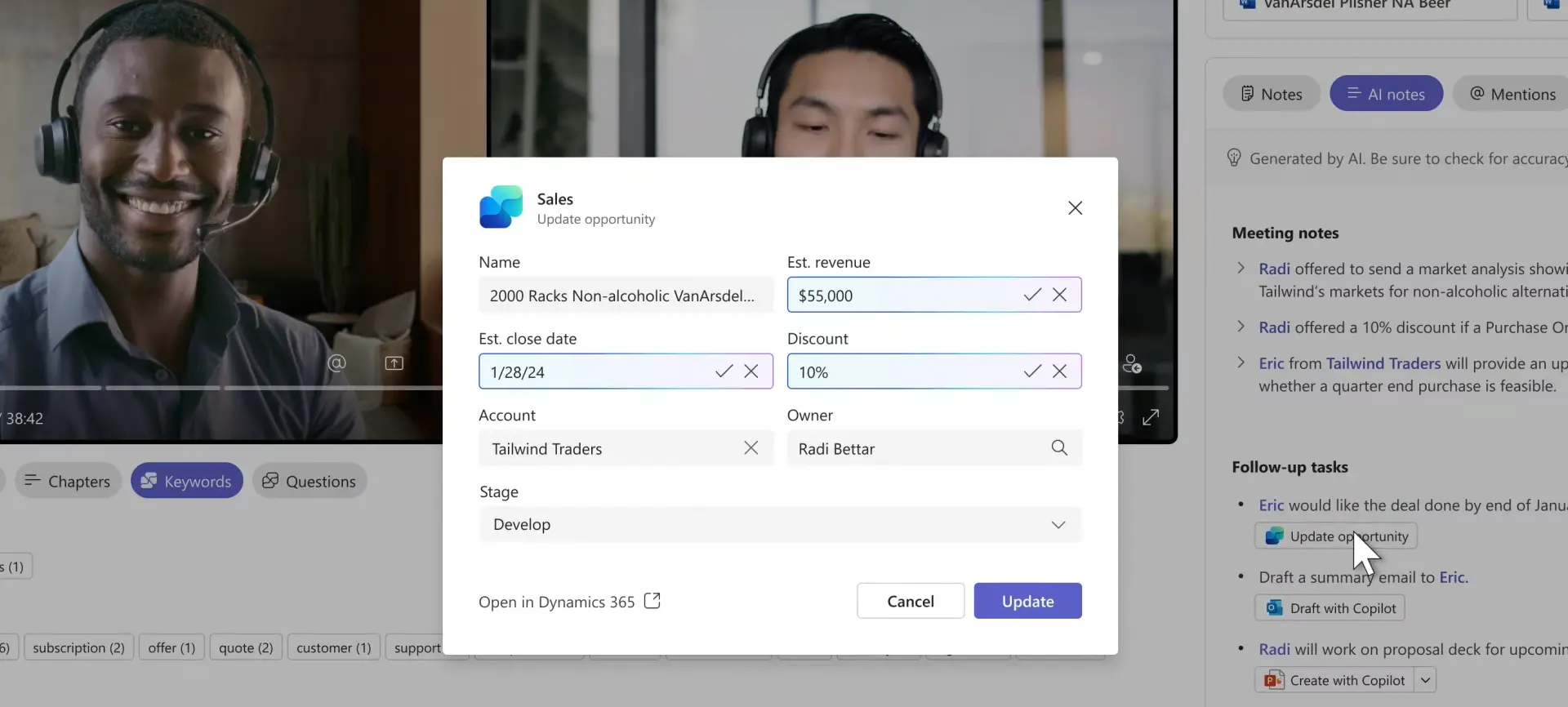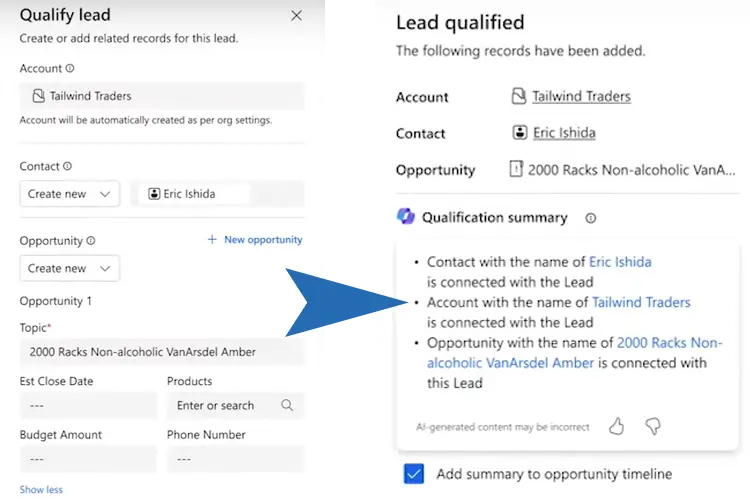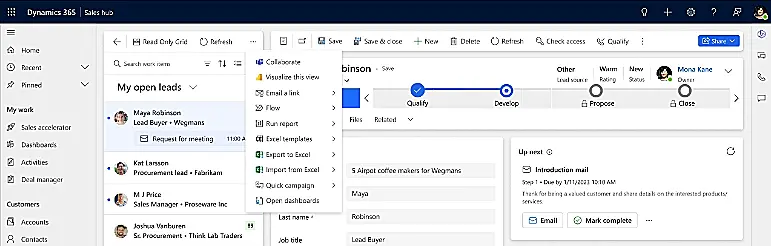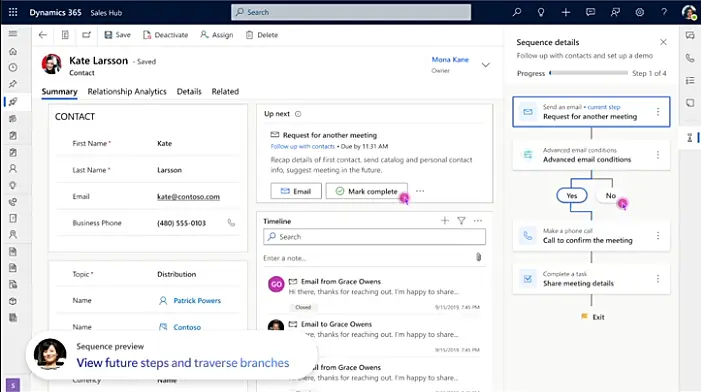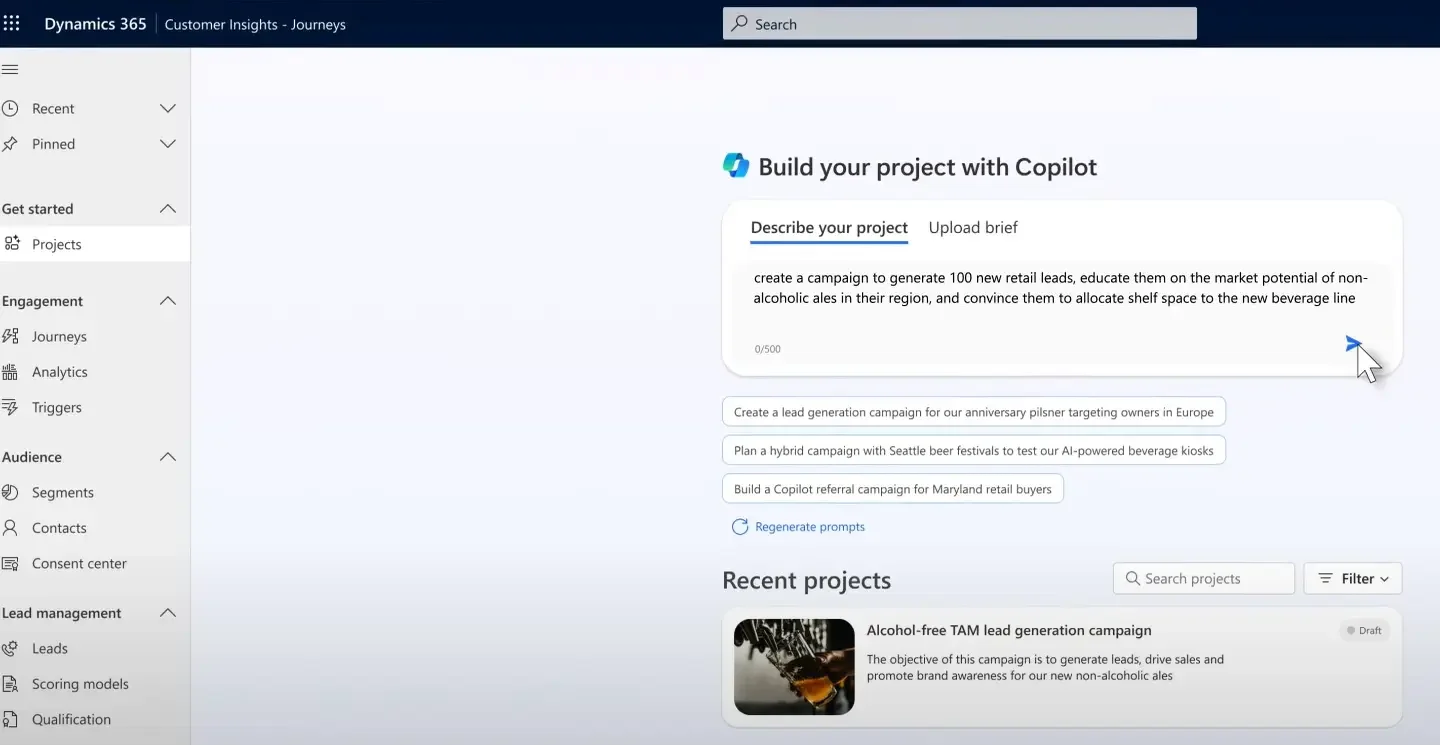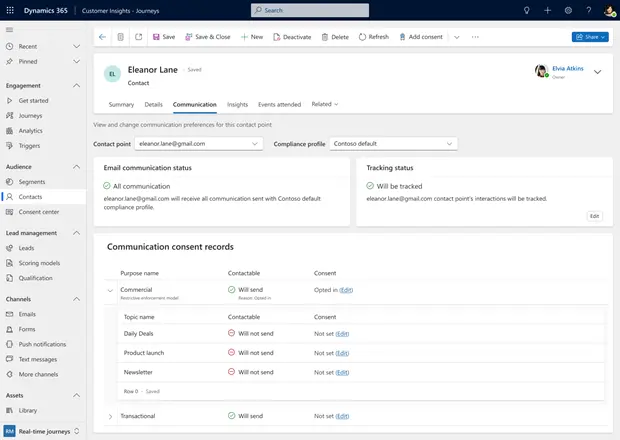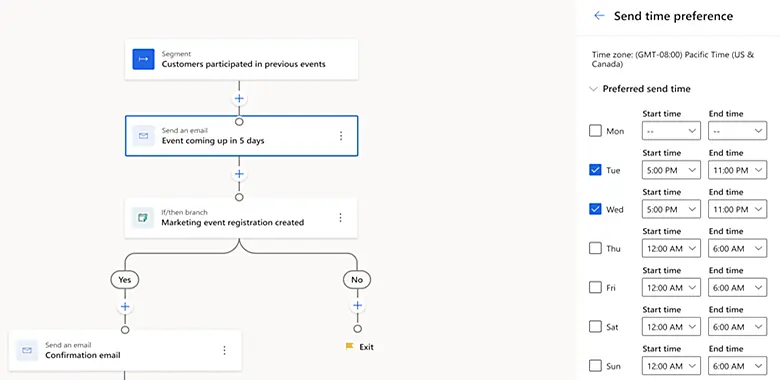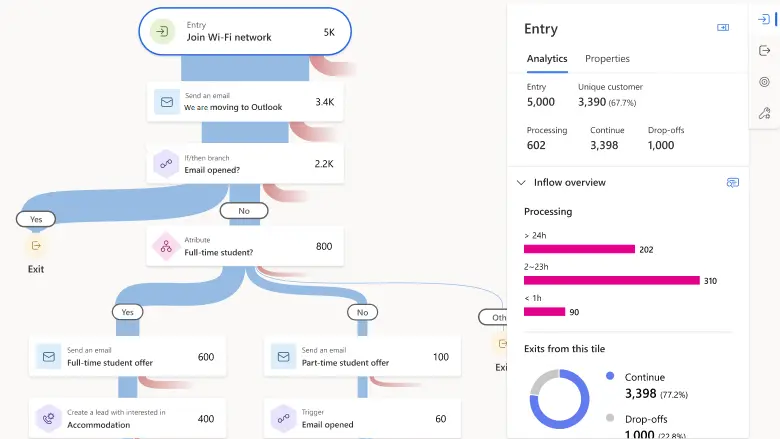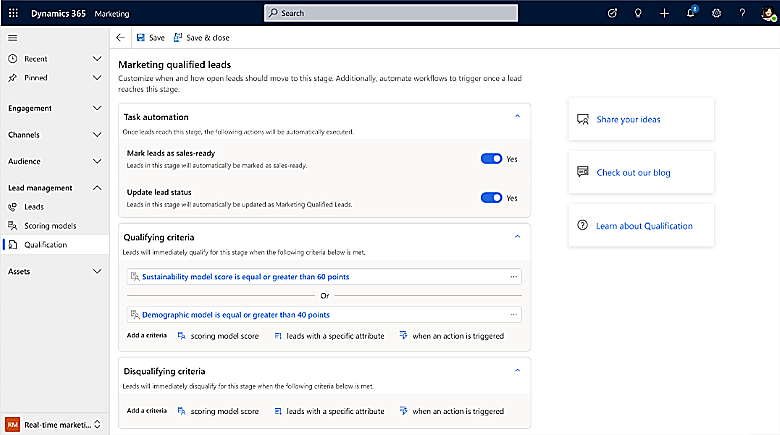The 2024 Release Wave 1 covered the period from April to September 2024. This post looks at what was announced for sales and marketing teams.
July 2024 Update: Highlights of the 2024 Release Wave 2 Plans
What’s New in 2024 Release Wave 1 for Sales Teams
Copilot innovations were prominent in the announced updates for Dynamics 365 Sales, including a new Copilot for Sales product.
Copilot on the Sales Hub home page
The Copilot AI-powered assistant will be integrated into the Sales Hub homepage, enabling sellers to chat with Copilot to surface CRM insights, quickly access customer details and prepare for upcoming meetings.
Copilot email assistance
Available in preview since mid-2023, Copilot email assistance to draft replies will be generally available in 2024 RW1. This uses natural language processing to draft personalised responses, which can be fine-tuned by adjusting the tone or length and amending any text.
AI-generated account summary
To see the situation on an account, this new sidebar visual will help sellers quickly check information.
This should provide a more interactive experience compared to navigating sub-grids for related leads, cases and opportunities. According to the release plans the summary will be customisable enabling admins to configure which standard and custom related are shown.
Use Copilot to get answers from sales documents.
Responses to Copilot for Sales chats can be enhanced by enabling Copilot to access sales documentation from SharePoint. This information will help provide quick answers to questions, saving time for sales teams without needing to manually navigate to these resources.
AI-suggested past successful deals
Copilot insights will reference successful deals similar to an active opportunity designed to help sellers replicate effective approaches.
Copilot for Sales
A selection of Copilot for Sales features will be available to Dynamics 365 customers with a Sales Enterprise or Sales Premium licence. This brings together Copilot for Microsoft 365 with seller workflows, using CRM data from Dynamics 365, as well as large language models and data from Microsoft Graph and Microsoft 365 apps.
Copilot for Sales includes Copilot for Microsoft 365 (featuring Copilot in PowerPoint, Word and more).
The complete Copilot for Sales product isn’t included in any Dynamics 365 Sales subscription.
Dynamics 365 Sales customers must purchase the Copilot for Sales subscription to get the full product. Sales Premium customers can purchase Copilot for Microsoft 365 for the full functionality.
The following new features for the 2024 Release Wave 1 are exclusive to the new Copilot for Sales product.
Integrate Copilot for Sales in Microsoft Word
With Word integration, Copilot will produce meeting prep documents with background information.
This can include email summaries, previous meeting recaps, open cases and tasks and an opportunity summary.
Suggested opportunity updates
Copilot for Sales proactively nudge sellers to update CRM opportunities based on recent customer emails and conversations. This includes providing recommendations to update projected close dates, sales stage and estimated revenue.
Changes can be saved to CRM opportunities directly from Copilot in Outlook, Teams or M365.
Suggested next steps in response to customer issues
With this enhancement, Copilot will offer contextual actions in response to customer issues using internal knowledge sources, such as SharePoint and Dynamics 365. According to the release plans, Copilot for Sales will also identify gaps between information requests and existing resources.
Share Copilot summaries in Microsoft Teams group chats
Copilot for Sales generates summaries of opportunities, leads, and emails, and the new update will enable sellers to share these easily within group chats. According to the release plans, Copilot for Sales will also be integrated with Copilot in the Microsoft Teams chat experience.
Generate profiles of key stakeholders.
This new feature is designed to help personalise interactions using a concise profile of stakeholders based on internal data, including CRM.
The notes say this will also use public data sources, but LinkedIn isn’t explicitly mentioned. No preview screenshot has been published, but it’ll be interesting to see how this compares to the improved org chart feature for Dynamics 365 Sales.
Meeting and email summaries
Copilot already provides auto-generated summaries of meetings and inbound emails to help sellers respond quickly. The new release will introduce added personalisations in Microsoft 365 chat, the Copilot for Sales app in Teams and the add-in for Outlook. These include suggested requests for further information, as well as recaps to highlight timelines, budgets, and stakeholders.
Additional Release Wave 1 Updates for Dynamics 365 Sales
Moving on to other enhancements for the Sales Hub for all Dynamics 365 Sales customers, 2024 RW1 will include improvements for sequences, leads, and opportunities.
Aggregate opportunity values
An updated pipeline view will enable opportunities to be grouped based on account names, closing months and other fields. This will also allow the aggregation of forecasted deal values within these grouped segments.
We’re not sure what this will look like as the plans don’t include a preview image, but this feature will be available for early access preview in February.
Customise the lead qualification process.
New controls will enable admins to customise what actions can occur when leads are qualified. This includes an option to prepopulate defined opportunity fields with values from the lead.
Additional flexibility also includes allowing users to create multiple opportunities from a qualified lead and enabling automatic Copilot handover summaries.
Default-focused view for leads
Microsoft says focused views are now widely adopted and will be default from the 2024 Release Wave 1 for leads.
The focused view will now have a command bar to select and apply actions across multiple records. Also, admins will be able to enable focused mode as default for other standard and custom entities.
Work simultaneously using multiple sequences
This update will enable multiple sellers to be assigned to work on different sequences for a specific record simultaneously.
A supporting view will offer clarity to aid teamwork by enabling sellers to see if any colleagues are working on sequences for the same account.
Preview sequence steps
With the ability to work on multiple sequences simultaneously, a new preview will show the steps for each sequence within the context of a specific record alongside the ‘Up Next’ widget.
For Marketing Teams
Across Dynamics 365 Customer Insights – Journeys (previously Dynamics 365 Marketing), the announcements include updates to close most functionality gaps between Outbound Marketing and Real-Time Journeys (RTJ).
UPDATE: In August 2024, Microsoft announced Outbound Marketing will be deprecated from June 2025.
Our highlights from the Release Wave 1 plans are:
Branded links
Rather than use the default generated URL formats, this update will allow teams to brand links in emails for forms, registration pages and preference centres.
To increase trust and CTRs, branded vanity links can be set once these domains are authenticated.
Take campaigns from concept to launch using Copilot
This preview feature offers the prospect of reducing the effort and time to launch campaigns by starting with a natural language description or providing a creative brief.
Using Customer Insights data and campaign descriptions, Microsoft says Copilot can automatically generate suggested audiences, assets, and journeys that can be refined.
Based on a brand profile developed from an organisation’s website, Copilot will check to ensure its content is on-brand.
Check consent on contact and lead forms.
This new view in Real Time Journeys provides clarity about the consent status of each customer.
This will allow users to quickly see if messages will be delivered by checking what topics a contact or lead has subscribed to or if they have opted out of all commercial comms.
Easily view copies of sent emails in the timeline.
Record timelines already track marketing emails, but this improvement will ensure a precise copy of each message is shown to include personalised elements, including conditional content. Learn more about this feature from our overview.
Integration with third-party forms
Using real-time journeys, it will now be possible to connect any external third-party form and use these to create new leads/contacts.
This feature will also support JavaScript, which will map form fields to existing entity attributes in Dynamics. Learn more about this feature.
Double opt-in process
Closing a gap with outbound marketing, this enhancement will enable admins to enforce double opt-in flows using the compliance profile. Customisable double opt-in processes will be configurable using triggers and journeys.
Email A/B testing
A/B testing is another outbound marketing feature that will finally be available in RTJ. This will include tests for subject lines and email body elements.
Prevent emails sent to duplicated addresses.
This control for segment-based journeys will ensure messages are only sent once to each unique email address. Duplicated email addresses will be flagged in journey analytics.
Collect extra form detail without creating custom attributes
Another long-awaited feature previously only available in outbound marketing arrives in RTJ to track supplementary information from web forms.
This enables marketers to create forms without creating custom attributes for leads or contacts. For instance, temporarily capture dietary preferences for an event registration.
Send scheduling
Frequency caps and quiet times features already control when real-time messages shouldn’t be sent. This new scheduling control for RTJ will offer marketing teams increased flexibility handle when messages should be sent.
Start and finish times can be set for each day to ensure that messages within a journey will only reach customers during these optimal times. This will be most effective when segment members are in similar time zones.
Journey flow analysis
A new visual will provide insight into the outcomes achieved by each journey.
To identify areas for improvement, this will show the flow through each step and highlight the tiles where people drop out of the journey.
Auto-management of segments
This feature is for you if you create audience segments that are only used once.
That’s because it will allow admins to activate auto-segment management to deactivate any segment that isn’t used after a defined retention period. This will tidy up the system to avoid potential performance drags caused by redundant segments.
MQL criteria
This feature will augment existing scoring models in Customer Insights by enabling multiple signals to define the criteria for a marketing qualified lead (MQL).
This could include an identified fit with an ideal customer profile, customer intent based on tracked interactions, recency of the lead, and the regular engagement score.
Find out more about the 2024 Release Wave 1
These are just a selection of our highlights from the next release wave focusing on Dynamics 365 Sales and Customer Insights – Journeys. To read more about what’s new across all Dynamics 365 apps and the Power Platform, we recommend the interactive Microsoft Release Planner and a playlist of highlights.
Read our separate posts to explore what’s new in Dynamics 365 Customer Service and Microsoft Power Pages.
The release plans are also accessible on Microsoft Learn.
Please note that the information and timelines mentioned in this article are subject to change. We will aim to keep this post updated when changes are announced.
We are excited to share more details about what’s new in the 2024 Release Wave, but in the meantime, you can follow our LinkedIn channel to stay up-to-date.