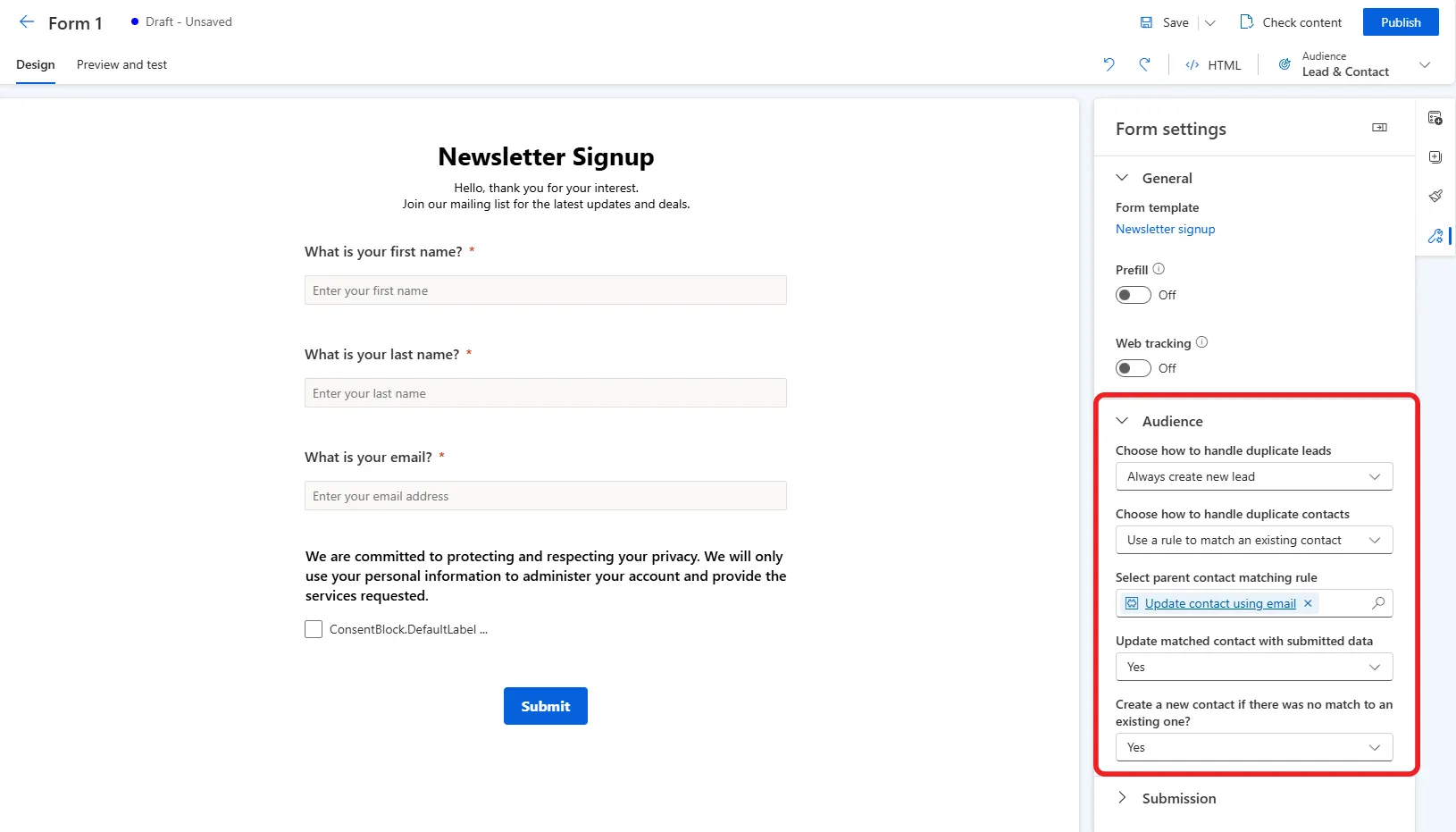Let’s be honest—managing customer data isn’t always smooth sailing. The lead and sales process is complex and varies greatly from business to business, with different touchpoints, decision-making timelines, and customer journeys.
Every organisation has its own way of handling contacts and leads, whether it’s tightly tracking every interaction or casting a wide net to capture new opportunities. But when your CRM forces a rigid approach, things get messy fast—duplicate records pile up, leads go unrecognised, and suddenly, you’re spending more time fixing data than acting on it. This affects the bottom line too: 44% of CRM users say poor data quality leads to lost revenue.
That’s why we’re pleased about this latest update included in Dynamics 365 2025 Release Wave 1. Customer Insights now offers a flexible way to manage contacts and leads from web form submissions that fit your needs.
Why Form Audience Settings Put You In Control
With Real-time journey forms, you are in control over how contacts and leads are processed from submissions. No more one-size-fits-all solutions—now you can set your own rules for updating records, ensuring customer data stays clean, accurate, and in sync with your internal processes. If an existing customer fills out a form, you can control how they’re recognised and choose to add them as a new lead. This enables smarter data management that is tailored to how your business works.
How to Use This New Feature
When designing forms within Dynamics 365 Customer Insights, marketers can now access advanced settings to fine-tune how lead and contact data is processed. With this new level of control, you can:
- Automatically recognise returning customers to prevent duplicate lead creation.
- Update or create both lead and contact data simultaneously when a form is submitted.
- Set default configurations so every new form is aligned with your needs from the start.
This is enabled automatically on your Dynamics 365 environment. When editing a form, simply navigate to the Form Settings icon on the right-hand panel and open the Audience drop-down.
Key Benefits of the Form Audience Settings
Smart Contact and Lead Management
- Choose whether to update existing lead and/or contact details with new form submissions or create new records.
- Define your matching rules such as email or last name fields that help prevent duplicate records, keeping your CRM clean and organised.
- Your marketing and sales teams will save time and reduce errors by automating how leads and contacts are identified and updated, reducing manual intervention.
- Build trust in your Dynamics 365 data, supporting marketing and sales teams to make confident, data-driven decisions.
Effortless Form Configuration
- Predefine default target audience settings for new forms so everything’s ready to go from the start.
- Ensure consistency across marketing campaigns with standardised lead management rules.
Final Thoughts
Whether you use web forms such as newsletters, event registration or customer enquiries, this new feature puts you in control of contact and lead management processes.
By leveraging intelligent matching rules and streamlined contact updates, marketers can ensure high-quality customer data while improving efficiency. If you want to take control of your contact and lead management processes and eliminate redundant records, this update is a welcome capability.
Need advice on refining your lead and contact management strategy? Let’s get in touch and we’ll guide you on the best options specific to your business and CRM.
Related
- Integrate Dynamics with External Capture Forms
- Align Sales and Marketing with D365 Handover Automation