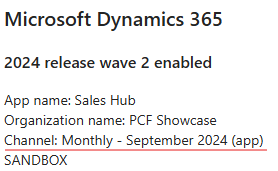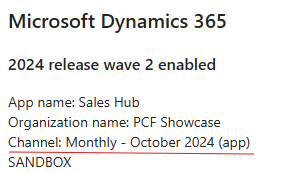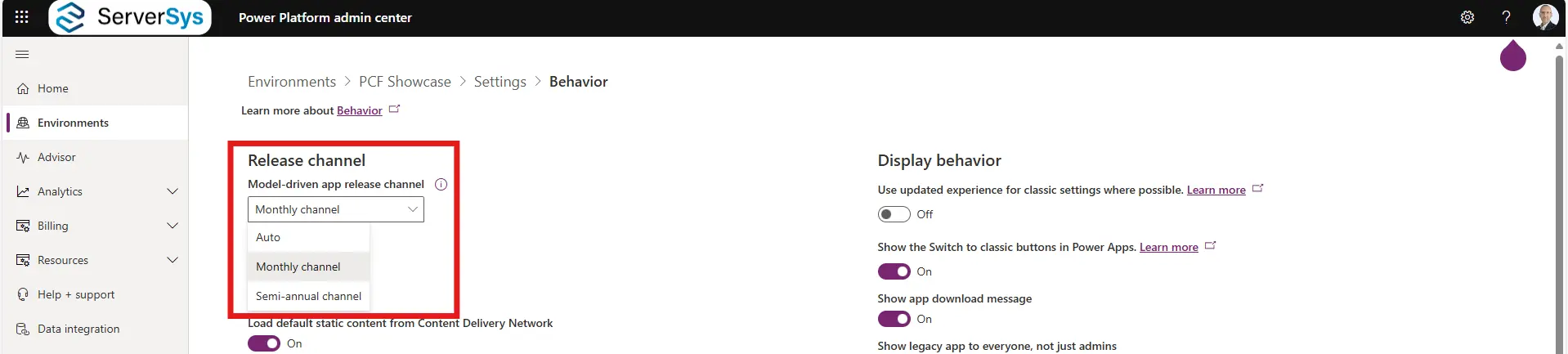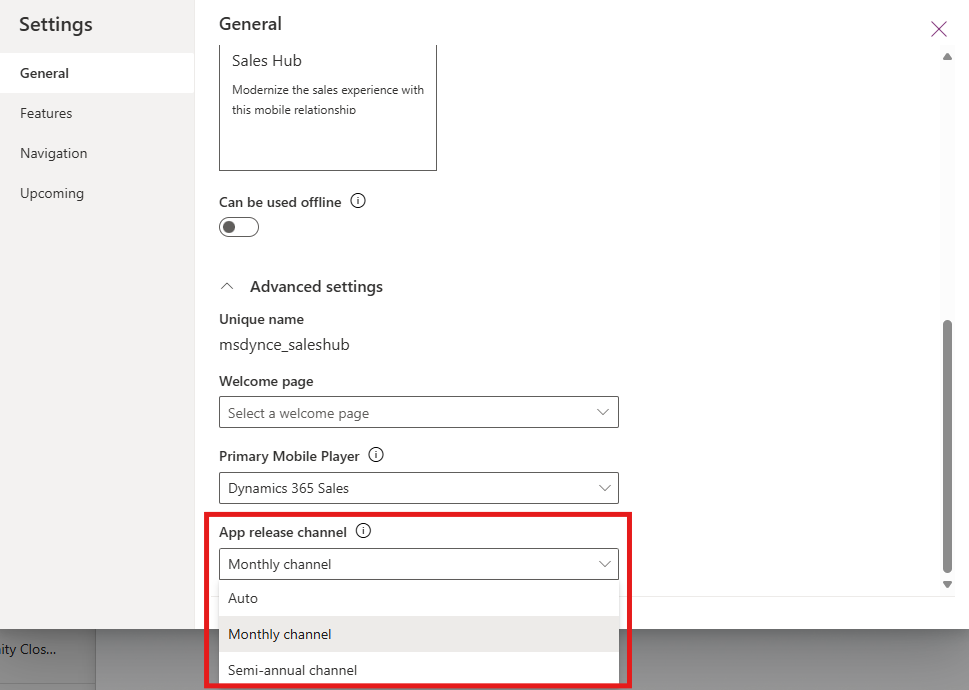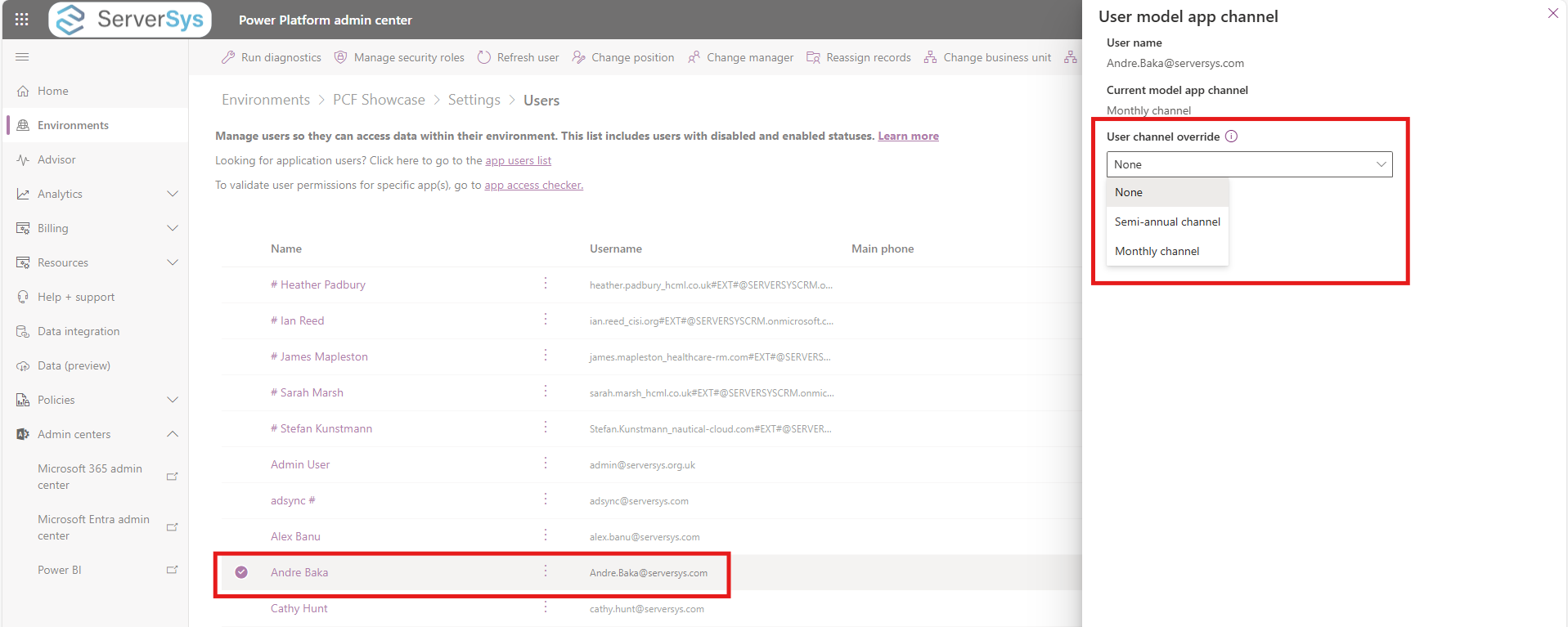Microsoft has made an important change to the feature release frequency for model-driven apps, including Dynamics 365.
Previously, many new and updated features were released in twice-yearly (semi-annual) update waves. A new monthly channel now delivers generally available (GA) features to end users more quickly. This option allows GA-ready features to be automatically rolled out each month rather than waiting for the next semi-annual release.
The total number of features remains unchanged – they’re distributed across 12 monthly releases instead of 2 major semi-annual releases. This brings Dynamics 365 and Power Apps in line with Microsoft 365 release channels, giving you extra control over how quickly model-driven app updates and new features are available to users.
In this article, we’ll guide you through:
- How to test and validate monthly releases.
- Steps to override this setting and revert to semi-annual updates for a slower release cadence.
What are Release Channels?
Release channels are your control to manage app updates across Dynamics 365. They allow you to determine how quickly interface updates and certain new features reach your environment, apps and users. From the 2024 Release Wave 2, the behaviour of these options changes to.
- Monthly or Auto Channel: The current default behaviour provides users with new features once each month on a predictable schedule.
- Semi-Annual Channel: This enables more time for training and testing before new features are automatically rolled out.
By understanding and using these options, you can stay current with the latest features while maintaining control over the update process.
What are the Release Frequencies?
The semi-annual channel follows a well-established pattern of releases twice a year, starting in early April and October.
With the monthly channel, app releases are rolled out across regional groups in successive weeks. Approximately 3-4 weeks after monthly release notes are published, the update reaches the first release environment for early testing. According to the monthly release schedule, updates should reach UK environments 2 weeks after the first release.
Validating Monthly Updates
We recommend testing and validating before each monthly channel release is automatically enabled. Admins and users can test these when the validation build version reaches the first release environment.
To check the current monthly version of your app, go to Settings > About.
The easiest way to preview each monthly channel release is to append your app URL with:
&channelrelease=next
Or use a specific monthly release in the URL parameter using the YYMM format. For example, to validate the October 2024 release:
&channelrelease=2410
Go to Settings > About again to check the monthly channel is now updated in this browser session.
If you encounter unexpected behaviour, the URL parameter can be updated to an earlier month for comparison using the YYMM format. For example &channelrelease=2409.
Review the latest monthly channel release notes for model-driven apps.
Overriding the Release Channel
You can still retain the semi-annual cadence of two main updates each year by configuring the release channel for each environment. However, this setting can be overridden at app level.
Updating the environment channel
You can change the release channel using your environment’s behaviour settings in the Power Platform Admin Center. After selecting an environment, it’s Settings > Product > Behavior.
When the semi-annual channel is enabled, app users in the environment will use features the current release wave. If this setting is Monthly channel or Auto, users have the latest features from the current monthly release.
Updating app release channels
As an administrator, you can override environment release channel settings for individual apps at make.powerapps.com.
- Under Solutions open an existing solution with a model-driven app.
- Open the app in the app designer.
- Open Settings dialog.
- Under the General tab, click Advanced settings.
Use App release channel to change the app release value.
User release channels
You can also use release channels to control how often selected users get access to new model-driven app features. The user channel override takes precedence over the environment channel and app channel release channel settings. For instance, this control could enable power users to be on a monthly release channel despite the environment set to a semi-annual cycle.
In the Power Platform admin center, select an environment, click on the appropriate user to check the model apps channel setting. If you want to make a change, select change channel to override the setting.
Browser Override
Finally, you can temporarily override a release channel setting within a browser by changing the URL.
This is like the process for validating monthly releases described above.
For instance, if an environment, app or user release channel is set to semi-annual, it can be temporarily overridden for a browser session by appending the URL with:
&channel=monthly
Alternatively, if monthly releases are the normal behaviour, URLs can be appended with the following to revert to the current release wave:
&channel=semiannual
These temporary overrides only support a single session with a browser tab.
Navigating New Releases
Microsoft’s monthly release channel for Dynamics 365 and model-driven apps enables more frequent updates and greater control over some feature rollouts.
While this is automatically enabled, the monthly release setting might not be optimal for every environment, app, or user in your organisation.
As an administrator, it’s important to understand these changes could impact your systems.
Our consultants can guide you through assessing the impact of monthly releases, developing a validation process for new features and updating your release channel settings.