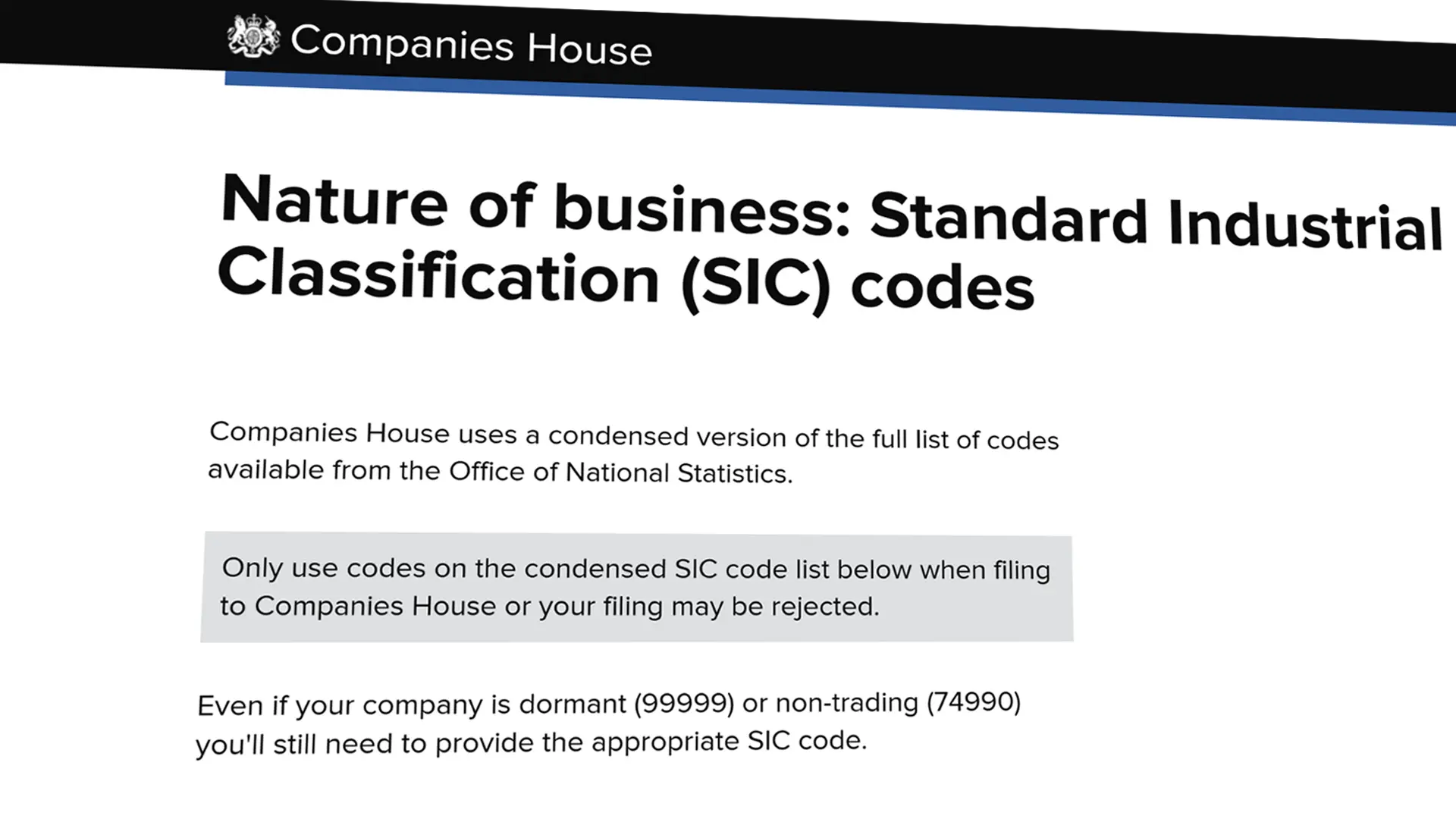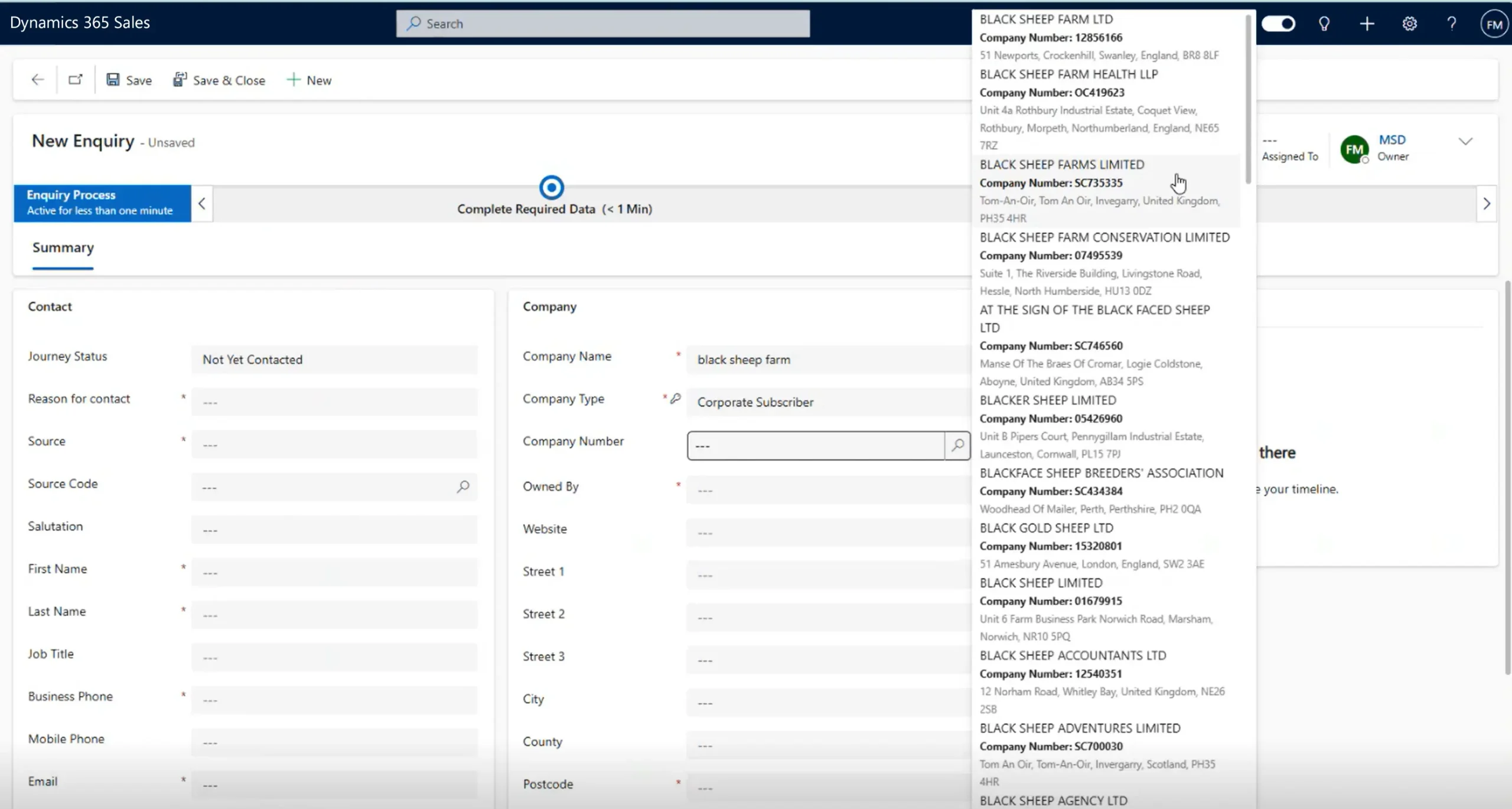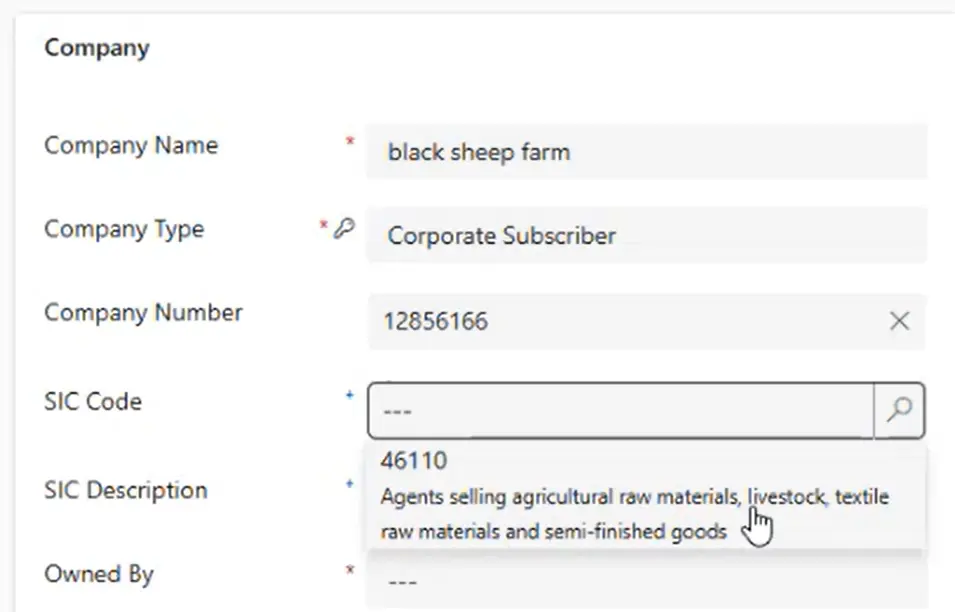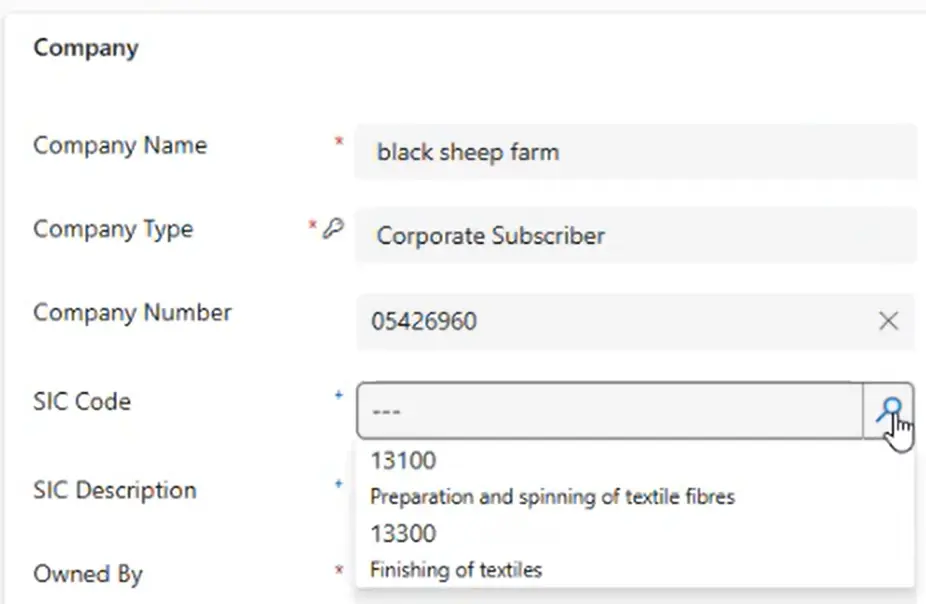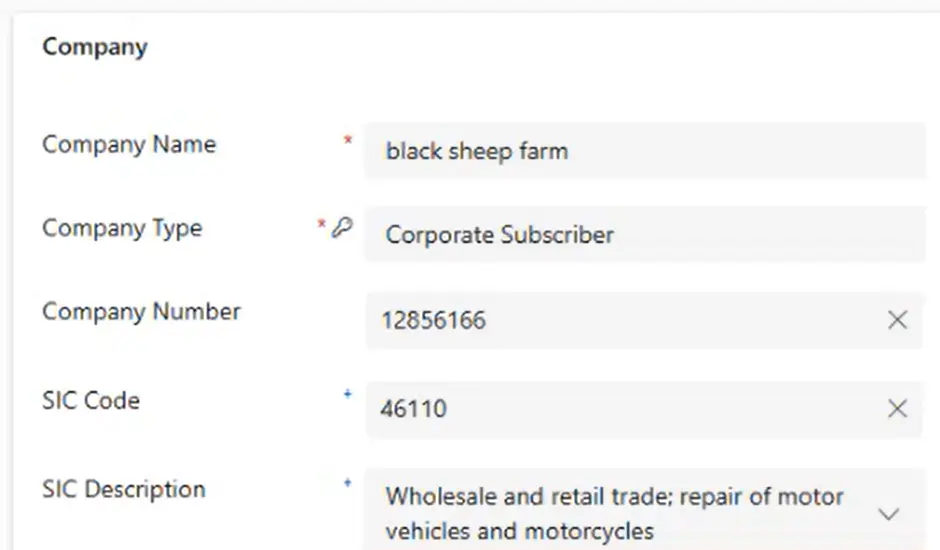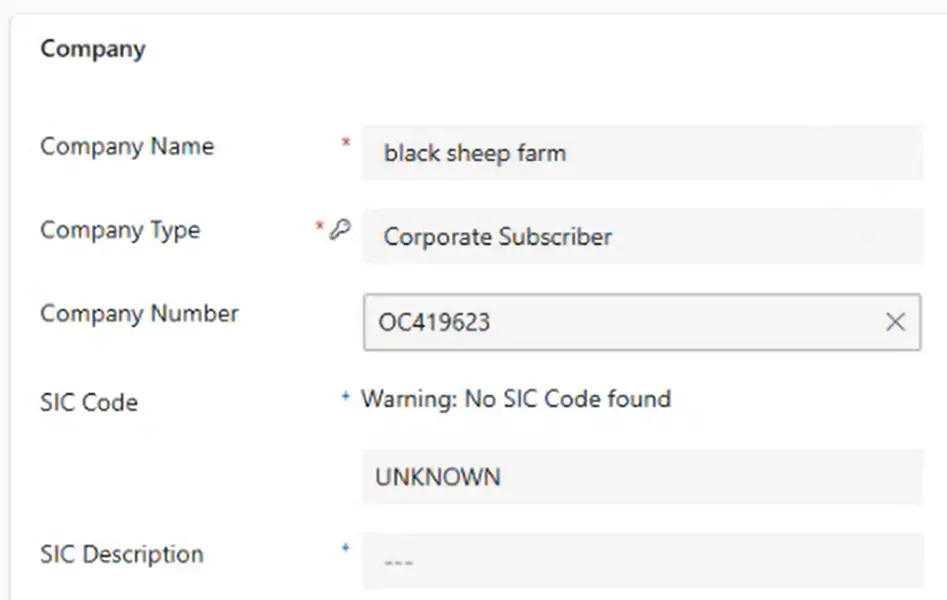Tracking SIC company codes in Microsoft Dynamics 365 improves segmentation and analysis, which can help you identify opportunities, evaluate risks, and enable granular reporting.
However, managing UK Standard Industrial Classification (SIC) codes presents several challenges.
Firstly, assigning SIC codes typically involves manually searching Companies House or checking code lists for the appropriate classification.
Also, the UK government last updated the SIC code system in 2007, leaving it outdated for many modern industries and business activities. As a result, the SIC lookup process can prove time-consuming.
We’ve developed a solution to simplify SIC code management. Our integration will save you time, reduce errors and ensure data accuracy.
Enhanced SIC Code Data Entry
Here’s how we can make SIC code management more efficient for you:
Instant Accuracy: Our solution pulls SICs and descriptions directly from Companies House, eliminating manual searches.
Seamless Integration: The integration populates SIC code fields across your Accounts and other relevant tables in Dynamics 365 to ensure accurate company data.
Flexible and Customisable: Handle scenarios where companies have registered multiple SICs. Also, you can control the SIC description detail displayed to tailor the information to your specific needs.
How it Works
Enter a company name, and our solution checks Companies House to list potential matches.
By default, the top 50 most relevant companies are listed, but these results can be customised to show as many as 100 or as few as 10.
We’ve built this feature to connect with Companies House using a Power Apps Component Framework (PCF) control. Our system uses the Companies House API, which supports up to 600 searches every 5 minutes.
Select the appropriate company from the list to automatically populate the registered company number field.
Once this is confirmed, SIC code and SIC description fields are displayed. A filtered entry for the selected company is displayed within the SIC code field.
Multiple SIC Codes per Company
Many companies have a single SIC code, but some may have up to four. For these scenarios, you can select the most appropriate entry. Alternatively, this PCF control can be configured to allow multiple selections.
SIC Descriptions and Segmentation
When the SIC is confirmed, the associated description field is automatically populated with these details. If multiple codes match, this can be adapted.
With over 600 SIC codes, company segmentation may be more effective at a higher level. The 5-digit SIC is the most detailed level in the SIC 2007 hierarchy, but its 21 sections are the broadest.
In the example below, the SIC description is populated using the related broad SIC section instead of the code description. This allows section data to be used for meaningful segmentation and insightful reporting.
Unmatched SICs
Sometimes, an SIC code can’t be matched. This can occur for Limited Liability Partnerships (LLPs), non-trading companies, and UK-based overseas companies that aren’t required to provide SIC codes. In these instances, the solution will match the company number and return an unknown SIC code status.
Benefits for Your Business
Here’s how our integrated SIC code solution for Dynamics 365 benefits organisations:
- Save Time – Cut through the complexity of SIC codes.
- Enhanced Decision-Making – Access accurate industry classifications from Companies House.
- Improved Customer Targeting – Better understand your customers’ industries using precise SIC information.
- Consistent Data – Maintain uniform SIC information across your systems.
- Simplified Compliance – Stay on top of regulatory requirements easily with accurate SIC data.
Transform Your SIC Data Management
Ready to improve your SIC tracking? Please get in touch. Our team is ready to answer your questions.