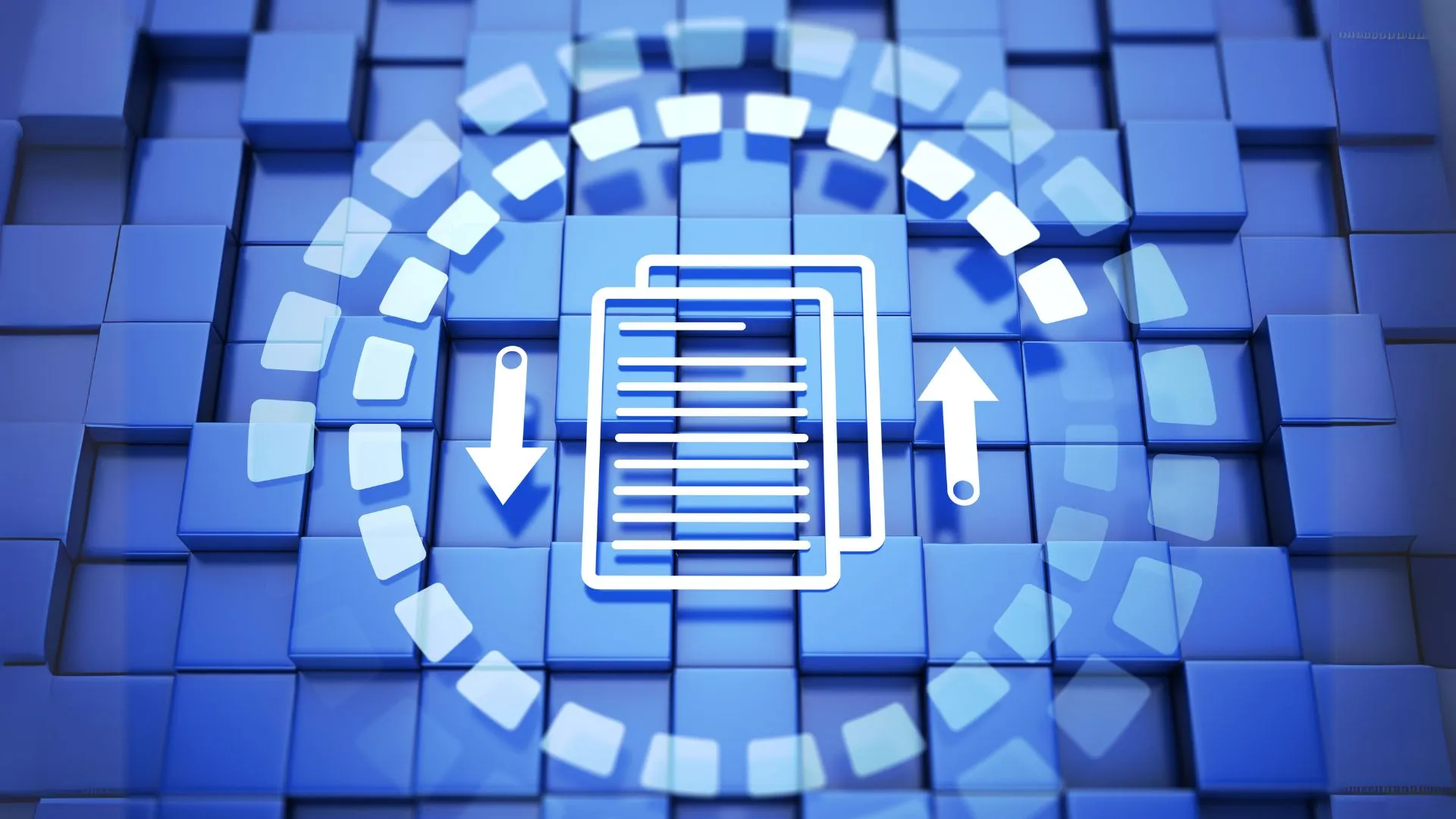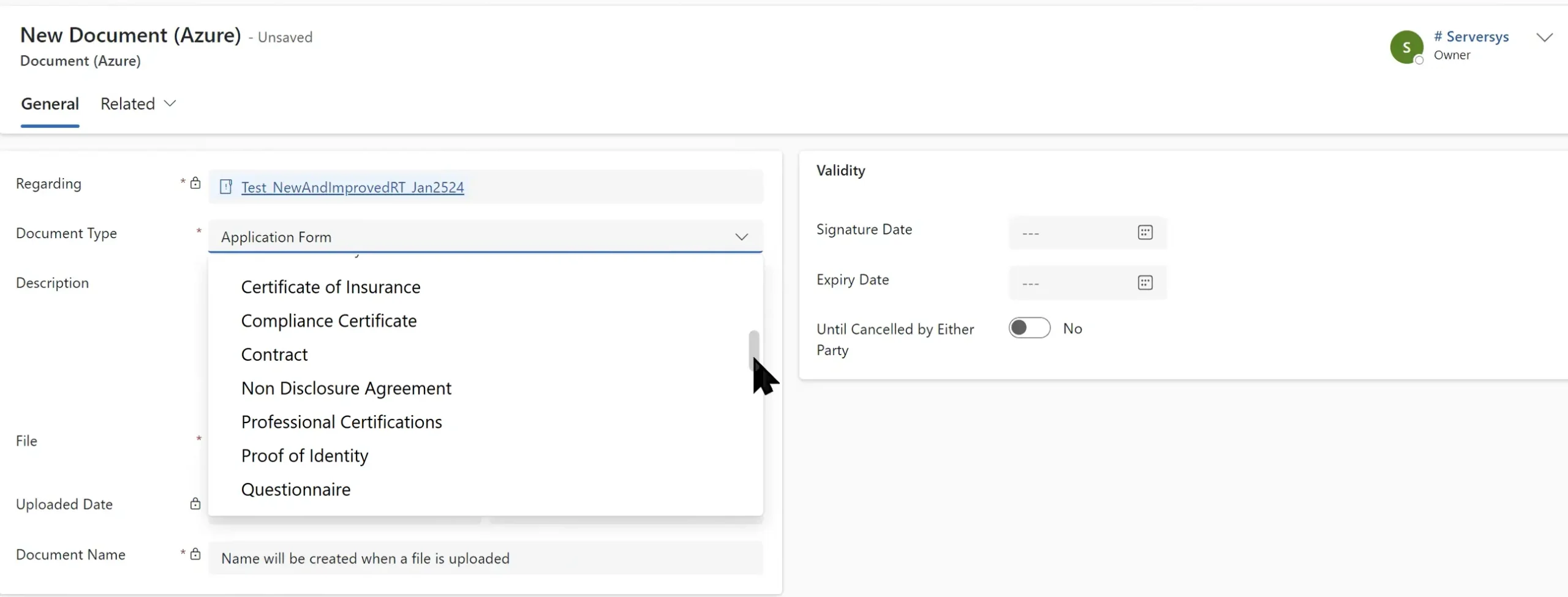Managing file attachments in Dynamics 365 can slow users down due to challenges in maintaining document visibility.
That’s because key metadata isn’t automatically captured when files are uploaded to Dataverse or a SharePoint library. By contrast, structured metadata helps organise documents by type, author, and expiry.
At ServerSys, we’ve developed a flexible solution that simplifies file management by capturing this vital metadata when documents are uploaded. Let’s explore how this can improve your document management and even optimise file storage.
Limitations Using Notes and SharePoint to Attach Files
Creating a note in the Dynamics 365 record timeline is a common method for attaching files, but this has several drawbacks. The process can be clunky and offers limited control over document organisation. This is due to a lack of customisation within the note feature that restricts capture of file metadata.
Integrated SharePoint libraries are also frequently used to upload documents. However, this method also fails to capture the critical metadata that help people quickly understand each file’s content.
This can result in a chaotic storage system and a loss of efficiency as teams dig through attachments, searching for crucial details in documents.
Easily Upload Documents with Metadata
In response to these challenges, we’ve developed an enhanced file management solution, offering a structured interface to improve file categorisation and accessibility.
You can accurately capture all the relevant details about your uploaded files in Dynamics 365 and Power Apps.
This is fully customisable to work any standard or custom table and can include the following:
- The date each attached document was signed.
- When the document will expire.
Crucially, you can set a document type using options relevant to your organisation.
This allows attached files to be categorised as agreements, contracts, application forms, questionnaires, and any other documents.
Easy Document Retrieval
Using a form with custom metadata fields simplifies filtering and locating documents. This means less time sifting through attached files and more time focused on productive tasks.
- Save time by checking metadata without having to open each document.
- Easily filter attachments by document type and other criteria in a sub-grid or list view.
- Quickly find files using document date fields, including expiry or signature dates.
For instance, if an administrator needs to check attached contract documents for an urgent compliance check, our solution allows document filtering by ‘contract type’ and ‘signing date’ fields. This enables all the relevant files to be retrieved in seconds.
Optimising Your File Storage
You can also use this solution to simplify the storage of documents within your environment.
By default, Dynamics 365 and Power Apps attachments are uploaded to Microsoft Dataverse, where each document takes up some of your organisation’s file storage capacity.
Uploading files to connected SharePoint libraries is one alternative, but Azure Blob Storage is another popular option because storage costs are a fraction of the price compared to Dataverse.
Our solution also works with SharePoint and Azure Blob Storage to optimise storage and file management. Using Power Automate, each uploaded file can automatically trigger a flow to store the document in the appropriate location.
After uploading, authorised users can securely access each file by clicking an auto-generated URL.
Ready to simplify your document management?
Streamline document-handling processes with our file attachment solution to support your organisation’s agility. Minimise the time spent searching attachments, enabling everyone to find documents quickly.
Contact us today to explore how this solution could work for you.