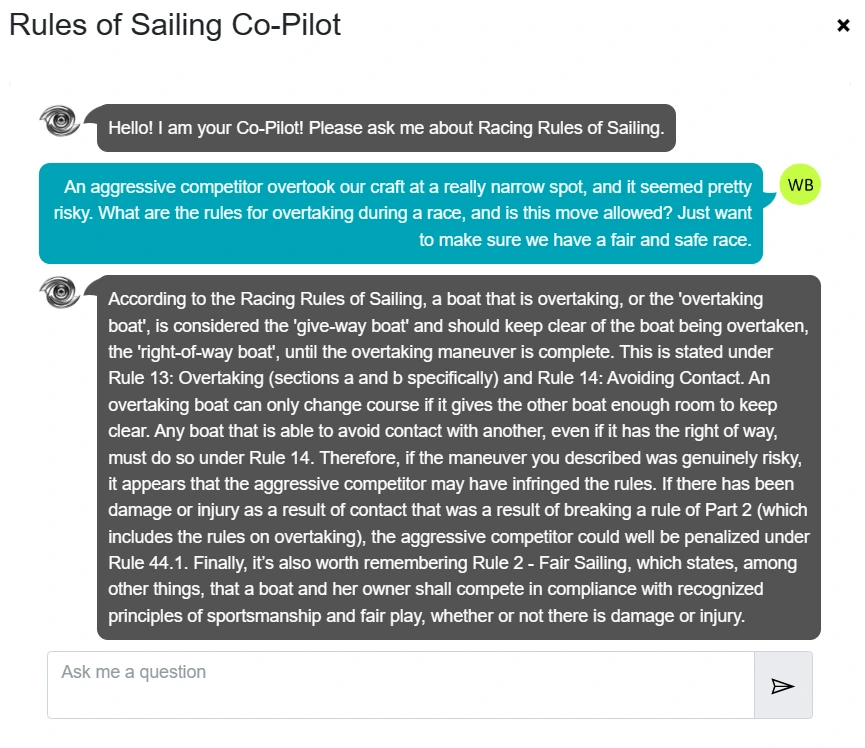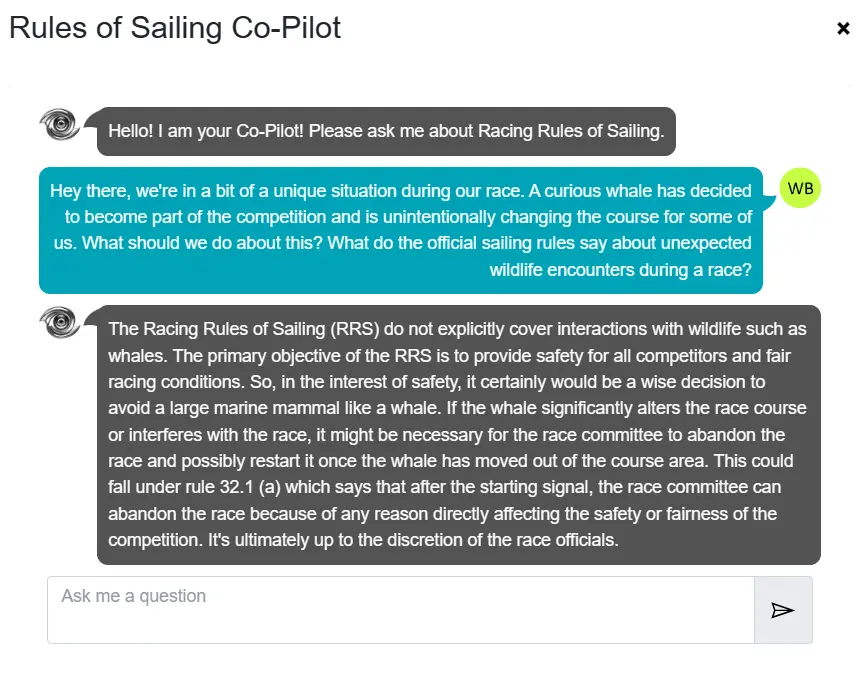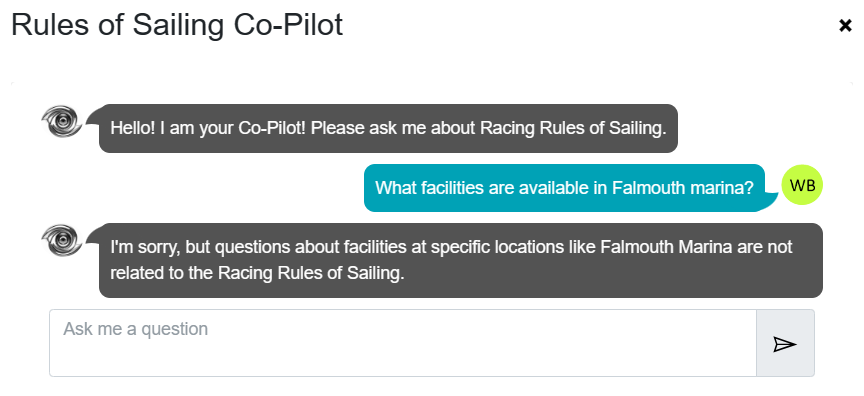Does this sound familiar? A customer visits a web portal looking for information, but gets lost in a maze of pages and documentation.
With increased expectations for information accessibility and search efficiency, it’s no wonder that traditional search can lead to frustration.
With Microsoft Copilot, AI-powered search can be integrated into data-driven websites. This enables people to ask questions using natural language and receive contextual responses that directly reference your trusted resources.
In this article, we’ll focus on how Copilot agents improves experiences by delivering concise responses.
How it Works
Your portal Copilot provides answers to any questions that are cross-referenced with your predefined knowledge resources.
Copilot is a low code solution integrating with Microsoft Azure OpenAI Studio, Azure Cognitive Services, Azure Bot Service, and other Microsoft conversational AI technologies.
It has evolved from Microsoft’s Power Virtual Agents product and avoids the need for intricate configuration of chat bots.
With a Copilot agent, tapping into your knowledge base is made effortless. It simply needs to be pointed towards your trusted resources. For instance, this could include a SharePoint site, specific PDFs or a website.
That’s all it takes. No laborious training or complex configuration is required. Once connected, Copilot indexes the available data, ready to comprehend and respond to user queries conversationally.
Portal Copilot Example
At ServerSys, one of our specialisations is developing integrated web portals. One of our solutions supports offshore sailing races. These events are governed by the official racing rules of sailing, which competitors frequently need to check.
However, the rules are lengthy, with more than 150 pages of intricate definitions and appendices. We’ve simplified the experience to check interpretations by embedding a Copilot agent bot into an event portal, which is trained to respond to queries about these rules.
For example, competitors can quickly query an incident that occurs during a race to assess how the race officials might judge this. In the scenario below, a yacht skipper seeks clarification from the rules following an overtake manoeuvre.
Copilot enables a query to be made intuitively using natural language. It then responds with contextual results from the official rules, without individuals needing to navigate the document.
In another scenario, Copilot interprets how the official rules may cover a situation where wildlife is a risk to competitors.
Copilot Says No!
Copilot operates strictly within the boundaries of the resources it has been trained on. If a user asks a question outside its scope, it doesn’t give a guesswork response or hallucinate – it knows when to say ‘no’.
Returning to the earlier example, if we attempt to ask Copilot for travel advice, it refuses because it’s only trained on the racing rules of sailing.
Doing so ensures the integrity of the information relayed and shields users from incorrect or unrelated answers.
With Copilot, you get a tool built on responsible AI principles which respect the boundaries of its training, placing a premium on accurate and trustworthy information.
Additional Microsoft Copilot Studio Portal Examples
There are numerous examples where Copilot Studio can be used to create Copilot agents that answer questions on specific topics.
For instance, imagine a customer portal Copilot trained using your knowledge articles authored in Dynamics 365, helping clients quickly find solutions. Or a partner portal Copilot that simplifies the complexities of licensing and agreements.
Within an employee portal, a Copilot could provide contextual responses to queries about organisational policies, benefits, and other internal information.
In each case, Copilot transforms how organisations interact with stakeholders to reduce response times and consistently provide meaningful responses, cementing confidence in your portal.
Enhanced Adaptability and Analytical Insights
Diving deeper into Copilot Studio, it offers the option of creating agents using a natural language query or a graphical interface, requiring minimal technical expertise.
Furthermore, Copilot Studio comes with built-in analytics to measure the effectiveness of your interactions. You’ll have access to vital metrics that help you fine-tune your AI and optimise user experiences. These insights can reveal potential improvements and help you track stakeholder engagement.
Copilot Studio’s flexibility allows your Copilot agent to be distributed across channels. It will provide consistent support in various digital environments like websites, mobile apps, and intranets. Copilot’s adaptability ensures a cohesive experience for your users, no matter the platform they choose to use.
Next Steps
Let’s discuss your requirements and explore how Copilot Studio will enable an agent bot to be deployed, which minimises user effort to transform portal experiences.
In this post, we’ve focused on external portal users, but Copilot agents can just as easily be deployed to support internal teams. For instance, it can help support teams find solutions to resolve customer issues more quickly than a conventional knowledge search.
As the leading Microsoft partner specialising in web portals, we think the emergence of Copilot is a game-changer for enhancing search and chat experiences in Power Pages and other Microsoft portals. If you want to explore how this could work for your business, please get in touch with us to arrange an initial consultation.