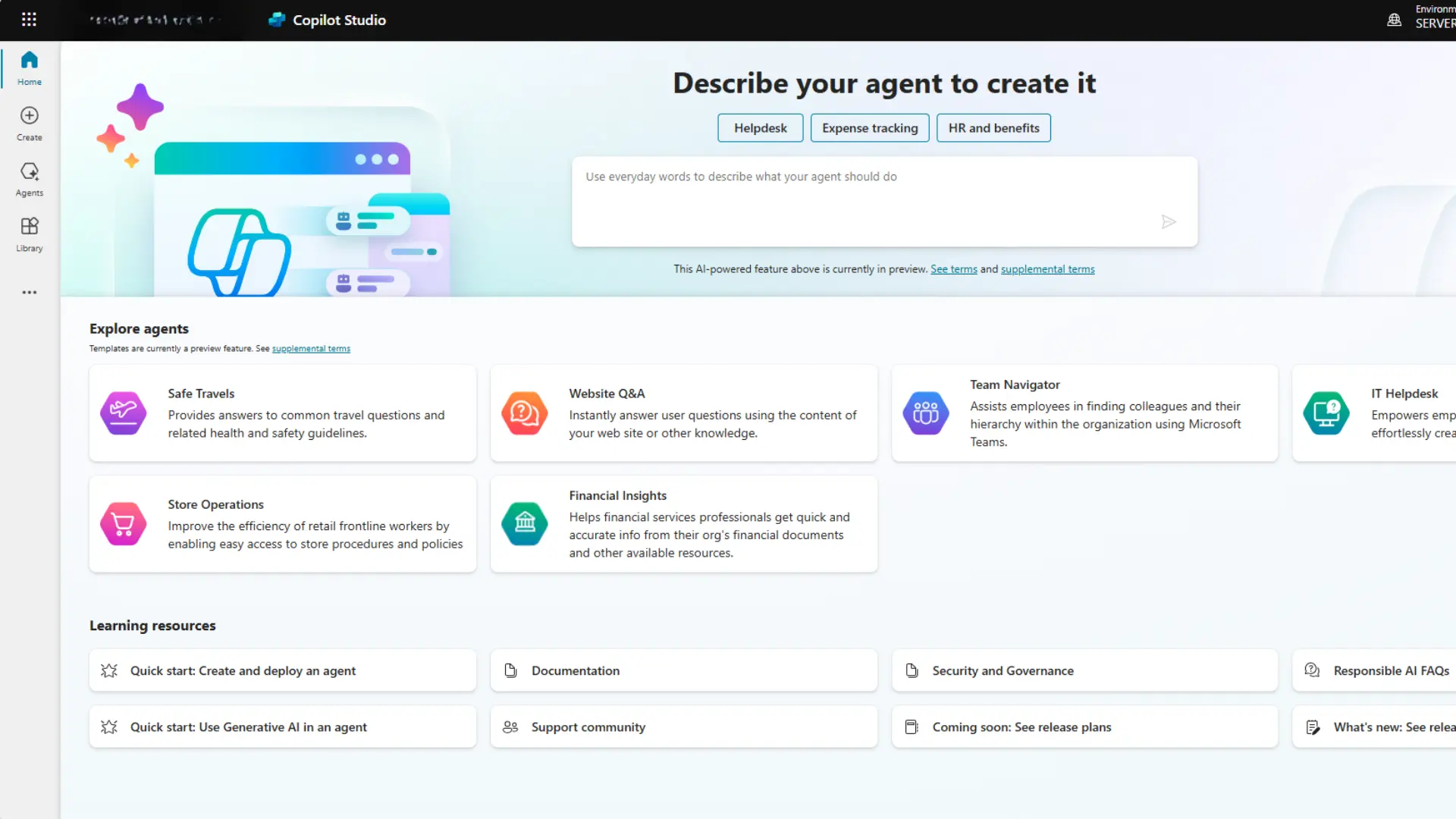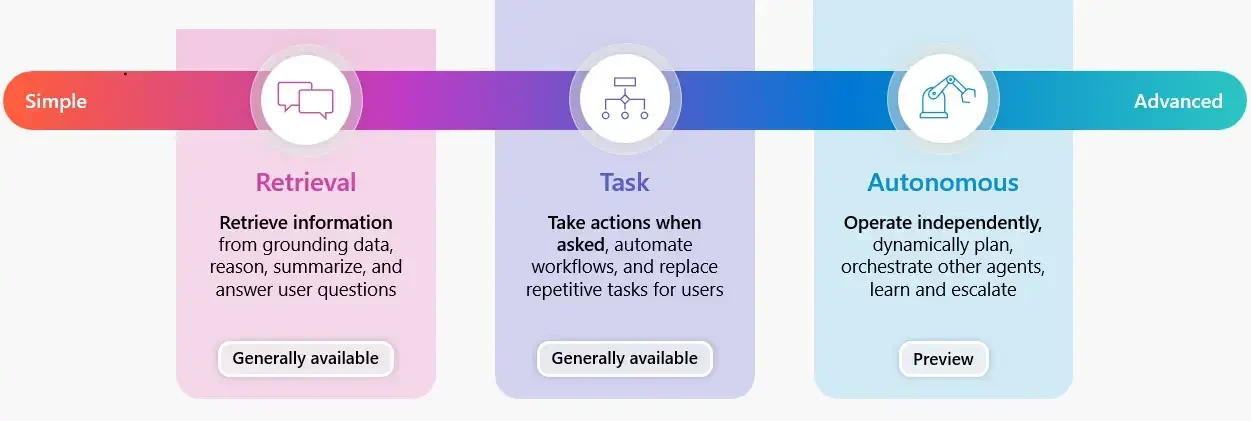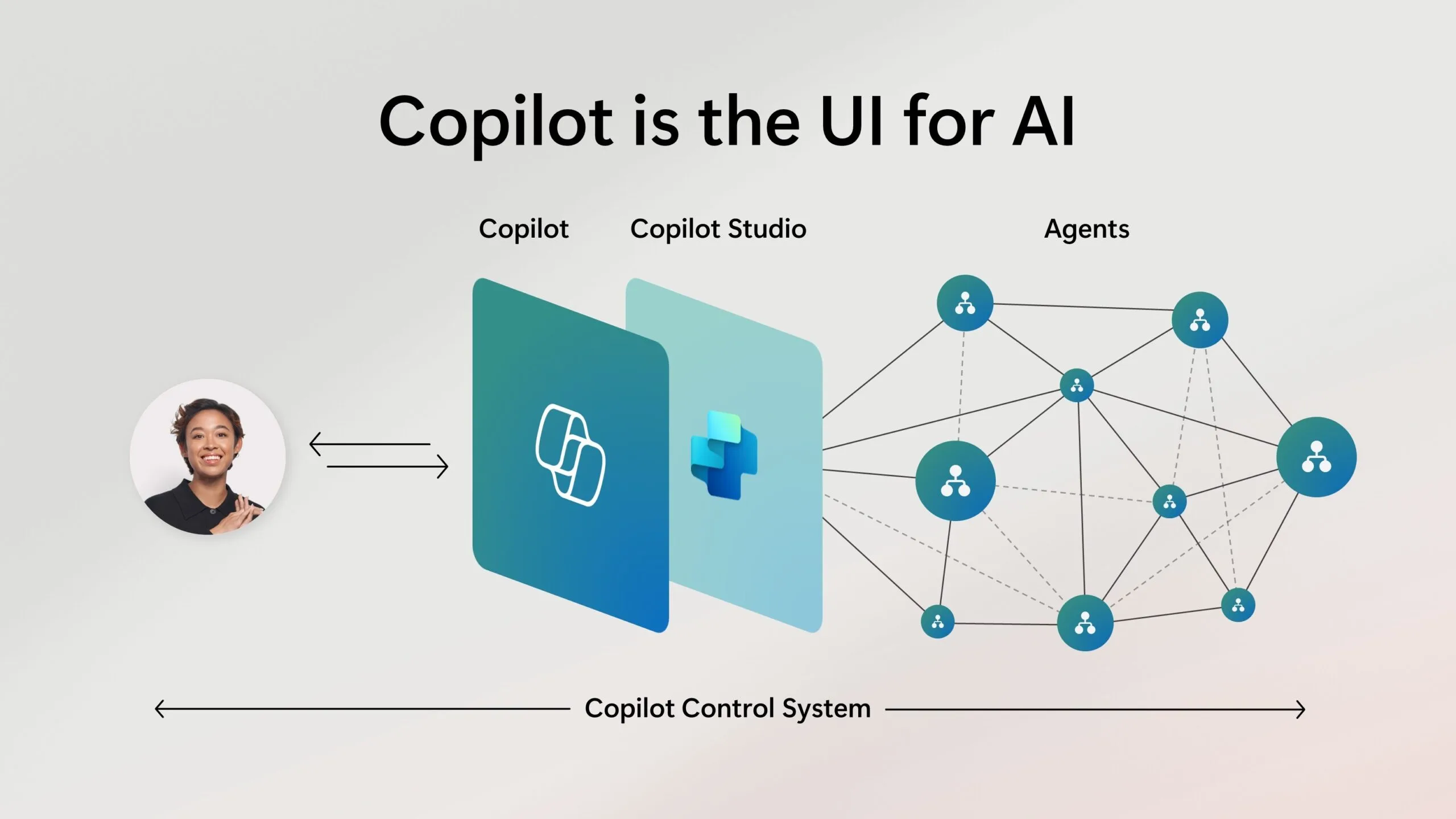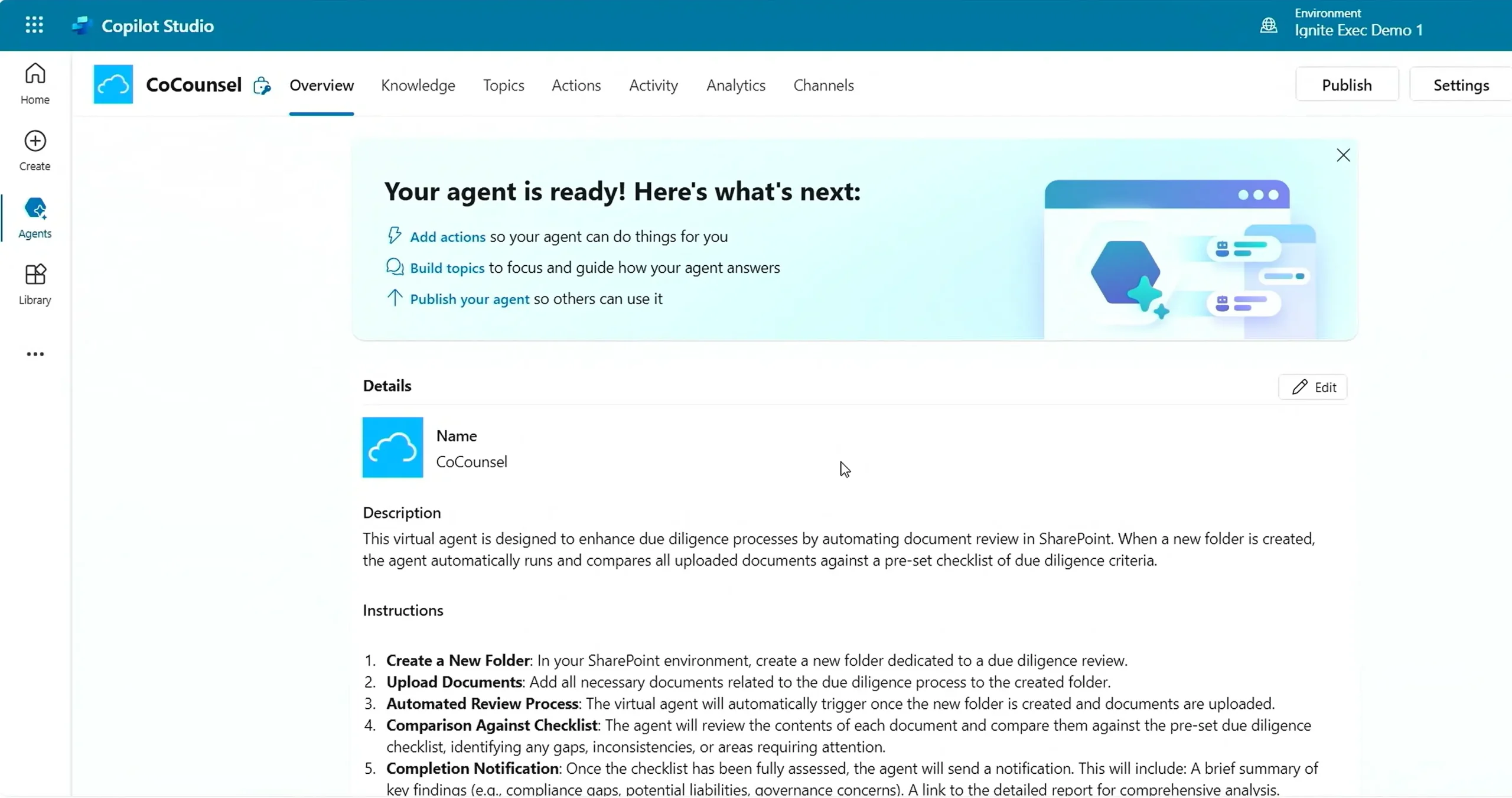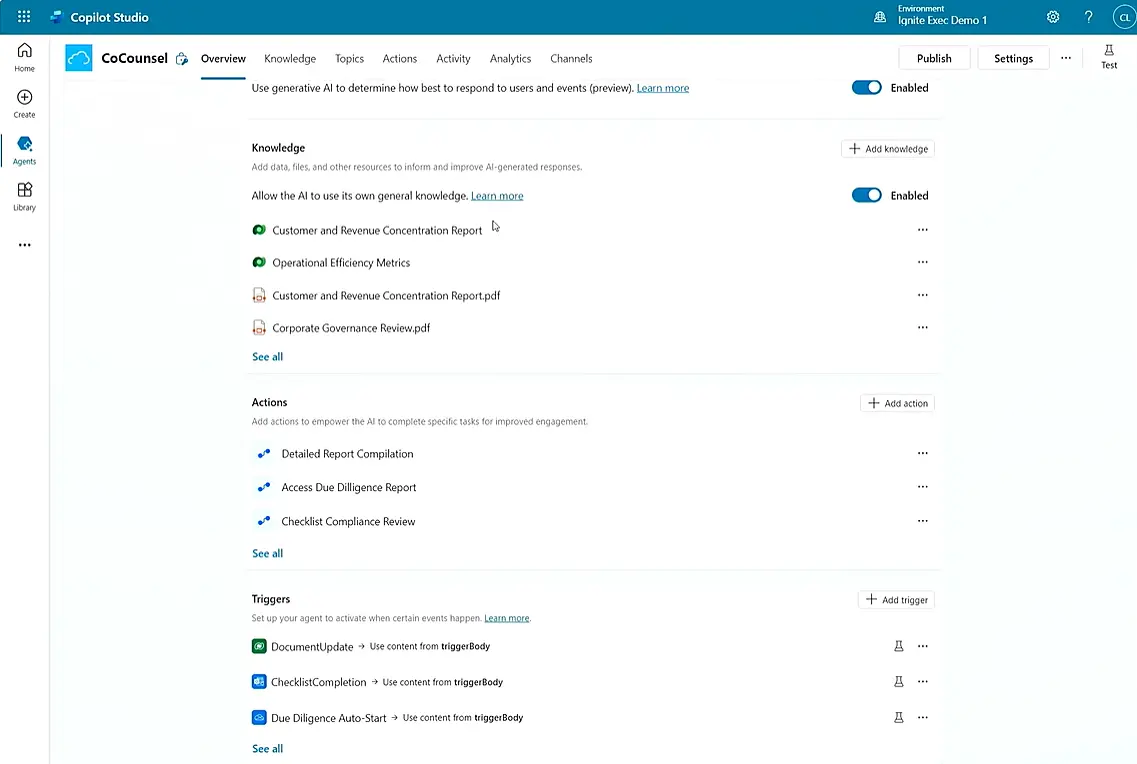If you are familiar with Microsoft Copilot, you’ll know its ability to draft emails and search for information. Copilot agents offer extra automation to complete tasks and connect data.
This article looks at how Copilot agents modernise processes to scale AI impact.
Comparing Copilot, Bots and Agents
Copilot is a personal digital assistant that drafts content, asks questions, and summarises information. The more you use it, the more personalised it becomes.
In contrast, bots and agents operate at scale on behalf of teams alongside people to manage business processes with additional automation.
A basic bot can retrieve information when prompted using your organisation’s data, files, and knowledge resources. Further automation can be achieved with bots that complete tasks on-demand to minimise manual, repetitive actions for individuals.
At an advanced level, agents can function independently to take actions and make decisions without requiring direct human supervision.
What are Autonomous Agents?
Autonomous agents adapt to changing conditions and work independently without requiring constant human intervention.
For instance, a lead generation agent can follow instructions to research leads and identify the best ones for review. An approvals agent could automate review procedures by validating uploaded documents against your checklist criteria.
Autonomous agents can execute an entire end-to-end process, but will more commonly deployed to re-engineer specific process steps that previously involved manual administration.
In addition to enabling custom agents, Microsoft is releasing preconfigured agents in Dynamics 365, such as the Customer Knowledge Management Agent.
Agents for Multiple Business Processes
Each agent can apply reason, remember, and seek clarification if needed. You can train agents with specific skills, such as sending emails, updating CRM records, posting Teams messages, or retrieving information.
Crucially, agents are empowered to act using your organisation’s defined knowledge.
Microsoft likens agents to unique apps that can run different processes. Because teams have various requirements which can be met, agent libraries will serve these needs.
Bots and agents are seen as the new apps for AI-powered processes and Copilot is the interface where people will primarily interact with these.
Using Copilot Studio to Build Agents
Copilot Studio is the unified platform where you can build, connect and manage bots and autonomous agents.
Because each brings together your organisation’s data and knowledge, their actions and decisions will fit your process and business context.
For example, to understand opportunities for a Copilot agent, identify what triggers should signal when an agent should act. A trigger could be when a record is updated in Dynamics 365, receiving a specific email, or uploading a document to SharePoint.
To instruct agents, design their behaviour using natural language prompts, templates, or code. For instance, you could use conversational text to state the process goal and desired outcome. Each agent can be instructed with example scenarios and details of what should happen and which internal data sources and documented rules should be used.
Once instructed, agents can be enabled to take action by connecting them to your applications and knowledge resources. Depending on the type of agent, actions could be channelled through Dataverse tables, Teams channels, SharePoint libraries, Power BI reports, and external systems.
A range of agent actions can be enabled within a workflow. These could include updating a Dynamics 365 record, sending an email or retrieving an order history.
After configuring these steps, an agent generates responses in Copilot or extends Power Platform apps, portals, and other channels.
Building Agents in Power Apps
Another approach to creating agents will be to use the knowledge, logic and actions already built into your apps. When released, this will bring Copilot Studio directly into Power Apps to accelerate the agent creation process.
How Do Agents Differ from Power Automate?
You may wonder how agent automation capabilities differ from what’s already available in Power Automate?
Each is a complementary automation tool. Autonomous agents work alongside Power Automate, triggering flows or using flow outputs to enhance their capabilities.
However, agents differ by using reasoning and your organisation’s knowledge to provide responses and perform actions. Agents excel at understanding context and logic to complete complex tasks that cannot be managed by using Power Automate alone.
Agent and Copilot Security
Microsoft announced the Copilot Control System at Microsoft Ignite in November 2024. This provides additional tools to securely manage Copilot and agents within your organisation.
The Copilot Control Studio enables IT teams to enforce permissions and governance policies, ensuring security and compliance, including:
- Data Protection with intelligent grounding on enterprise data, including SharePoint Advanced Management, at no additional charge for Copilot customers.
- Management Controls in the Microsoft 365 admin centre to govern Copilot and agent access and usage.
- Measurement and Reporting to track adoption and ROI, including Copilot Analytics and a Copilot Business Impact Report.
Prebuilt Dynamics 365 Agents
Alongside the ability to create your own customisable agents, Microsoft is releasing preconfigured Dynamics 365 autonomous agents. These prebuilt Dynamics 365 Copilot agents can be tuned with your organisational knowledge.
Dynamics 365 Copilot agents for sales, service, finance, and operational teams include:
Sales Qualification Agent to research leads, help prioritise opportunities and guide customer outreach activities.
Supplier Communications Agent to optimise your supply chain and avoid disruptions by autonomously tracking supplier performance, detecting delays and responding accordingly.
Customer Knowledge Management Agent that can autonomously add knowledge articles to scale your best practices. Read more
Case Management Agent for D365 Customer Service to automate tasks throughout the case lifecycle. It can be triggered in several ways, including inbound emails and live chat sessions, to reduce admin time by automating case details and follow-ups. See a demonstration below.
Copilot Studio Licensing Changes
As Copilot Studio usage increases, a new licensing option enables the billing of Copilot Studio messages on a pay-as-you-go basis. This consumptive billing through Azure subscriptions is available as an alternative to capacity-based billing.
AI Agents: Customer Examples
Recently success stories from early AI agent deployments include:
A retailer that uses an agent within its profit protection team to identify transactions for human review. This combats fraud by analysing transactions at scale to find patterns, such as repeated use of the same photo in refund claims. The agent also identifies and highlights recurring product problems.
To shortcut the validation of legal documentation, a financial services company uses an agent to review each document. The agent automatically completes a series of checks to authenticate or reject documents in line with the defined validation policies in SharePoint.
In streamlining its legal due diligence processes, an information provider has found that an agent can complete specific tasks 50% quicker.
A travel arrangement provider uses an agent to provide advisors and customers with personalised support. The agent connects with various back-end systems to provide informed, accurate responses that resolve chat queries.
A manufacturer using an agent to increase billing accuracy and save shipping costs by assessing and tracking invoicing errors that incur substantial overpayments.
A global management consulting firm uses an agent to streamline its onboarding process. This includes processing emails, checking existing engagements, identifying the right expert resources, and notifying the assigned teams.
Implementing Autonomous Agents
Autonomous agents work alongside teams to sharpen the efficiency of repeatable processes, as the above examples demonstrate.
We are excited about AI agents’ vast potential to assist organisations of all sizes in modernising their business processes. By extending beyond Power Automate’s capabilities, AI agents can automate additional manual administrative tasks by utilising your organisation’s collective knowledge.
Learn more about Copilot Agents and understand how ServerSys can help you benefit from these advanced automation capabilities.
Related
Microsoft Resources:
- Unlocking Autonomous Agents Capabilities with Copilot Studio
- IT Governance Controls for Copilot Agents
Updated: April 4, 2025