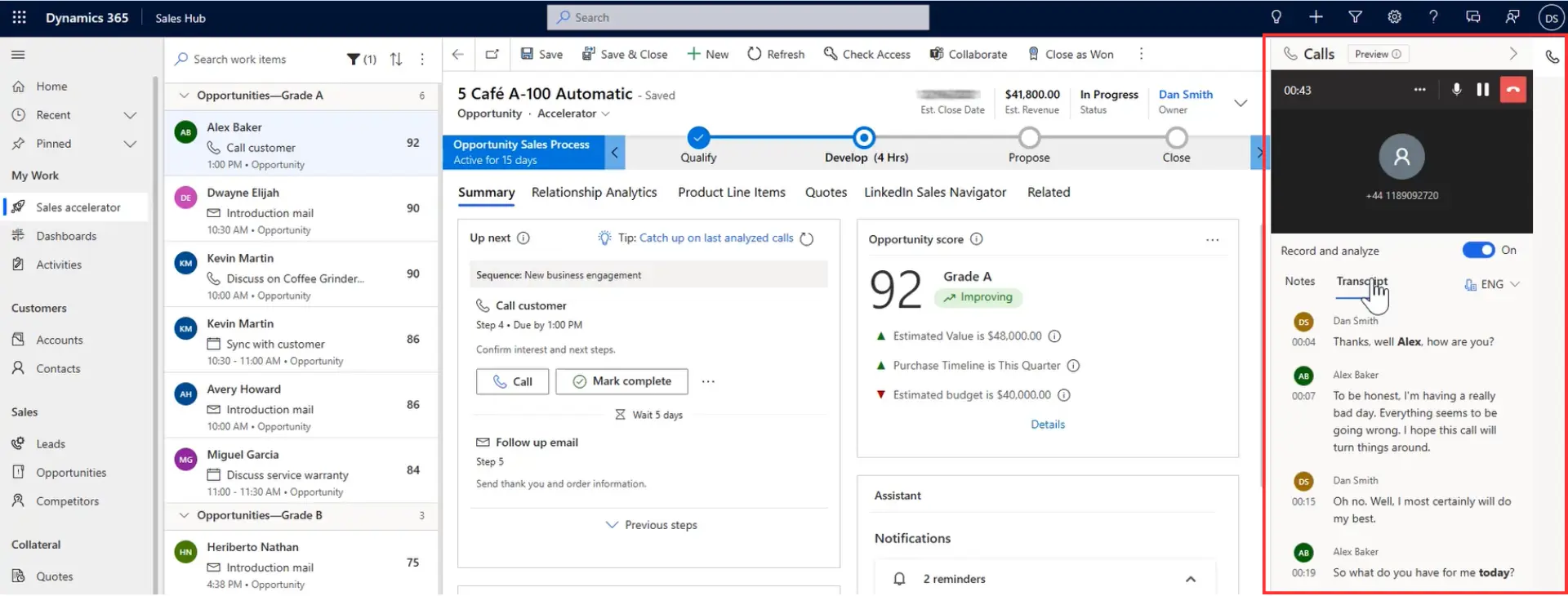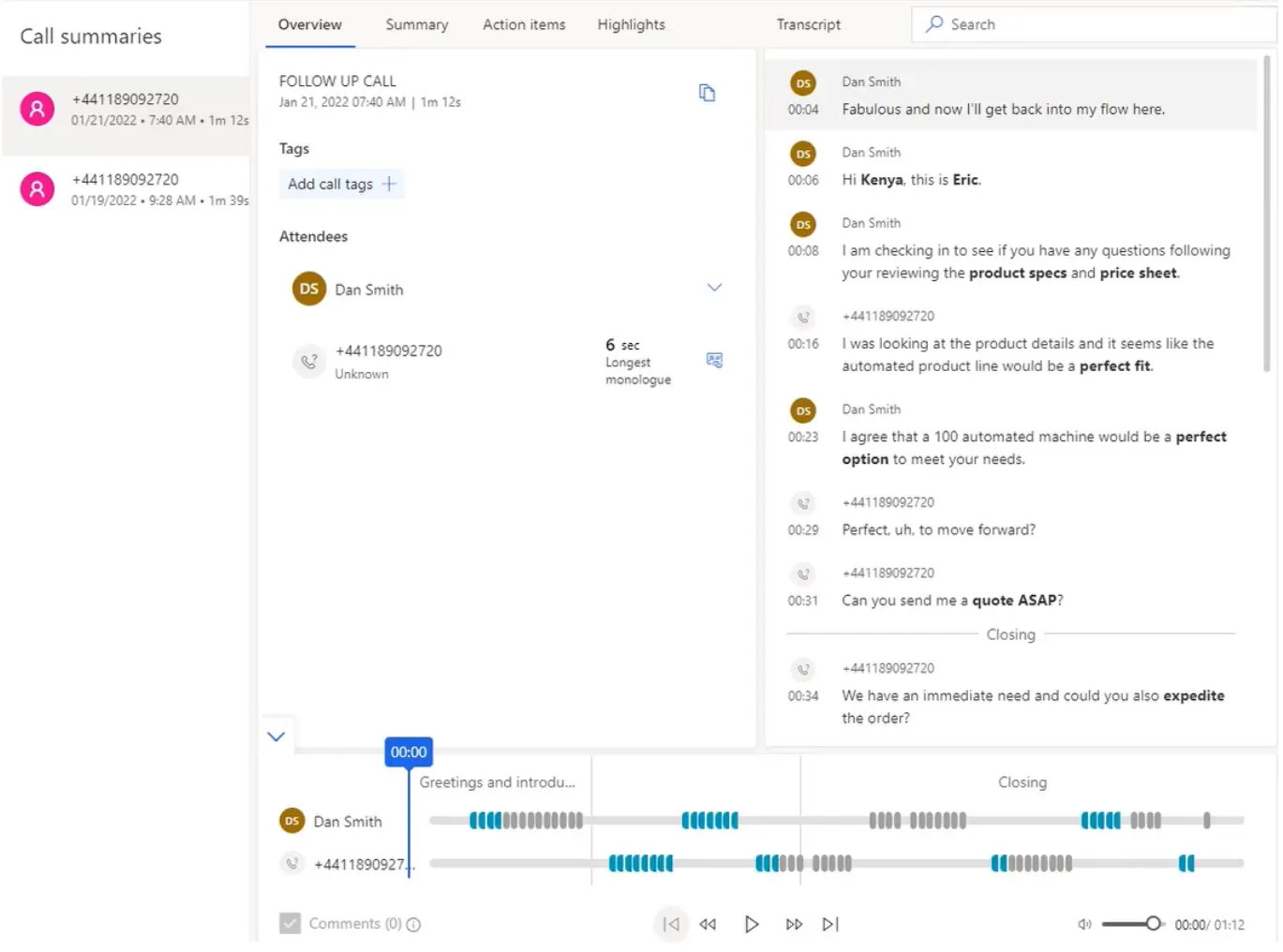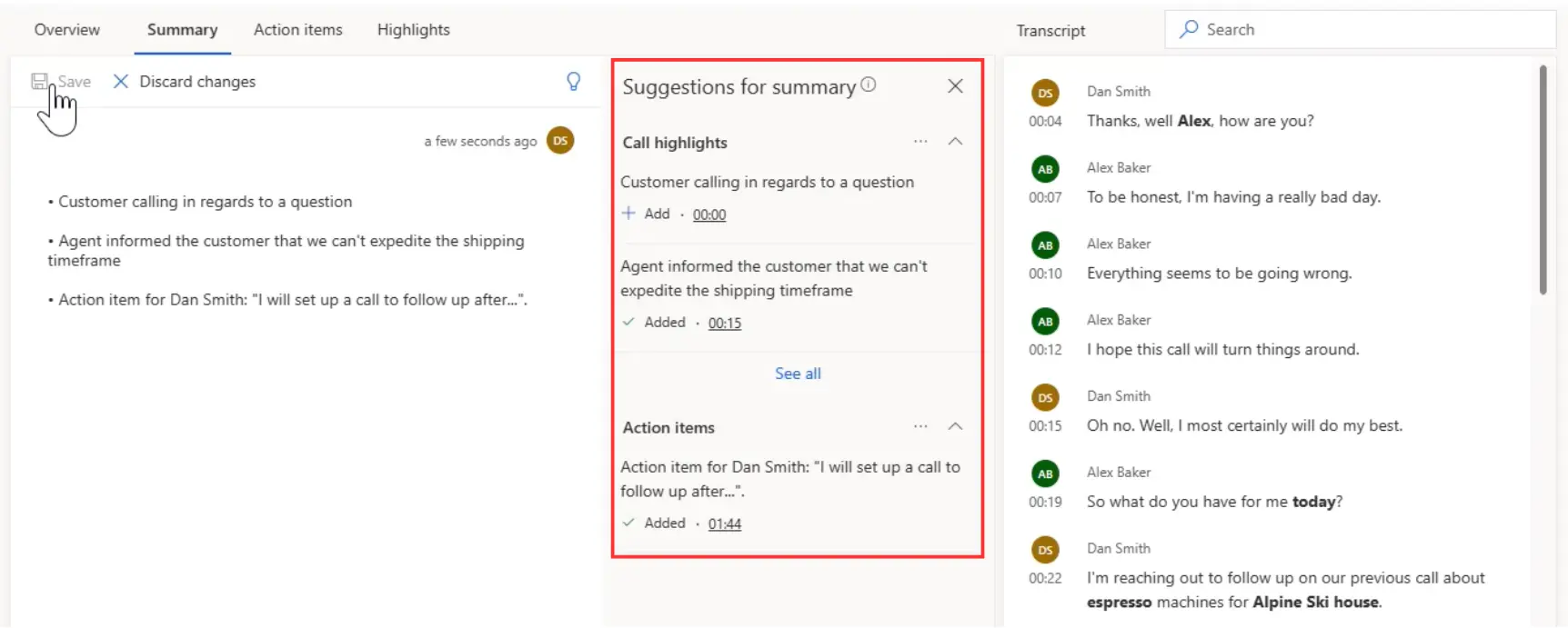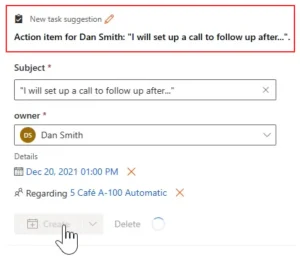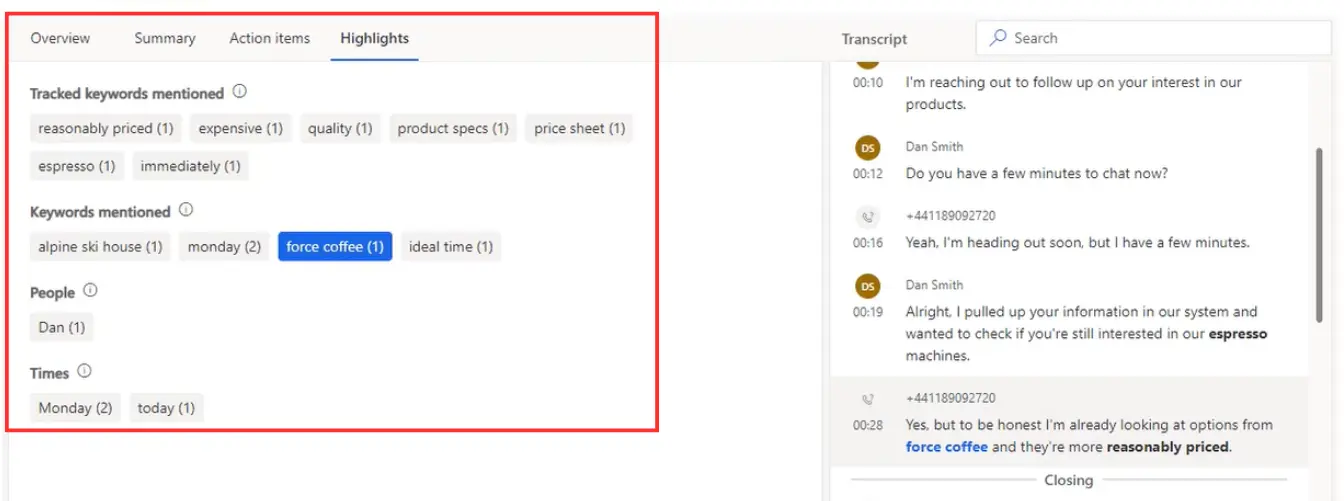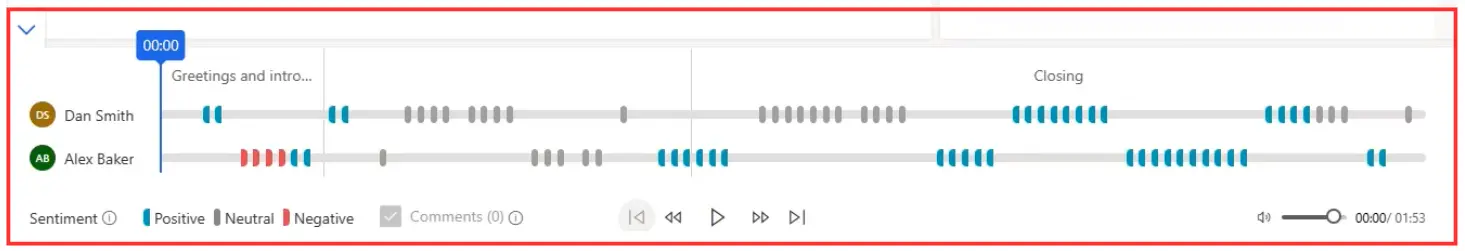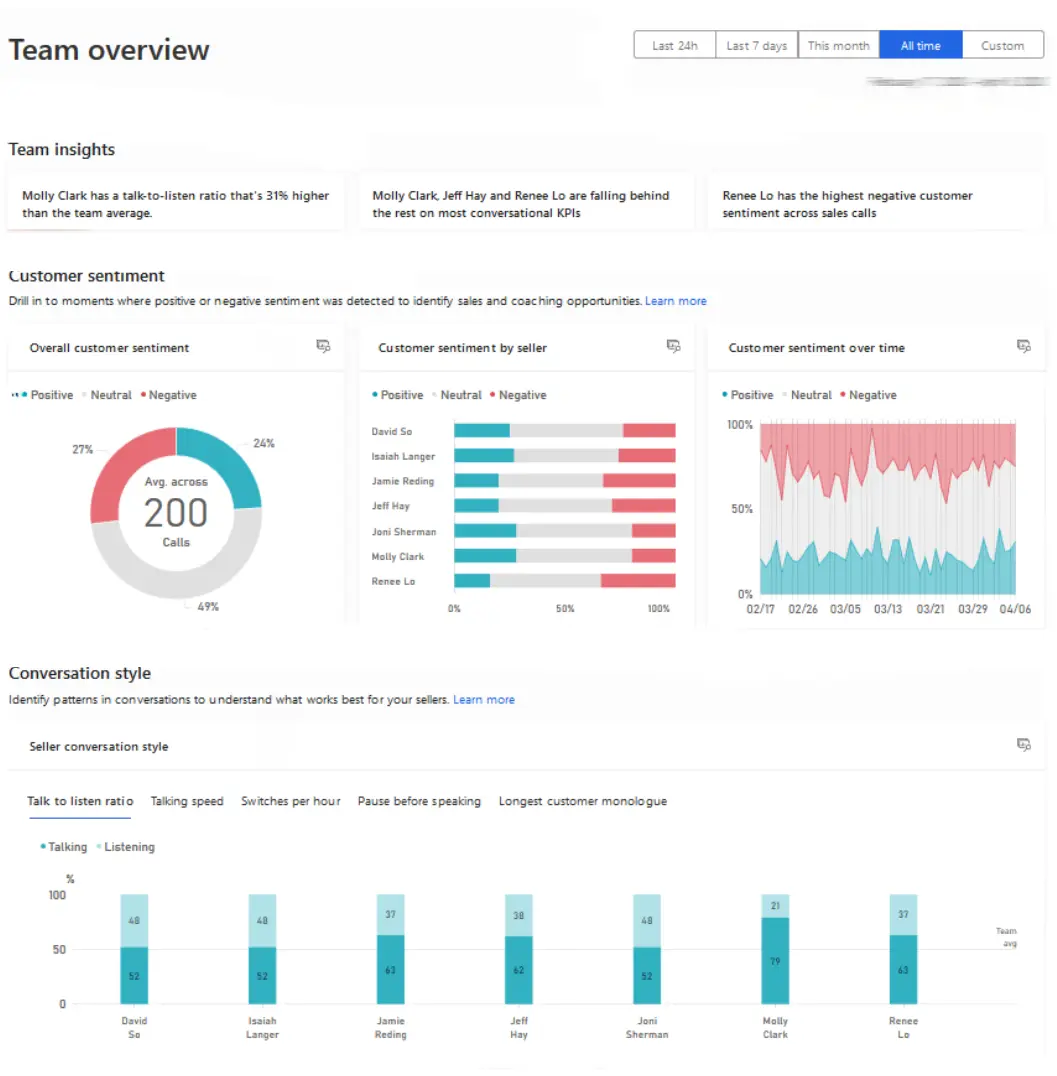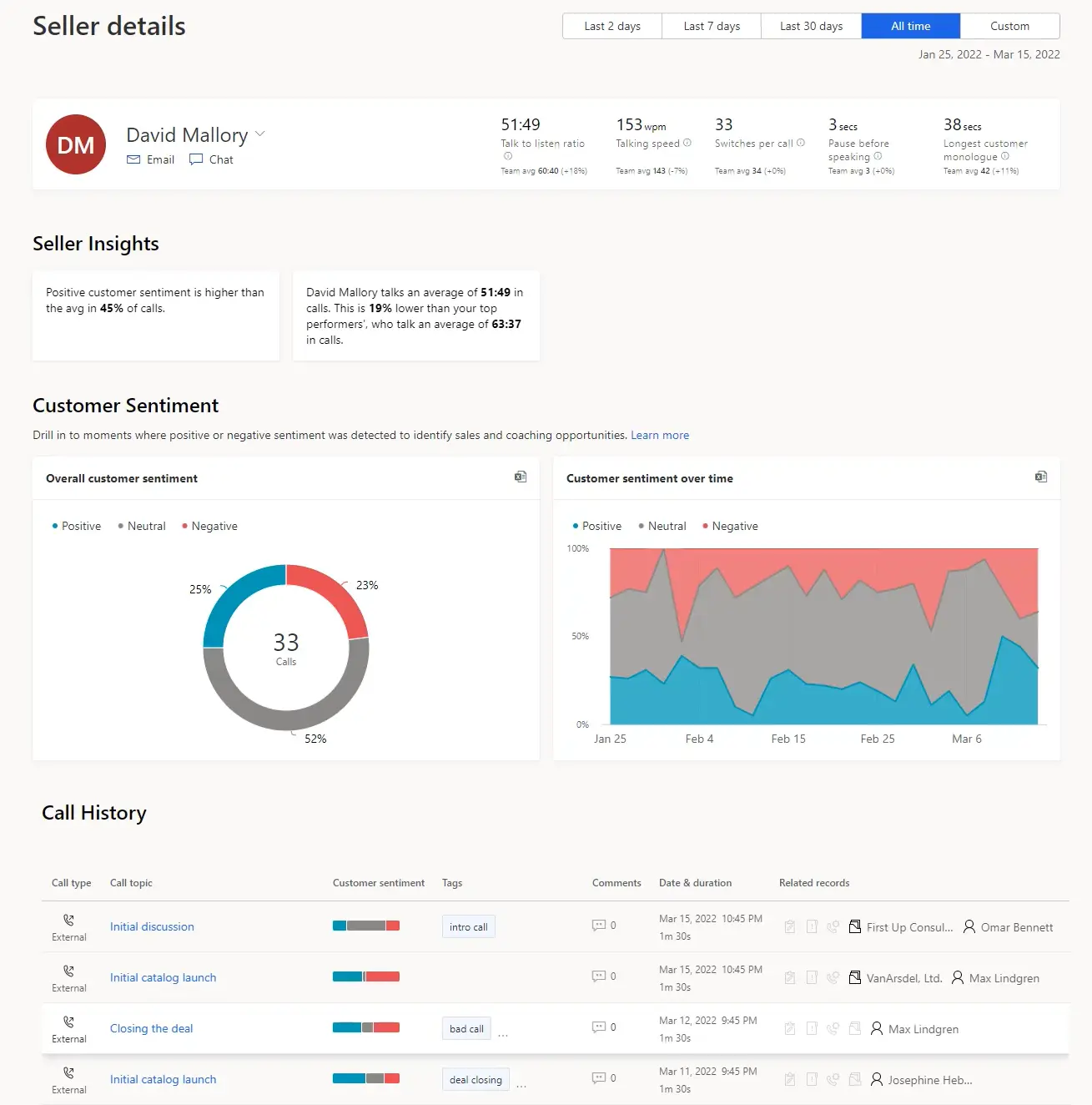Conversation Intelligence transcribes calls and analyses sentiment and behavioural styles to provide insights within Dynamics 365 Sales.
In this article, discover how the Conversation Intelligence feature helps sellers and sales managers improve performance.
Conversation Intelligence: Key Benefits
Increased Efficiency in Sales Processes
Conversation Intelligence automatically transcribes and analyses sales calls. This reduction in administrative tasks allows sellers to prioritise time engaging with prospects and customers, increasing productivity and the potential for successful outcomes.
Sales Coaching
Using Conversation Intelligence, sales leaders can access real-time data and metrics from their team’s customer interactions. This enables tailored coaching sessions to focus on individual strengths and areas for performance improvement.
Data-Driven Decision Making
Teams use aggregated data and call insights from sales interactions to make informed decisions. Whether it’s adjusting sales scripts, identifying trends, or adapting strategies, these decisions are grounded in your data.
How Conversation Intelligence Boosts Seller Performance
Through real-time transcription and analysis, sellers can accurately assess customer needs, quickly follow up on actions and adjust communication strategies appropriately.
Instant Call Transcripts
When you make a call in Dynamics 365 Sales, Conversation Intelligence automatically records and transcribes the call history.
Call Summaries
After each call, the Call Summary page comes into play, providing a structured overview to improve the post-call process.
Suggested Notes
Within the Call Summary, you can review an auto-generated summary of discussion points.
These suggestions can serve as a basis for meeting notes or follow-up actions, freeing sellers to focus on strategic tasks rather than manually typing notes.
Select the relevant auto-generated call highlights to add these to the editable summary.
Action Items
Follow-up points from the call transcript will be highlighted, such as “I’ll phone next week”. From the Call Summary, these recommended tasks can quickly added as Dynamics activities and set regarding the appropriate record.Mentions
View filters and categorisations of keywords, products and people referenced during the call. You can quickly see customer questions and competitor references from the transcript using automatic tagging. To increase the effectiveness of the Call Summary, track specific keywords and phrases relevant to your organisation.
Sentiment Analysis
The Call Summary sentiment analysis feature assesses the tone and mood of the conversation, providing insights into customer reactions and their feelings throughout the call.
Call Playback
Playback lets sellers hear parts of the recorded conversation to recap particular points within the Call Summary. For example, use the playback timeline to jump to detected sentiments in the conversation or when certain keywords are mentioned.
Comments
You can also annotate the call transcript, allowing sellers and managers to highlight how specific points could be addressed differently during future calls. Each comment appears in the playback timeline, allowing quick navigation between recordings and the accompanying comment.
Practical Follow-Up Actions Using the Call Summary
With call summaries, you can always revisit your sales conversations to stay on top of your customer interactions.
- Action Item Planning: Sellers use mentions, sentiment analysis, and suggested notes to create action items that address points from the call.
- Meeting Scheduling: Insights from call summaries help sales teams set priorities and schedule follow-up meetings to meet customer expectations and align with sales strategies
- Personalised Communications: Understanding customer preferences and concerns from calls helps personalise interactions that will move the sales process forward.
- Team Collaboration: Shared comments and notes encourage teamwork between participants. Call insights can also help guide the distribution of tasks based on team strengths and account roles.
Let’s look at how Conversation Intelligence arms sales leaders with insights to manage their teams and proactively coach sellers.
Actionable Insights for Sales Leaders
When a sales manager logs into Conversation Intelligence, they’re presented with a comprehensive area that combines data points and call analytics into actionable insights.
What customers are talking about
- Sentiment Gauge: See the proportion of calls with more negative sentiments than average for deeper analysis into customer pain points.
- Keyword and Competitor Analysis: Highlights frequently mentioned tracked keywords and competitors during sales calls to help tailor approaches and identify new opportunities.
What characterises top sellers?
- Behavioural Insights: Understand the successful conversational habits of your best-performing team members. For instance, review KPIs such as talk-to-listen ratios and assess frequently used keywords.
- Performance Enhancement: Evaluate what makes your top sellers effective to effectively translate these behaviours into coaching for your wider sales team.
Further conversation insights for sales managers
- Tracked keywords: Gain insights into trending keywords mentioned in conversations.
- Trending competitors: Understand frequently mentioned competitors during calls and use these insights for strategic planning and competitive analysis.
- Other brands and organisations: Identify new products, brands, and businesses frequently being spoken about, which can be influential in updating sales strategies.
How Sales Leaders Benefit from Conversation Intelligence
By seamlessly navigating between these insights, Conversation Intelligence helps sales leaders:- Strategically Coach by moving from broad performance trends to nuanced coaching opportunities for individual sellers.
- Enhance Team Performance through targeted coaching sessions based on specific insights from customer sentiment analysis, conversation metrics and performance benchmarks.
- Optimise Sales Strategies by understanding market trends, evolving customer needs and competitive dynamics reflected in team and individual seller conversations.
How to enable Conversation Intelligence
- Log into your Dynamics 365 with administrator privileges.
- Go to the ‘Sales Insights Settings’ area.
- In Global settings, locate the ‘Conversation Intelligence’ option within Sales Insights.
- Enable it by toggling the feature on.
- Customise settings to tailor the conversation tracking to your business needs, including a recording policy and keywords to track.
Licensing Dynamics 365 Conversation Intelligence
The Conversation Intelligence feature requires Dynamics 365 Sales Enterprise or Premium licences.Phone system requirements
- Using Microsoft Teams: An installation of a Teams phone system and a valid license to use it with the Teams dialler enabled and configured for your organisation.
- Using a third-party dialler: Integrating a licensed third-party dialler with D365 Sales.
Setting recording policies
Conversation Intelligence recording policies define the security roles and recording options. These allow you to create multiple recording policies and assign them to different security roles. The available options are:- Manually record all participants
- Manually record all participants; sellers are automatically recorded
- Automatically record all participants.
- Automatically record all participants; sellers can stop recording.