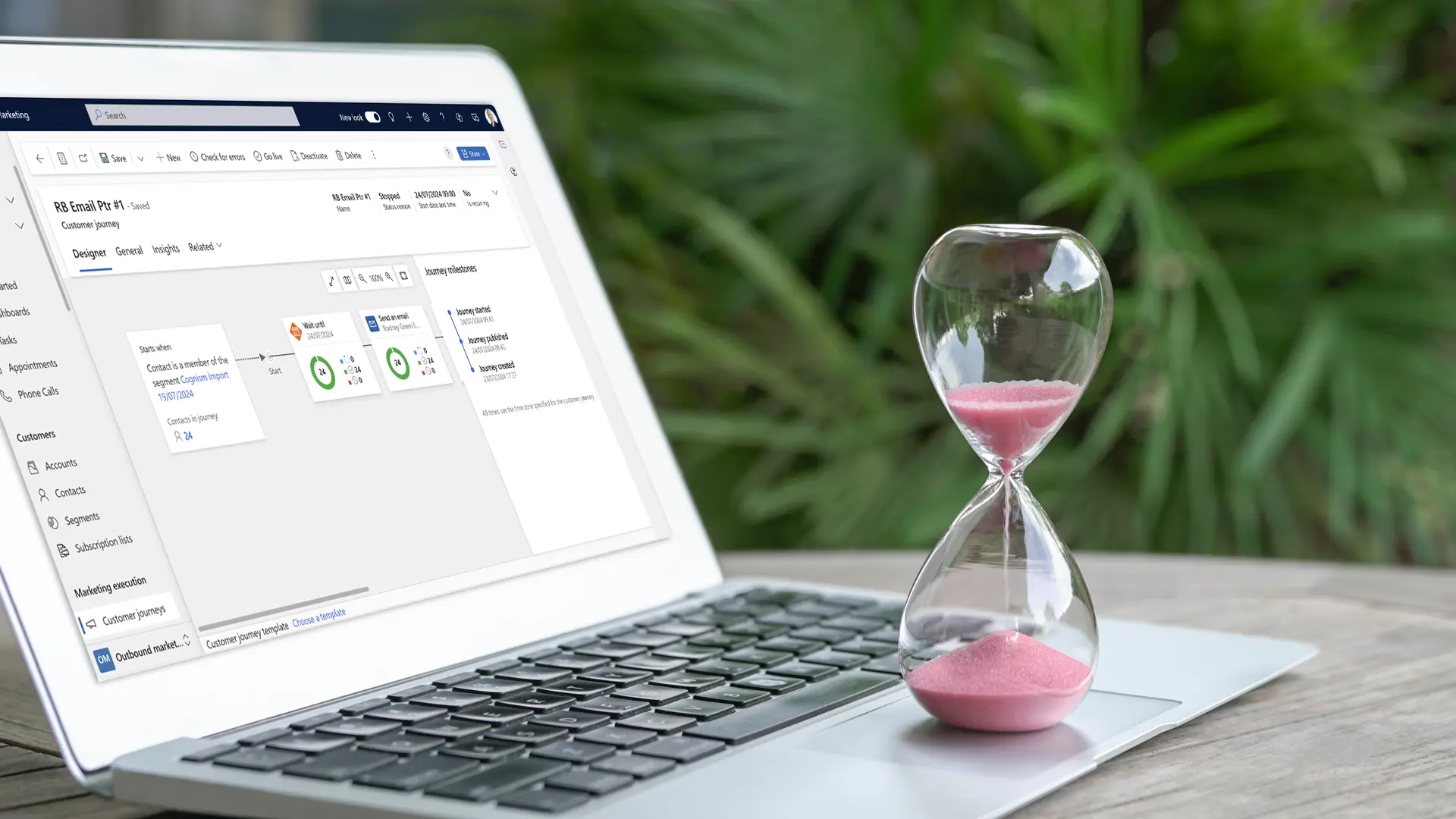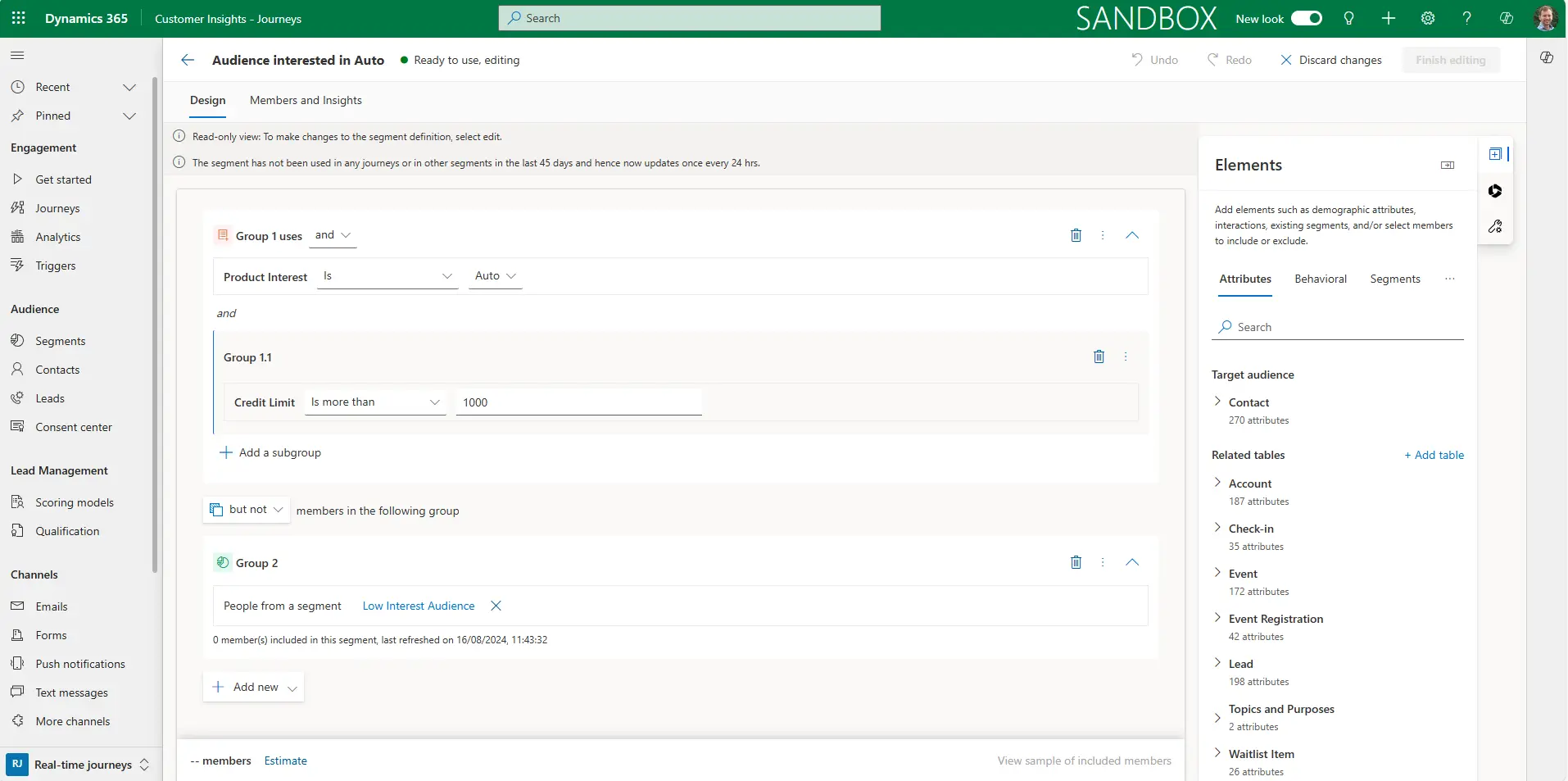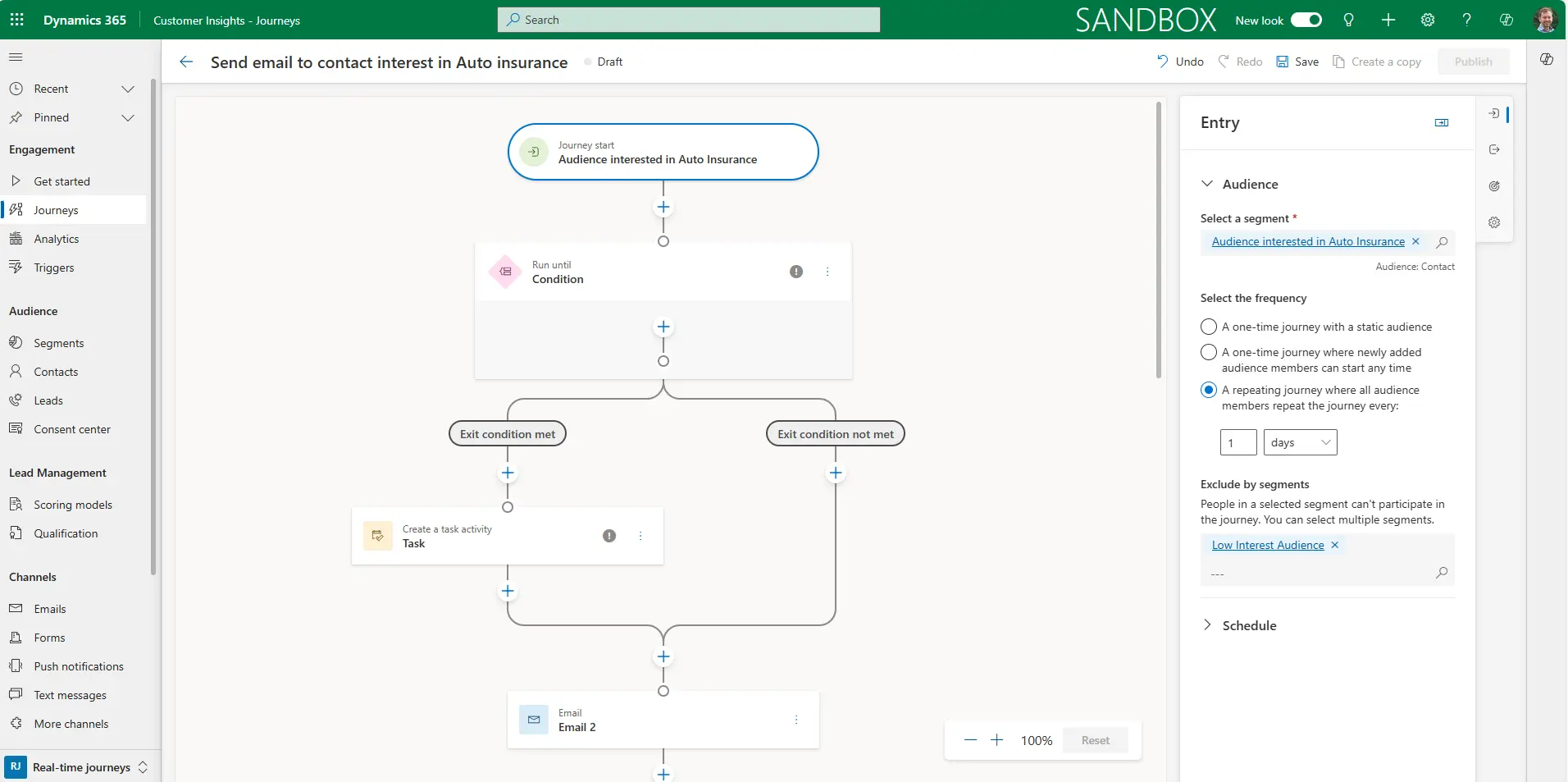Microsoft has announced that the outbound marketing module in Dynamics 365 Customer Insights – Journeys (previously Dynamics 365 Marketing) will be deprecated on 30 June 2025.
Before this, it will remove the social posting and LinkedIn lead generation capabilities from outbound marketing on 2 December 2024. It is considering adding LinkedIn lead gen to real-time journeys, but social posting won’t be supported due to low usage.
This move was signalled in 2023 when real-time journeys became the default offering, and outbound marketing was no longer available in new environments. Also, recent feature releases have focused exclusively on developing the real-time journeys module.
If your organisation uses outbound marketing, you will need to transition to real-time journeys before 30 June 2025 to avoid interruption.
About Real-Time Journeys
The real-time journeys module was launched in 2021 to extend Dynamics 365’s marketing capabilities. Microsoft developed this to support shifting strategies by enabling teams to use a data-driven approach to personalise messages and trigger moment-driven communications that increase engagement.
Real-time journeys also includes outbound marketing features. However, it uses a different marketing engine to support real-time capabilities, so some equivalent outbound features are managed differently.
Improvements in Real-Time Journeys
Because outbound marketing will be deprecated, existing customers must migrate before 30 June 2025. So, what are the advantages of real-time journeys?
Firstly, the latest module includes all the new features introduced during the last three years that weren’t released to outbound marketing. It also provides access to broader capabilities that couldn’t be achieved using the outbound marketing technical structure.
Some highlights of the many new features and extended capabilities upon transitioning to real-time journeys include:
- Market to leads.
- Create trigger-based journeys, including triggers on CRM record changes or custom triggers.
- Support for SMS messages and app push notifications within journeys, with options to add custom channels.
- Use 2+ branches in journeys, with reminder actions and A/B testing options.
- Real-time processing.
- Create leads and schedule sales tasks directly from customer journeys.
- Use interaction data to build segments.
- Using segment membership as criteria for branching or exiting journeys.
- Enhanced email designer, including AI-generated content ideas, no-code personalisations, enabling email viewing in a browser, and conditional content.
- Brand profiles, including styling emails and forms using your website design.
- Compliance profiles with opt-in topics.
- Quiet times and frequency cap delivery controls.
- Simplified process to create marketing web forms.
- Integration with Customer Insights – Data.
- Improve email campaign accuracy with Customer Insights click bot protection.
Transitioning Outbound Marketing to Real-Time Journeys
Because real-time journeys uses a different technical architecture, many of your existing outbound marketing components won’t automatically work using the new module.
For example, outbound emails, customer journeys, compliance settings and others must be imported or recreated in real-time journeys. Keep reading for a summary of the migration process.
ServerSys is here to help you manage the switch to real-time marketing. Our consultants will support you by:
- Demonstrating real-time journeys.
- Determine the best transition approach for your organisation.
- Translate how to map your outbound processes to real-time journeys.
- Identify opportunities to make improvements using real-time journeys.
- Discuss solutions to bridge any functionality gaps.
- Configure real-time journey settings, including triggers.
- Help you import or recreate your journeys, emails, segments and other assets.
- Update consent settings and develop compliance profiles.
- Provide support and training on real-time journeys.
With precise planning and guidance, we’ll help ensure your organisation smoothly adapts and sees improved performance using real-time journeys.
Starting early is recommended. Because many outbound components don’t seamlessly transfer across, planning is essential to consider how the equivalent functionality in real-time journeys can be used. A phased adoption will help everyone gain confidence in using real-time journeys, understand how it can address current marketing challenges and boost engagement. During this period, outbound marketing and real-time journeys can be used simultaneously.
Migrating to Real-Time Journeys
The best migration path to real-time journeys will depend on how your team uses outbound marketing. As highlighted above, we recommend engaging with ServerSys or your current Microsoft partner to plan this process carefully. This will include mapping your functionality and assessing how real-time journeys can improve your processes and help you reach your customers at the right moment.
Let’s look at how a selection of outbound marketing components can be transitioned.
Segments
To minimise effort, outbound marketing segments can be used in real-time journeys.
However, there can be several advantages to rebuilding your outbound segments using the latest functionality. This could include:
- Building segments using interaction data.
- Improved controls for building advanced segments with grouped nested conditions using AND and OR rules.
- Individually include/exclude specific segment members.
- Flexibility to switch between static and dynamic segment rules.
- Smaller refresh cycles for dynamic segments.
- Scalability for unlimited segments.
There is no option to convert an outbound segment automatically, so rebuilding segments in real-time marketing will be manual. Tools to simplify this process include using natural language to describe segments, an intuitive query builder, and an improved segment size preview.
Customer Journeys
Despite their similar names, the back-end structure of real-time journeys and outbound marketing customer journeys fundamentally differ. Real-time journeys differences include:
- Event-driven architecture triggers journeys.
- Scales to manage higher communication volumes.
- Advanced personalisation engine increases customisation.
- Integrated AI capabilities.
- Multi-channel orchestration, supports connected journeys across email, SMS and custom channels.
- Real-time processing.
- Offers flexibility to manage journeys for contacts/leads in Dataverse or Customer Insights profiles.
Because these are very different solutions, outbound customer journeys can’t be automatically converted, so you must manually recreate them.
Emails
You cannot use outbound marketing emails directly in real-time journeys, but an import feature is available. Select which emails you want to use, and the system copies them in draft status for review. Before these can be used in a real-time journey, an appropriate compliance profile must be set, which takes us to the next component.
Consent
You can transfer your consent settings from outbound marketing to ensure previously captured consent is respected. However, when migrating to real-time marketing from outbound, a re-evaluation of how consent is managed is needed.
- Subscription list migration and enhanced consent tracking: Your existing preferences from subscription lists are brought over, but real-time marketing introduces additional layers. It enables more precise consent management across various channels (not just emails). This allows customers to fine-tune their message preferences and receiving channels.
- Compliance Profiles: Real-time journeys introduce compliance profiles. This feature makes meeting legal requirements like GDPR simpler by ensuring you get the correct type of consent for the right reasons and respect customer choices.
- Consent Center: Customers can directly manage their preferences and consents in this central hub.
- Double Opt-In: Real-time journeys now offer confirmed opt-in functionality.
Marketing Pages and Forms
When switching from outbound to real-time journeys, there are several marketing form changes to note:
- Outbound marketing used marketing pages as containers for forms. These don’t have an equivalent feature in real-time journeys as the dependency on Power Pages is removed.
- You can publish web forms in real-time journeys independently, enabling more advanced design options. Forms replace outbound forms and marketing pages and can be used for landing pages, event registrations, and subscription preferences.
You must manually recreate outbound forms using the new module.
Microsoft has confirmed that functionality gaps in real-time journeys will be addressed in the 2024 Release Wave 2. These cover form prefills using Dynamics 365 data, linking leads to parent contacts upon form posts and enabling form fields that aren’t connected to a Dataverse table.
Event Management
The process for event communication doesn’t change much when moving to real-time journeys in Dynamics 365. However, triggers in real-time journeys offer more options for timely communication with attendees tailored to their actions.
Also, with the dependency on Power Pages removed, only the registration form is provided. You can self-host these forms or embed them into a website with your chosen technology. You can use Power Pages, but you need to create separate pages for the event. Customer Insights – Journeys captures each registration.
Several functionality gaps remain between the two modules at the time of writing. This includes planned updates for recurring events, event templates, webinar integration, portal landing pages, custom registration fields, and lead entity registration.
Next Steps
Outbound marketing and real-time journeys have similar user interfaces, with the newer module featuring various usability improvements. As a result, moving to real-time journeys shouldn’t require extensive user retraining on routine processes, including emails, segments, and journeys.
However, because real-time journeys is built differently, there will be additional ways to meet your requirements, so a lift-and-shift migration approach isn’t recommended. Also, as highlighted above, there are many new features available, offering more flexibility and scale to support your evolving marketing strategy.
Contact ServerSys to get the guidance and expertise necessary for planning and completing your transition before 30 June 2025.
Related
What’s New and Next for Dynamics 365 Real-Time Journeys in 2025