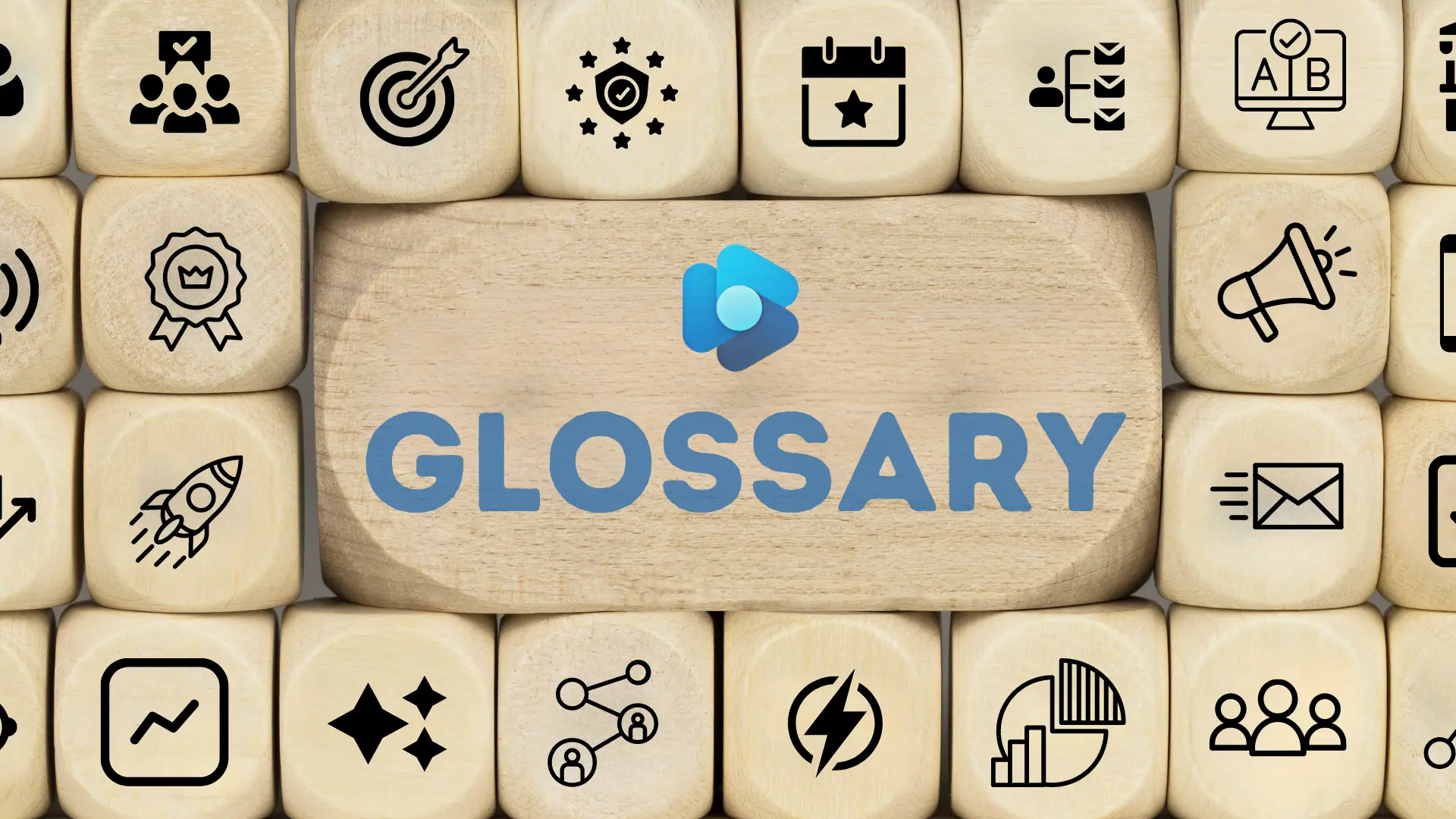Keeping track of the various terminology and name changes associated with the Dynamics 365 marketing product can be challenging.
If you are considering implementing Customer Insights—Journeys or want to learn more about the product, we’ve compiled this glossary of common terms and features. We also recommend watching our introductory demonstration video to see how the application works.
Don’t hesitate to contact us to find out more about Customer Insights and discuss how real-time journeys could benefit your organisation.
Customer Insights – Journeys
Formerly Dynamics 365 Marketing, the Customer Insights – Journeys module enables you to map customer interactions across various touchpoints. It allows businesses to create personalised journeys using connected data and analytics to track and understand customer behaviours. Ultimately, Customer Insights – Journeys is designed to enhance experiences and drive engagement through targeted, timely messages triggered by customer actions.
Customer Insights – Data
The other half of Dynamics 365 Customer Insights is a customer data platform that provides tools to collate and manage customer data from diverse sources. It creates unified customer profiles, enabling in-depth analysis and audience segmentation. Customer Insights – Data is a platform for tailored engagement, offering actionable insights and a 360-degree view of each customer.
Real-time journeys
As the name suggests, real-time journeys is the main area in Customer Insights – Journeys for orchestrating responses to customer actions. Real-time journeys is a shift towards adaptive marketing practices. To drive engagement, you can trigger responsive, personalised communications based on real-time customer actions.
Outbound marketing
The legacy outbound marketing module in Dynamics 365 Marketing was designed for pre-defined, scheduled marketing campaigns. Microsoft has ceased investing in this module, citing the gap in performance, scale, and user experience with Customer Insights – Journeys. Outbound marketing was deprecated on 30 June 2025.
Segments
In Customer Insights – Journeys, segments are subsets of your contacts or leads. These allow you to build highly targeted audiences by combining various criteria, such as demographic details, purchase history, and interaction patterns. Advanced criteria selection ensures you can precisely define and reach your intended audiences using rich, unified customer data. Additional functionality includes dynamic rules to define audiences by combining, intersecting or excluding specific segments.
Marketing lists
Marketing lists are a longstanding Dynamics 365 feature that isn’t exclusive to the Customer Insights/Marketing apps. Lists can be created for static and dynamic audiences to serve various purposes, such as quick campaigns in Dynamics 365 Sales. However, the functionality of the segments is superior for targeted customer journeys. Unique to D365 Marketing/Customer Insights, segments offer dynamic and sophisticated criteria-based capabilities for creating specific audiences.
Journeys
Journeys in Dynamics 365 Customer Insights define the sequence of automated, multi-step marketing campaigns. These are set using segment-based rules for specific audience groups or trigger-based conditions. Both types of journeys help engage customers through personalised interactions across various touchpoints. You can add complexity with conditions such as audience split, enabling you to distribute your segment into different branches at random.
Triggers
In real-time journeys, triggers activate specific actions based on customer behaviour or events. Automated triggers allow you to send timely and relevant messages, start or alter customer journeys, and engage with people at critical moments.
Frequency caps
Frequency caps can be enabled, preventing customers from receiving too many messages within a set timeframe. Communication thresholds can be set to avoid overwhelming recipients, maintain positive experiences, and minimise the risks of opt-outs.
Quiet times
Quiet times are another control for journeys. You can designate periods when your marketing communications should not be sent, such as weekends, late nights, or early mornings. By scheduling these periods, you ensure messages reach customers at appropriate times, potentially increasing engagement.
Pause and Resume
Instead of stopping a campaign and adjusting the audience to exclude previously reached customers, you can now pause and resume journeys, allowing you to manage unplanned situations. This is crucial for handling unexpected events or needing to make adjustments mid-campaign.
Compliance Profiles
In Customer Insights – Journeys, compliance profiles manage consent and compliance across communications. They capture consent at the contact point level, allowing for precise consent management across all channels. Preference centers enable customers to manage their communication preferences with an organisation in one place, which can include multi-brand consent.
Consent Center
The consent center, in conjunction with compliance profiles, records and updates individual consent choices in real-time, directly linking these to customer profiles. This setup ensures preferences are consistently managed across email, phone, and other channels, meeting legal requirements like GDPR. Changes in customer preferences are immediately reflected in their compliance profiles, maintaining up-to-date consent records. It simplifies the task of respecting customer choices, enhancing trust, and maintaining legal compliance in marketing activities.
Double opt-in
A new double/confirmed opt-in feature for real-time journeys requires contacts to verify their subscription via email, validating email authenticity and consent. The double opt-in process is applied to all associated marketing forms when activated on a compliance profile. Recipients click an email link to confirm, triggering lead/contact creation and consent logging.
Copilot
Copilot offers AI-powered assistance in real-time journeys when creating segments, emails, and journeys. It suggests and refines, simplifying the creation process and allowing marketing teams to execute campaigns faster. These AI capabilities are not included in the legacy outbound marketing module.
Leads
In Dynamics 365, leads represent the first stage in the sales pipeline of individuals who have shown interest in your services or products. The system tracks these potential customers, enabling marketers to coordinate actions with sellers, prioritise follow-ups and streamline the conversion process.
Lead scoring models
Scoring models use a system of points to evaluate and prioritise leads based on engagement and tracked behaviour. This enables marketing and sales teams to quickly identify the most promising prospects so efforts can be concentrated on prospects with the highest conversion potential. You can create scoring models using a combination of demographic attributes and interactions to score leads accurately.
Qualification criteria
Lead qualification criteria in real-time journeys involve defining standards that leads must meet to be considered sales-ready or marketing-qualified. Criteria are based on scoring models, ensuring only the most high-potential leads trigger qualification actions. By effectively setting and implementing qualification criteria, you can better focus sales efforts on leads most likely to convert, enhancing efficiency and deal closure success.
Marketing forms
Marketing forms act as inbound communication channels, allowing engagement through sign-ups, subscription preferences, event registrations, or call-back requests.
In real-time journeys, form fields focus on the lead or contact entity for simplified configuration. The system also supports custom attributes if form fields don’t match an existing Dataverse column. Forms can be easily embedded on your website using a code snippet.
Form Prefill
Form prefill eliminates the need to repeatedly request basic details from your customers, reducing redundancy and saving time. This automatically populates forms with known customer information.
Unmapped Custom Form Fields
Easily gather additional information about your customers directly in the marketing form editor without the need to create new custom attributes. This allows collecting data without modifying the underlying data model.
Emails
The email editor offers various personalisation options using your data and AI-driven suggestions, simplifying the creation process. Email templates support dynamic data insertion to boost engagement. Comprehensive testing tools are provided to ensure emails display correctly across devices before sending them and to ensure consistent viewing experiences.
Content blocks
Email content blocks enable users to construct emails with versatile, reusable components to minimise effort when creating emails and ensure consistency across messages. These blocks include text, images, buttons, and dynamic content that can be tailored for each recipient using your data.
Brand profiles
You can use profiles to maintain consistent email branding across organisations and brands. Brand profiles standardise email sender details and email appearance. Using themes ensures consistency in the visual presentation of your emails. You can reinforce your brand identity by incorporating specific colour schemes, fonts, and logos, making your communications instantly recognisable to recipients.
UTM tracking
By enabling UTM tracking in real-time journeys, you automatically tag links with specific campaign parameters, enabling precise tracking of traffic sources and user engagement. This data provides insights into your messages’ effectiveness, helping to optimise performance across channels.
Litmus
Litmus previews in real-time journeys show how emails appear across various email clients and devices. This feature uses Litmus software to deliver precise visual previews. Dynamics 365 licenses include 100 inbox previews monthly, shared across an organisation.
SMS Messages
To send SMS messages from Customer Insights – Journeys requires configuration with your chosen provider such as Twilio, Telesign or Azure Communications. Supported features include the ability to personalise messages with CRM data and use SMS keywords such as CONFIRM to trigger journey branching based on customer responses.
Push notifications
Push notifications can be sent to users who installed your mobile app, delivering timely offers, messages, or information. Notifications are integrated into journeys, allowing personalised communication based on specific actions or behaviours. These can be customised with titles, messages, and images, directing recipients to open the app or a browser upon clicking.
Asset Library
The Asset Library hosts and shares images, documents, and videos that integrate into your marketing content. Various file types and sizes are supported, but these assets consume organisational Dataverse storage capacity.
A/B Testing
With A/B testing in Dynamics, you can test variations within your email designs and journey paths to boost engagement. This includes testing email elements like subject lines or send times for engagement insights. In journeys, you can compare paths to assess the best outcomes. A/B tests reduce the risk of committing to a single variable and provide valuable insights to optimise strategies.
Analytics
Real-time journeys include advanced analytics for monitoring marketing performance, using tools for operational analysis such as visual flow charts. Marketers gain access to crucial data on delivery success, user engagement, and responses across channels, along with AI-driven suggestions for enhancement. This enables a detailed understanding of customer interactions, supporting more effective journeys.
Heatmap Analytics
Email insights offer a clear view of your audience’s preferences by showing their interactions within your emails. This immediate visual feedback highlights the content that resonates the most. This provides visual analytics showing where recipients click within emails and supports filtering by different journeys.
Event planning and management
In Customer Insights – Journeys, event management and planning functionality revolve around handling various aspects through a comprehensive events work area. For example, you can manage attendee lists, session details, speaker profiles, and sponsorship information within the framework of a single event or across multiple events for broader planning and coordination.
Contrasting with outbound marketing’s more static event management, Customer Insights – Journeys emphasise active engagement, using triggers that drive timely communications for interactive and responsive event management experiences.
Event Power Page Portal
The event portal, powered by Power Pages allows for the swift creation of a comprehensive hub where customers can access event details, session specifics, and speaker schedules and conveniently register.
Get in touch
We hope you’ve found this glossary a helpful guide to Dynamics 365 Customer Insights – Journeys. If you have any questions about Dynamics or the features mentioned in this article, please get in touch to speak to one of our experts.
RELATED: What’s New and Next for Dynamics 365 Real-Time Journeys