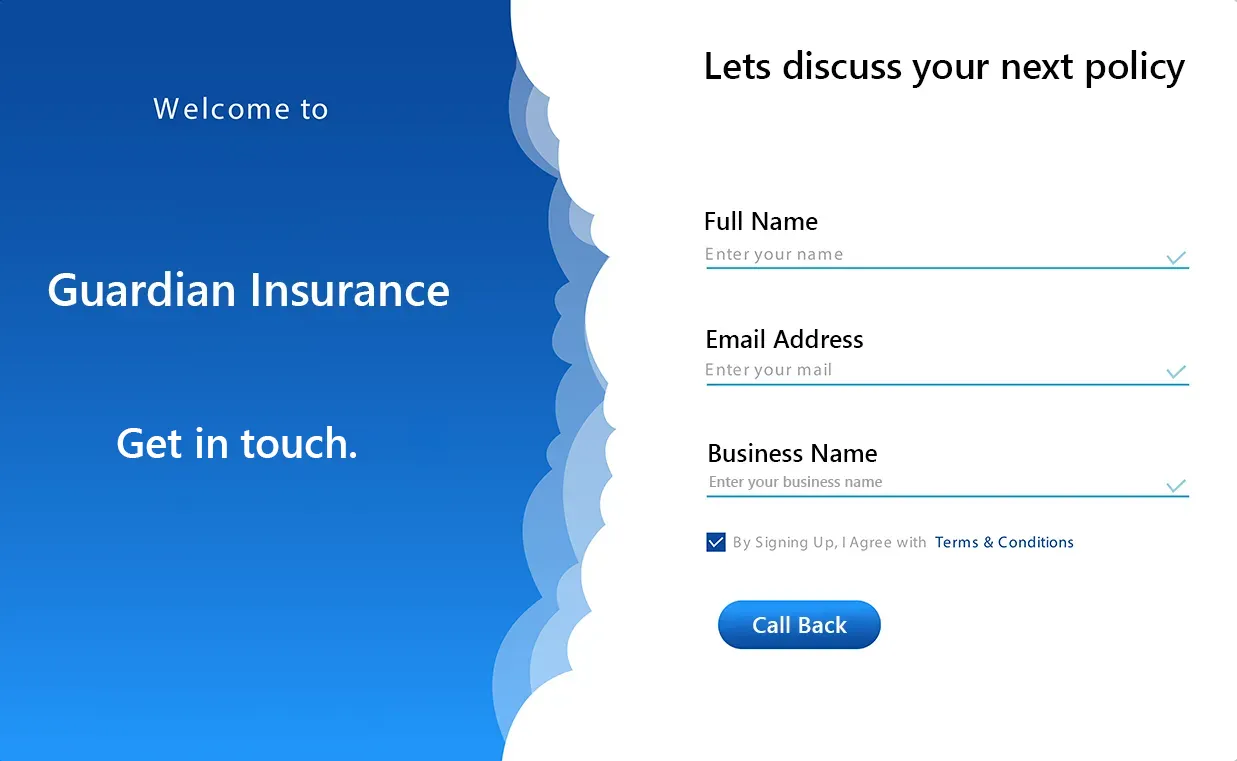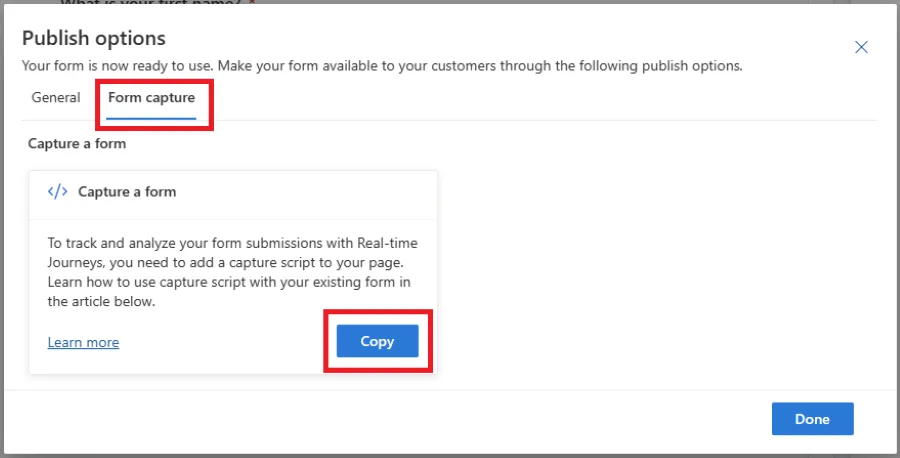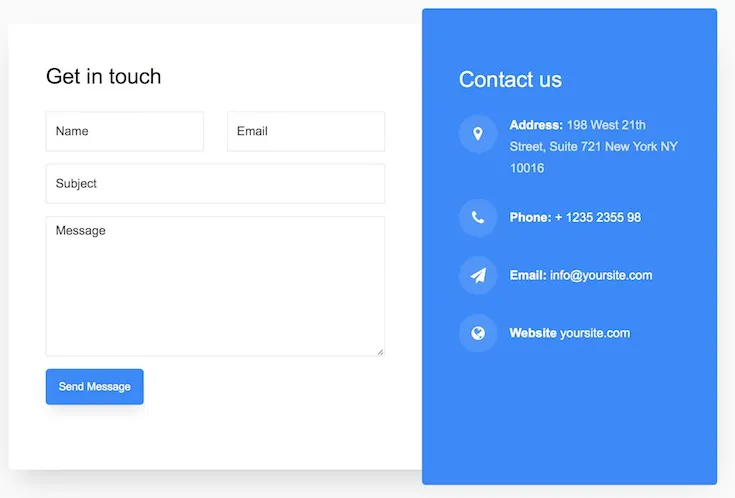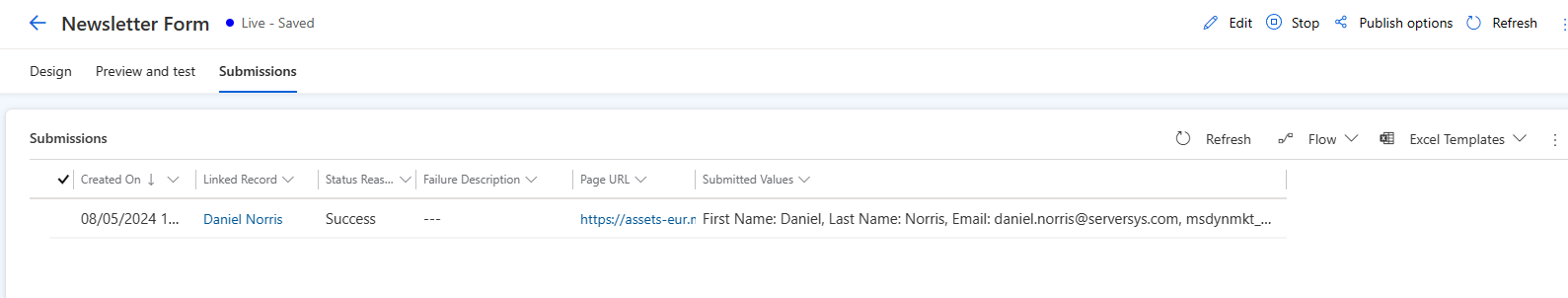How do you capture data from your web forms in CRM?
One way might be to manually transfer the details from one system to another or implement a custom workflow to process them automatically.
Both methods require time and resources.
This process is made easier if you are using Dynamics 365 Customer Insights. Embedding its native forms has always been an option, but you may want to continue with your existing web form. For example, this may be due to an existing integration or handling complex business logic.
Customer Insights gives you the best of both. You can capture responses from your existing forms and have these submissions sent into Dataverse, where they are accessible by Dynamics 365. This supports a business strategy of data centralisation and visibility.
How do capture forms work?
The new Customer Insights capture form feature mimics the submission of a traditional form.
By selecting ‘Form Capture’ in the Publish Options, marketers can copy code that will need to be embedded in your relevant web pages.
This Javascript code will then need to be configured and mapped correctly, so Dynamics understands which form field correlates with the correct entity field in Dataverse. Further information on these steps can be found on Microsoft Learn Documentation.
Any external form with HTML editing options can be integrated, including popular CMS systems such as WordPress.
When you have correctly configured and tested the form, submissions can be viewed in the same way as a traditional Customer Insights form. Navigate to the your form in Customer Insights and select the ‘Submissions‘ tab.
Marketers can see each field, such as name, address and telephone number.
How could Capture Forms be used?
This feature may be beneficial if you prefer to keep your existing website forms but still capture important submission information into Dynamics. Real-world examples could be a lead generation form for a sales callback. Another example could be newsletter signups. This wouldn’t be recommended for forms such as account creations and login forms, which involve sensitive data such as login credentials, including passwords.
Further Considerations
If you’re familiar with the deprecated Dynamics 365 Outbound Marketing, you may know about a previous capture form implementation. Until recently, no comparable solution was available for the real-time journeys module. It’s important to point out that while the outcomes are the same, the latest implementation process is very different.
Outbound marketing is, admittedly, easier to set up.. You embedded the code into a page on a validated domain, and then Dynamics ran a process to search for page forms that can be mapped with an interface.
While this process was easier, the developer-handled implementation method may offer further flexibility and troubleshooting options. Perhaps Microsoft will look at ways to simplify the Real-time Journeys form capture in a future Release Wave. Microsoft has also explained that if your form can be recreated using the Customer Insights form editor, they would recommend exploring this first.
Customer Insights form flexibility
Tools that support data centralisation and prevent information fragmentation offer significant business value. Form capture is no different. By integrating your external forms, you can segment, profile, and market to leads and contacts while maintaining the complex logic and design of existing web forms. If you need help configuring your Customer Insights forms, our team is available to support your objectives.
Related: New Form Audience Management Options in D365 Customer Insights