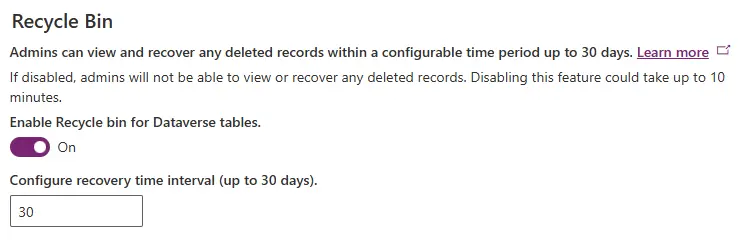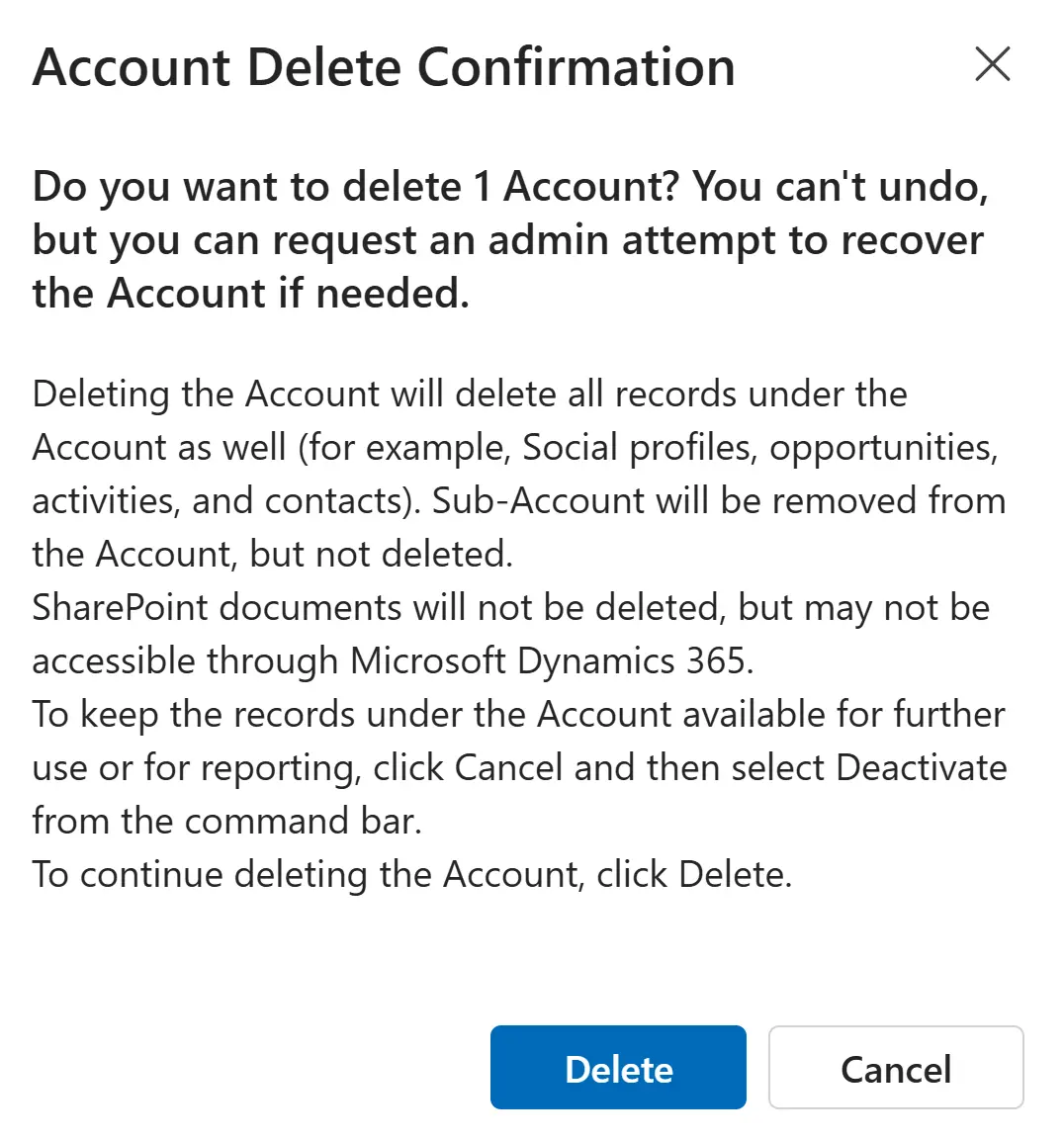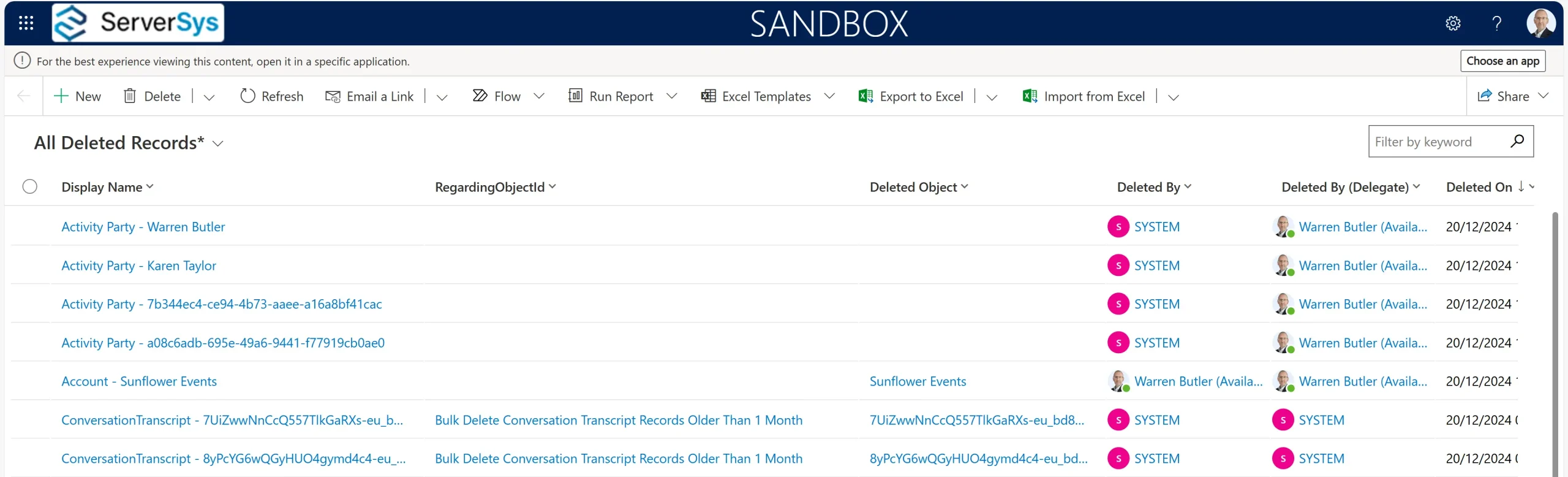Accidentally deleting one or more Dynamics 365 records is a dreaded experience. Deleting an account is particularly harmful because it triggers cascading behaviour that removes contacts, leads, activities, and other related records.
Recovering records deleted in error by users or automated jobs is time-consuming. When numerous subsequent changes have been made to your database, restoring to a pre-deletion point is rarely feasible. In such situations, we typically recommend restoring to a non-production environment to extract and re-import the deleted records.
That’s why it’s great to see a new Dataverse recycle bin feature, enabling administrators to recover deleted records more quickly.
Enable Microsoft Dataverse Recycle Bin
To use this feature, an admin user must first enable the recycle bin setting in your environment.
In the Power Platform Admin Centre, go to:
Environments > Settings > Product > Features > Recycle Bin
You can adjust the maximum time for restoring records after deletion. The default maximum period is 30 days, but you can set a shorter timeframe.
Deleted records stored in the recycle bin don’t count against your organisation’s Dataverse storage capacity.
Once enabled, the warning message shown before record deletion will reference the possibility of admin recovery.
Review and Restore Deleted Records
Administrators can review and restore deleted records held in the recycle bin from the Power Apps Admin Centre.
Select Environments > Settings > Data Management > View Deleted Records
This system view includes:
- Display Name – including the table name, record and any string.
- Regarding Object ID – detailing why automated system jobs have deleted these records.
- Deleted Object – the name of the deleted record/row
- Deleted By – user name or system
- Deleted By (Delegate) – who initiated the action
In the example below, a named user has deleted an account, Sunflower Events. This has triggered cascaded system behaviour, which has deleted related activity entries. The user who initiated this action by deleting the account is identified in the Deleted by (Delegate) column.
You can select one or more deleted records from this list to restore.
Records deleted by automated cascading actions can’t be restored independently. In these scenarios, the original deleted record must be restored before any related records. In the above example, restoring the account record will also restore the activities. The original GUID (Globally Unique Identifier) is preserved when each record is recovered.
Microsoft’s documentation says the recycle bin is supported for most tables, but Microsoft Learn details a list of tables that are not currently supported.
Exceptions include virtual tables and tables storing solution components. During the preview release, restoring tables with 400 or more columns was not supported. At the time of writing, Microsoft has not yet finalised this threshold for the general release.
This new recycle bin feature significantly enhances data recovery capabilities for Dynamics 365 and Power Apps administrators. If you need assistance implementing or using this feature, please don’t hesitate to reach out.