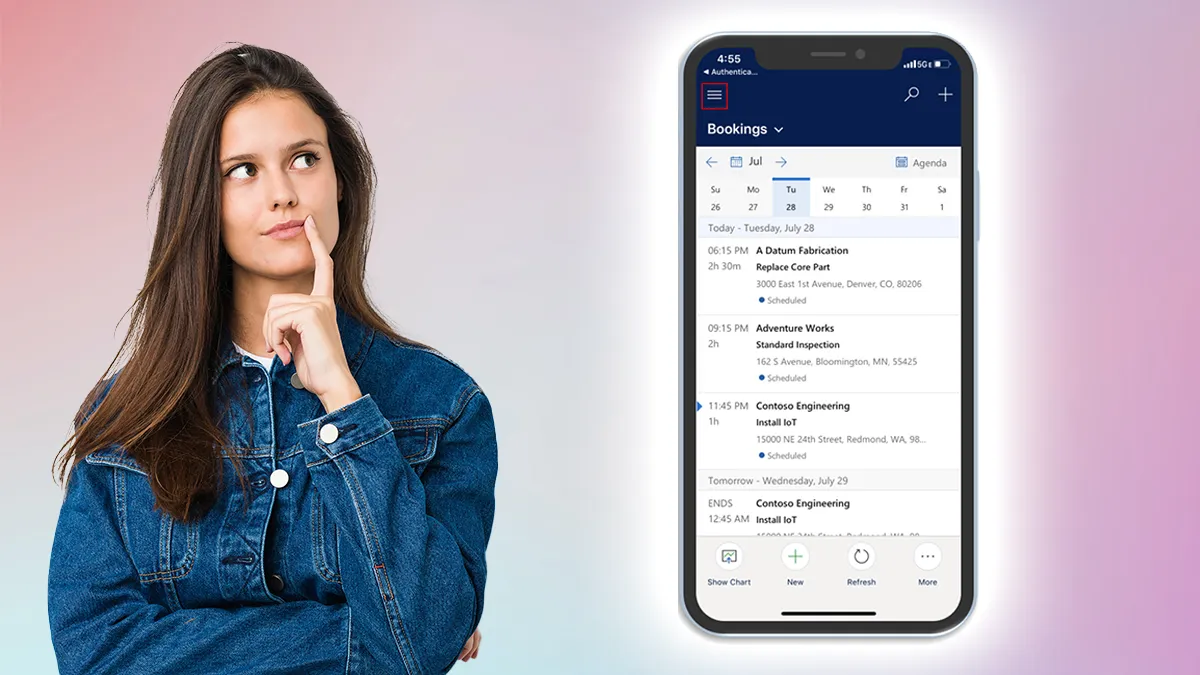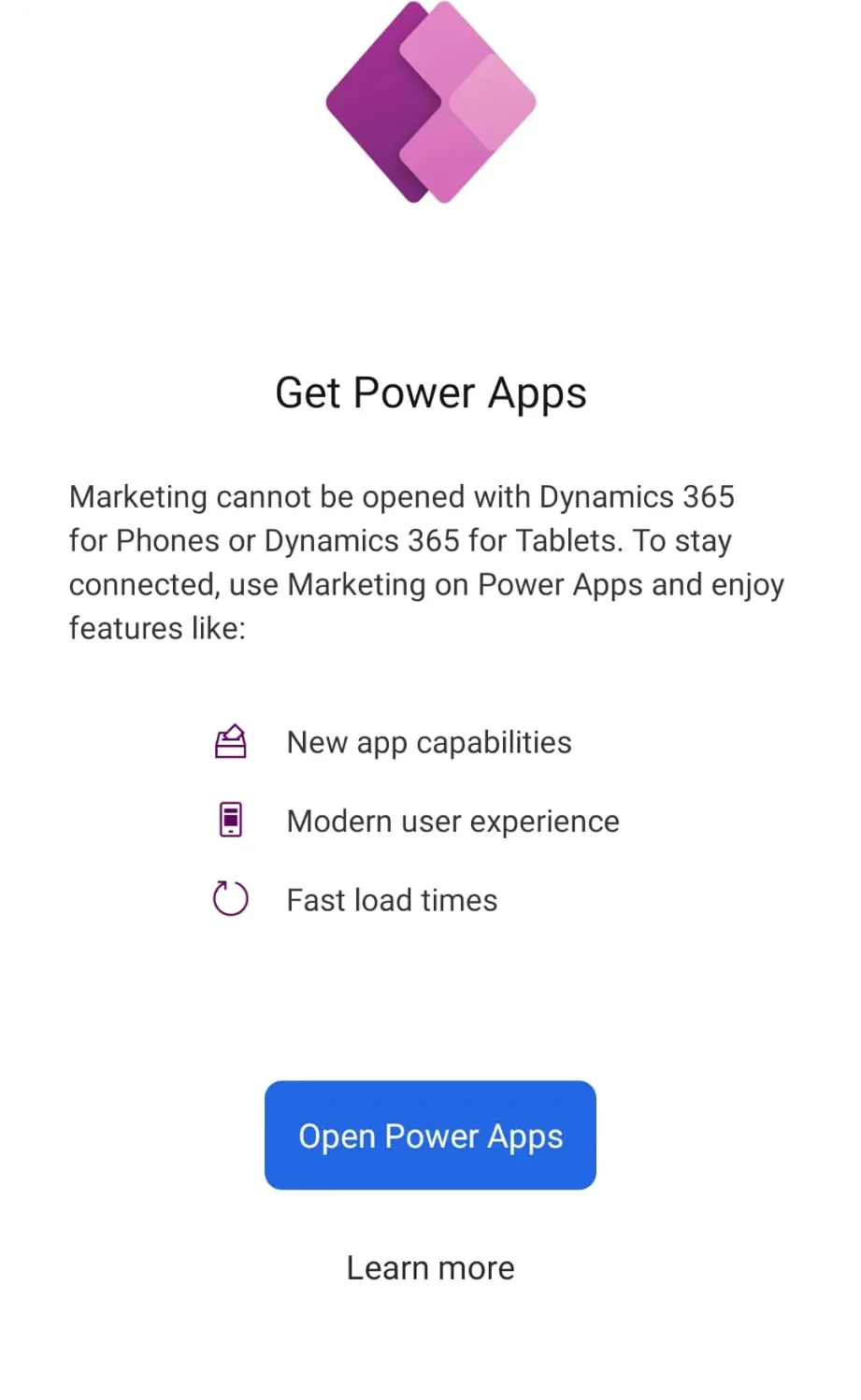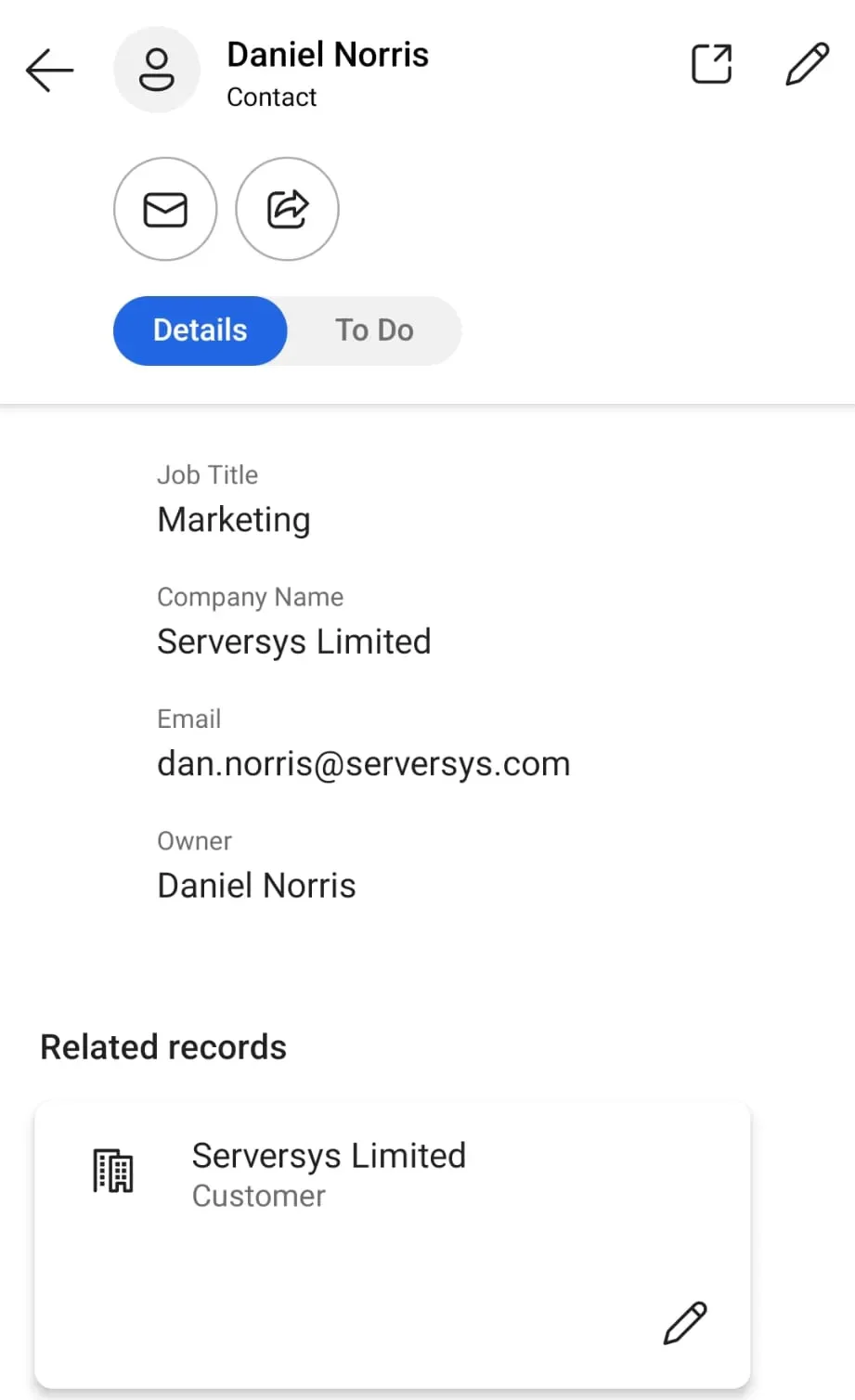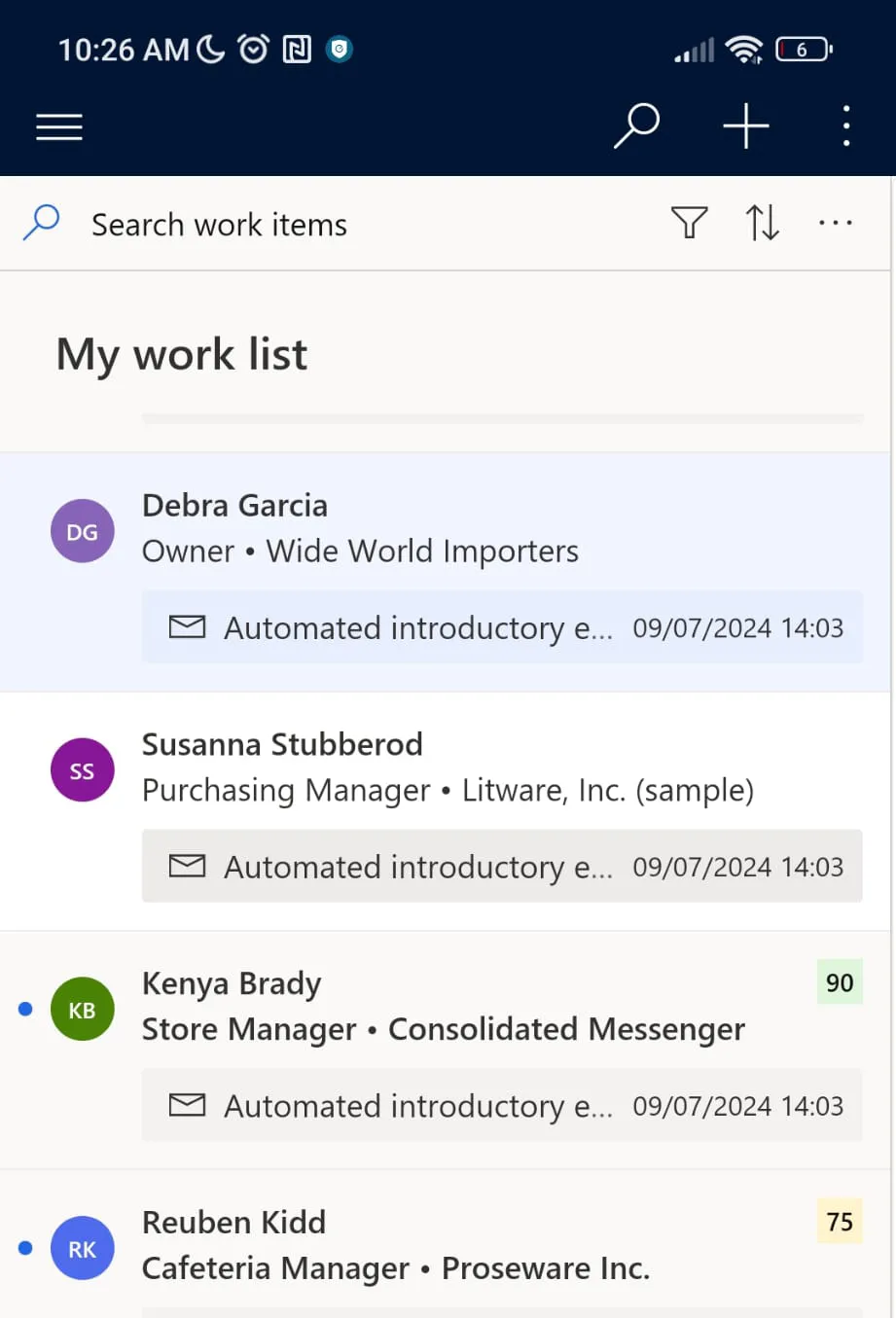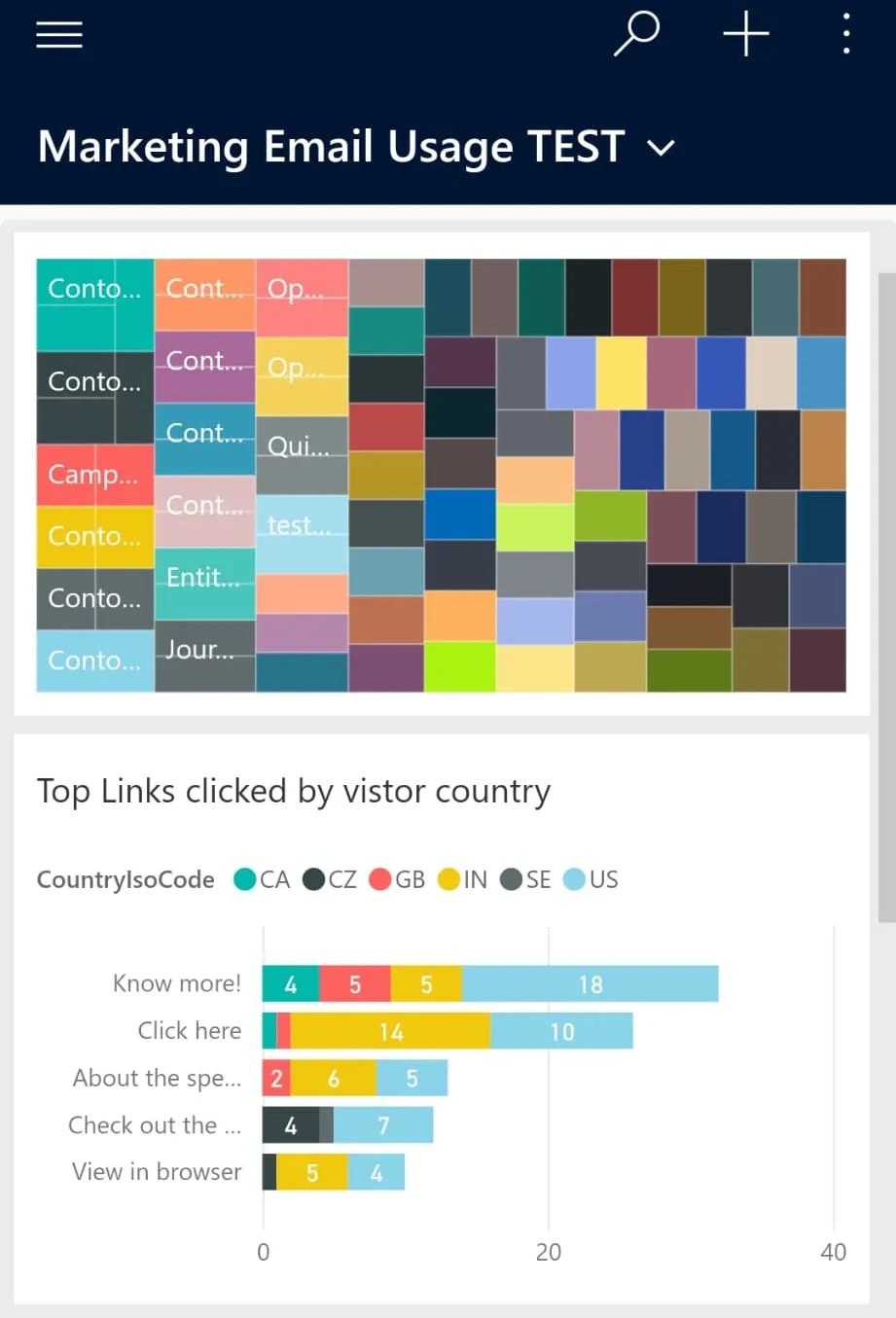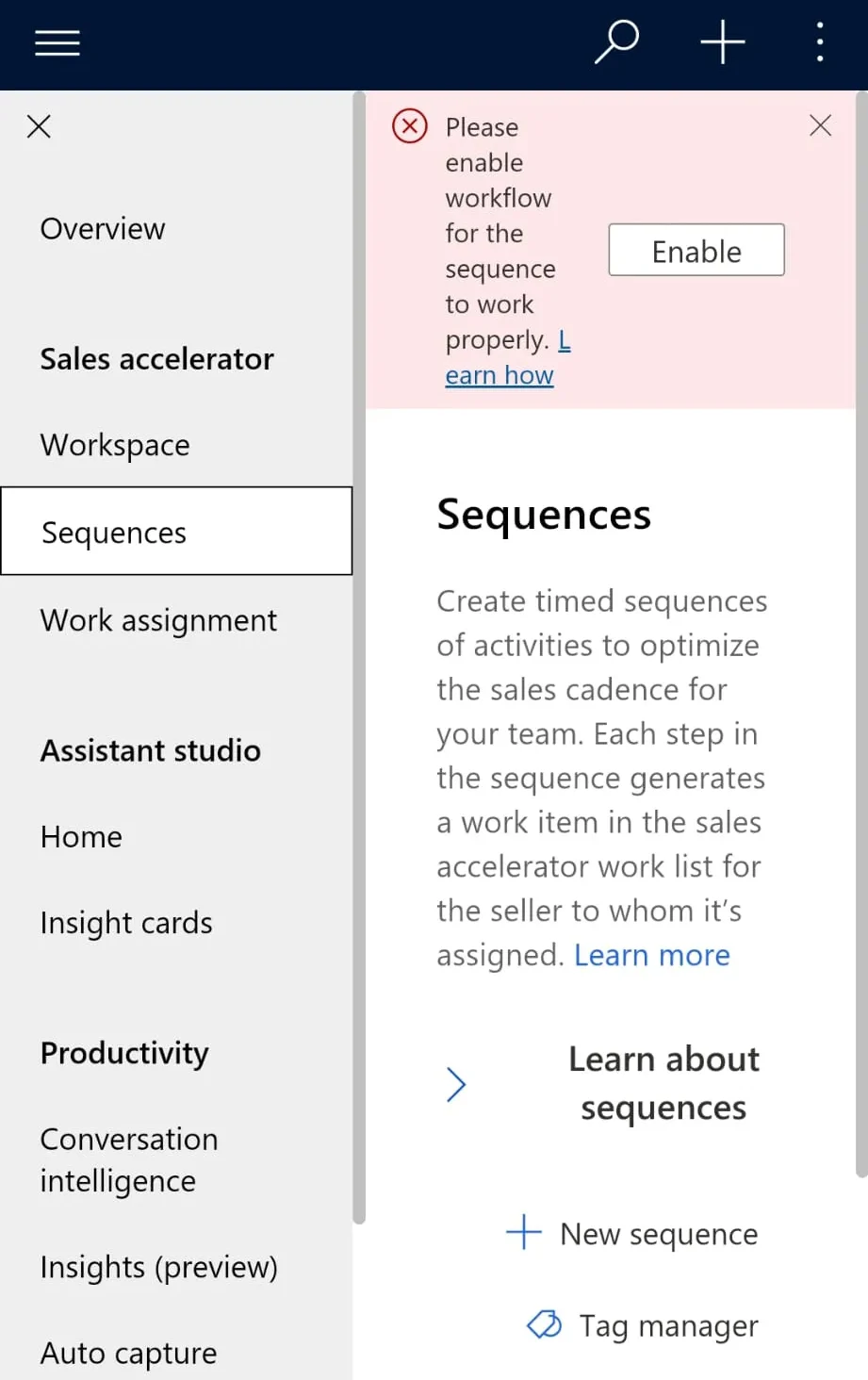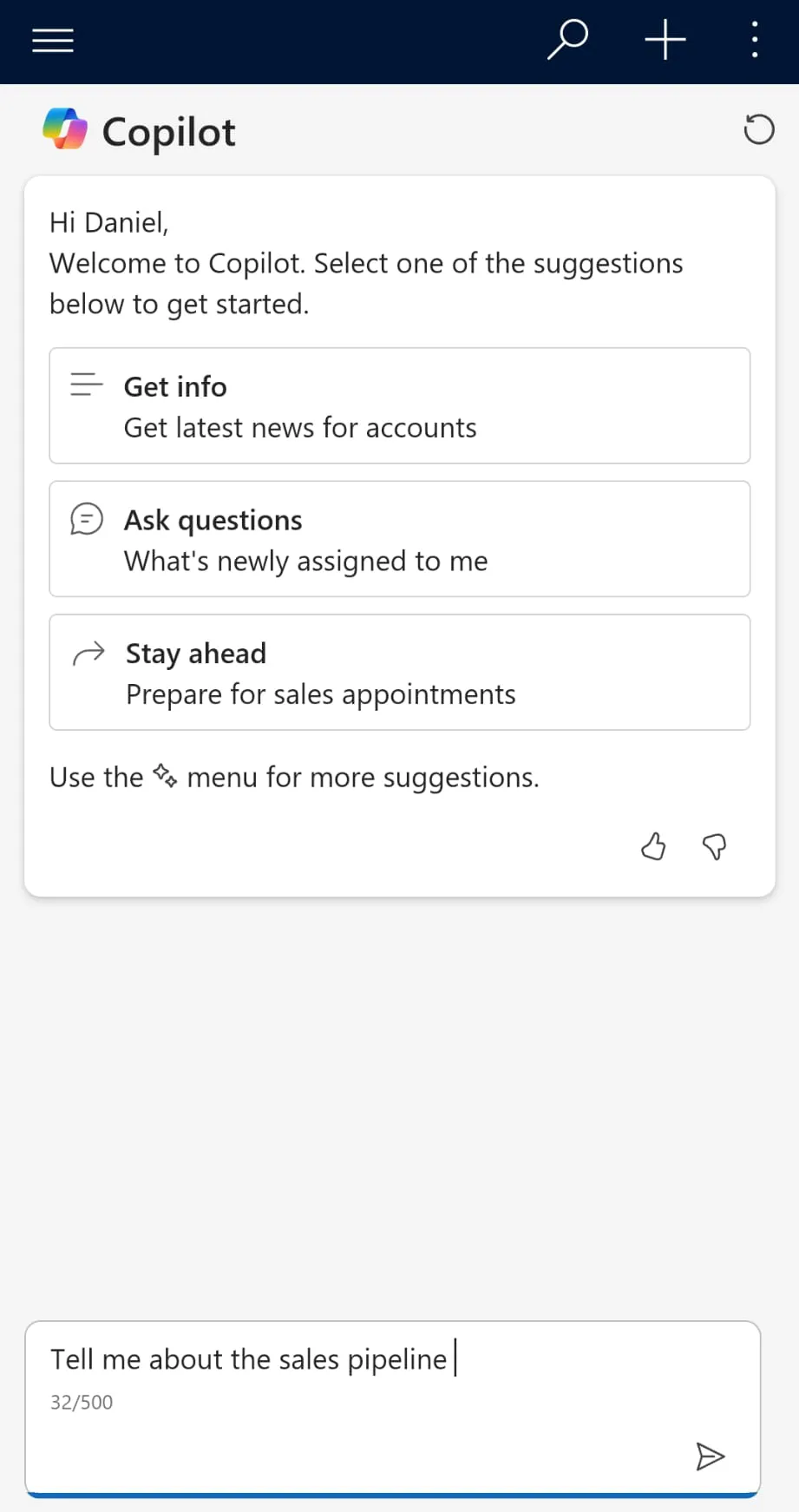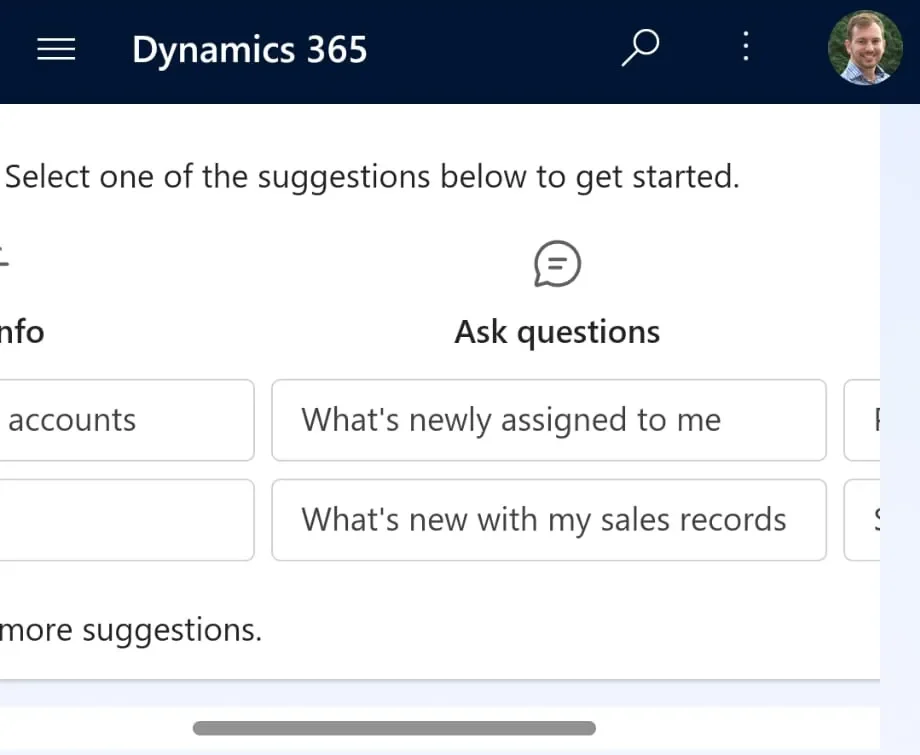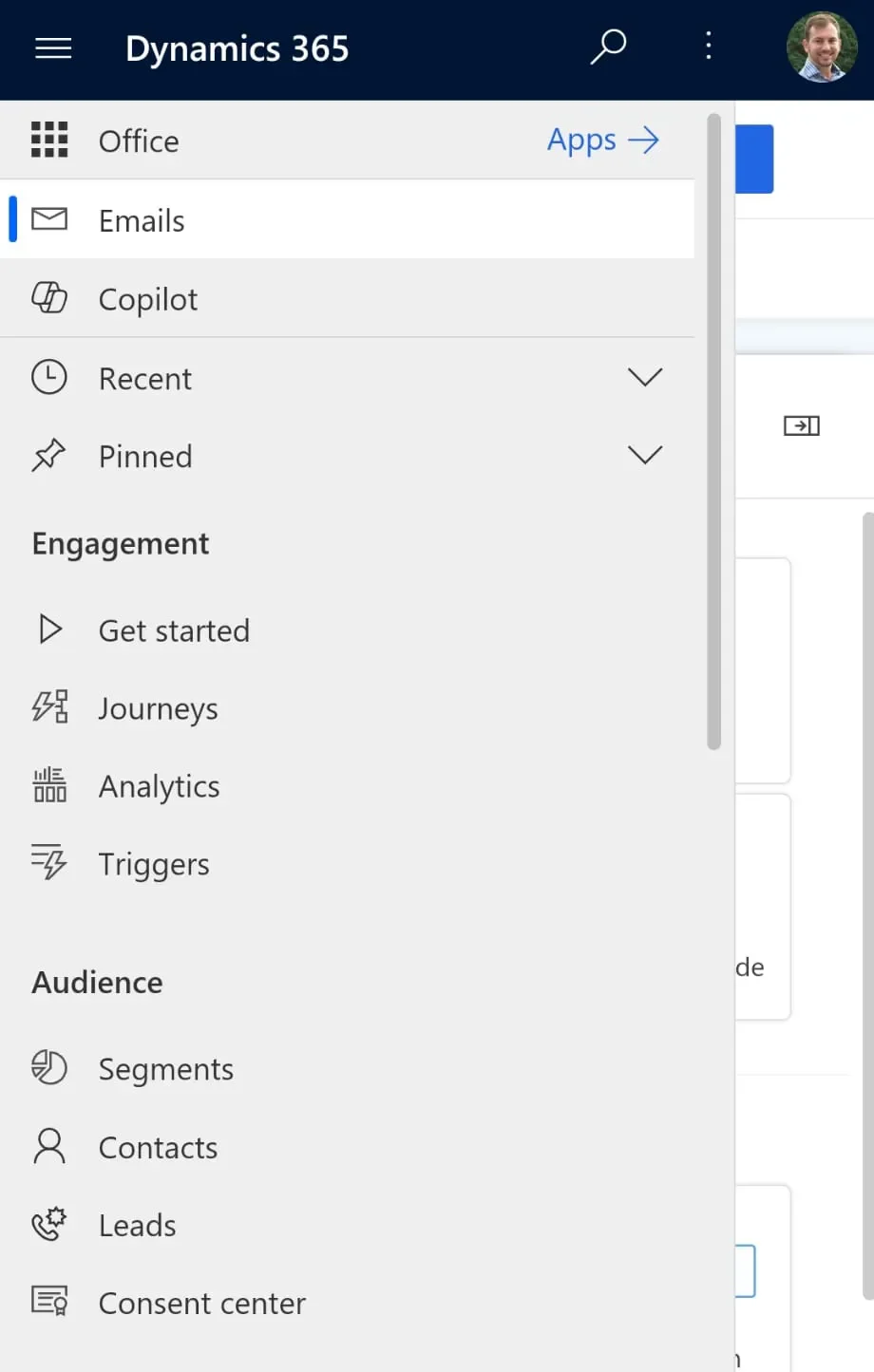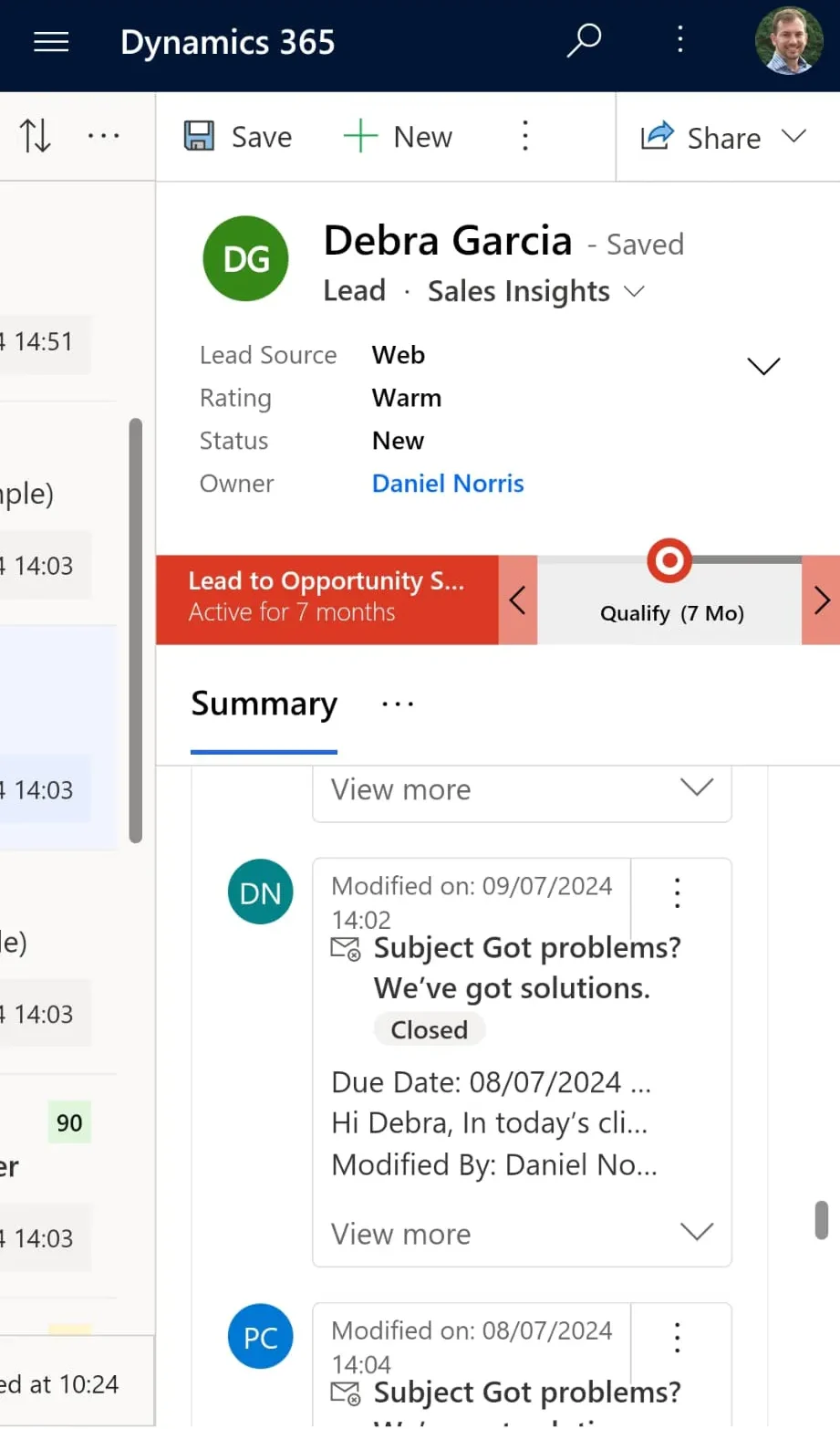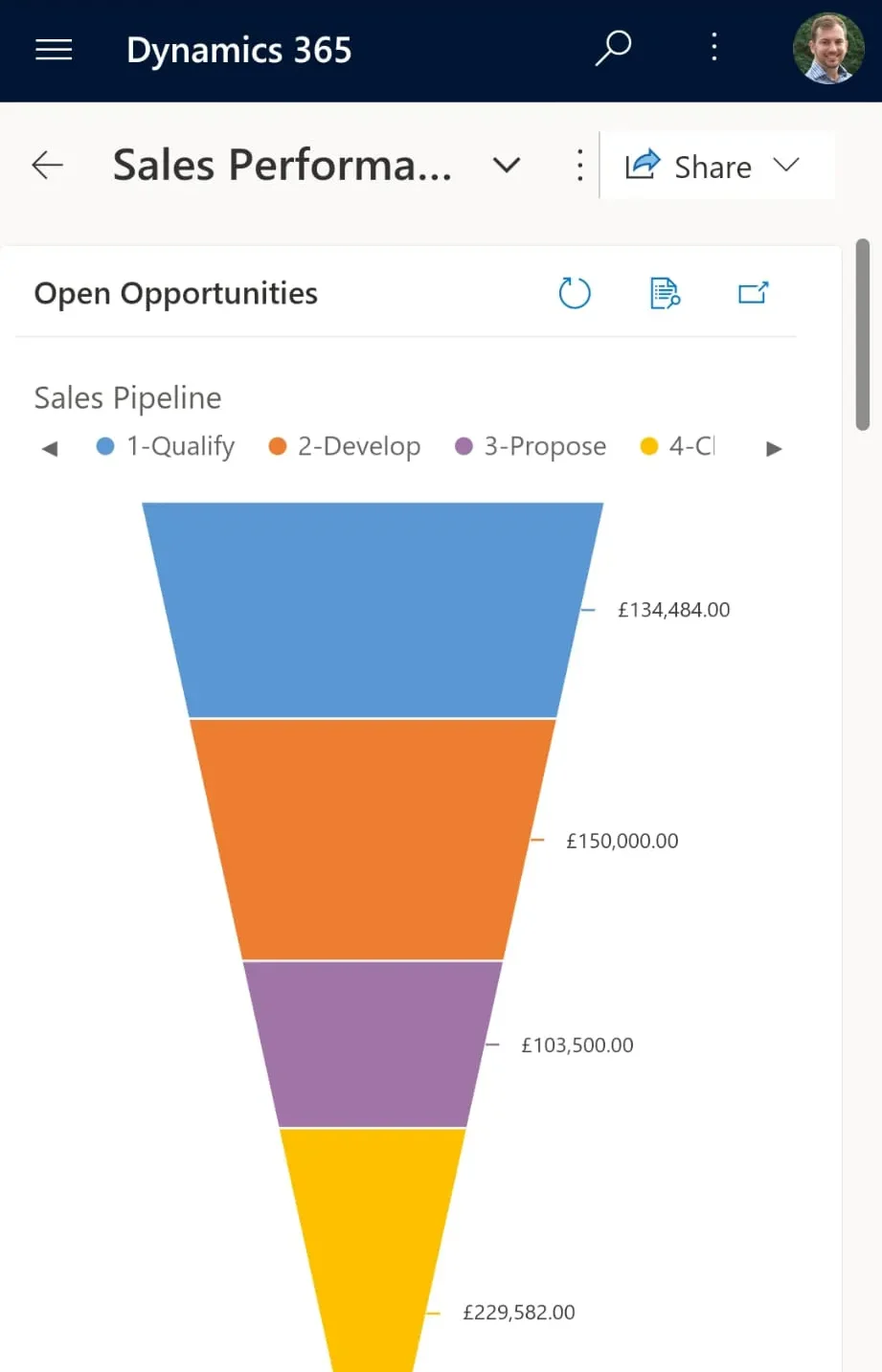There are numerous ways you can access Dynamics 365 apps on a mobile device, each with their positives and restrictions.
We’ve tested applications running on both Google Android and Apple iPhone devices. Anyone with a Dynamics 365 licence can access it using mobile devices. You only need to log in using your organisation provided email address and password. You will then need to authenticate using two factor authentication.
Dynamics 365 for Phones app
For those of you on Google Android or iOS, the Dynamics 365 for Phone application used to be Microsoft’s recommended method for accessing Dynamics.
However, as of April 2024, this was deprecated, so you should download the Power Apps app from the Google Play Store or iOS App Store. Some custom or legacy applications might still work, but we were redirected to use Power Apps during testing.
ServerSys Verdict: Avoid
Dynamics 365 Sales app
This application is not model-driven. Microsoft instead describes it as specifically designed for core sales scenarios while still supporting model-driven configurations.
This simplified version of Dynamics 365 Sales enables sellers to update records, check meetings, and use the search function. The interface is user-friendly, the app is intuitive, and the menu items are well-placed.
Some features, like dashboards, Copilot, and administration options, are unavailable. In addition, navigating to records will only present the most critical fields at first glance, such as name, email and job title.
There is an expanded icon option to open the complete form, but it is at the cost of some mobile responsiveness. It should suffice for sellers who need to view more fields if required.
Interestingly, you can navigate to other applications, such as Customer Service or Customer Insights, but the same restrictions apply, and we wouldn’t recommend those apps this way.
ServerSys Verdict: Excellent for sellers outside an office environment, easy to use, purpose-built seller user interface. Other people such as those in customer service teams will find the offering limiting.
Power Apps Access
Accessing Dynamics through Power Apps is Microsoft’s recommended method. It provides access not only to Dynamics but also other model-driven applications. It provides a similar interface as the desktop version but with more mobile responsiveness.
This method is often effective, ensuring users get what they need. Dashboards are accessible, and tools such as sales worklist are usable.
We would say that the experience isn’t always seamless. Fairly simple dashboard charts are sufficient, but when viewing more complex data, it is restrictive, as there simply isn’t enough room for text. For example, Power BI dashboards often truncate critical information, making insights hard to extract.
The sales worklist requires a lot of horizontal scrolling to view forms. Scrolling back often opens the main Dynamics menu unintentionally, which is cumbersome.
Dynamics 365 Administration on Mobile
If you are a System Administrator, administration settings are available if you wish to configure your Dynamics applications, but once again, the interface isn’t fully optimised.
If you need to make a change urgently, you won’t be blocked from doing so, but it won’t be a seamless experience either. Icons and text can be poorly aligned. You may wonder if you could wait until you can make the changes on a desktop.
Copilot on Dynamics 365 Mobile
The Copilot home page on the Sales app is well-optimised for mobile. It fills the screen, so if you are looking for information your records or using the chat prompt to gain insights, it should fit your needs.
Copilot-assisted functions such as generating content ideas for Customer Insights Emails are available, but navigation is unwieldy. We would recommend using these features on the desktop. We should point out that using Copilot to summarise customer service cases is well optimised.
ServerSys Verdict: If you want to ensure you are getting the unrestricted Dynamics experience, Power Apps is the best option. Looking up records and making changes is easy enough, but expect to run into some interface difficulties when it comes to more complex processes like configuring apps. We were able to open the Sales Sequence Designer, but actually adding steps to the process seemed impossible on mobile.
Mobile Browser Access to Dynamics 365
Users who don’t have access to the Google Play Store or iOS App Store, which is sometimes the case with corporate-provided devices, can alternatively use their chosen internet browser to access Dynamics. The experience is largely the same as when using Power Apps, with the added benefit of quick access to the URL for sharing and bookmarking the record or view you were looking at. You could also use it to open several tabs simultaneously, which might make navigation a little easier.
The Sales Copilot homepage wasn’t as slick as Power Apps, requiring horizontal scrolling to view all sales summaries like account news and pipeline.
In general, loading pages seemed a little slower, and sometimes, we would find a late loading of web page elements that would show as we had just selected to open a record, turning us away from what we intended to do.
Overall, it is usable but could be better optimised. For simple tasks such as opening contact, account or lead records, you will be able to do what you need. There are minor issues that could be resolved, such as the left menu to navigate around the app taking up almost all of the screen when the menu items only take up a fraction of the space, which seems unnecessary. We only tested Sales, Customer Insights and Customer Service on mobile using the browser, so other apps may prove better, but we suspect the experience will be the same.
ServerSys Verdict: Using the mobile browser to access Dynamics 365 is a viable option, and for those with restricted phone access, it might be your only one. The ability to share and keep tabs open is a significant advantage, but if you want the fastest and most efficient interface, we recommend Power Apps if it’s available.
Maximising Dynamics 365 on Mobile: Power Apps Leads the Way
Mobile access to CRM has come a long way. A few years ago, access was complicated, especially when it was hosted on-premises.
With Dynamics 365 in the cloud, mobile access is a viable option. Our recommendation is that if you are sitting in an office, there is no substitute for using a large screen at a desk to access your company’s data and perform business processes.
If you are a seller in a business meeting, surfacing and editing records is easy to do with the Sales app, and you no longer need to write down notes to upload to your system at a later date. Field service engineers can quickly update the status of a product when they are onsite, too. We can’t think of many scenarios where customer service teams or marketers would need to access Dynamics through a mobile device, but the option exists in any case.
Power Apps offers the best and most comprehensive experience, making it the obvious choice. For updating or viewing records only, the Sales app provides the most refined and easy-to-use experience.
Please let us know if you have any questions about using mobile devices to access Dynamics 365. We recognise that there are quirks when working in specific environments that we might be able to advise you on.