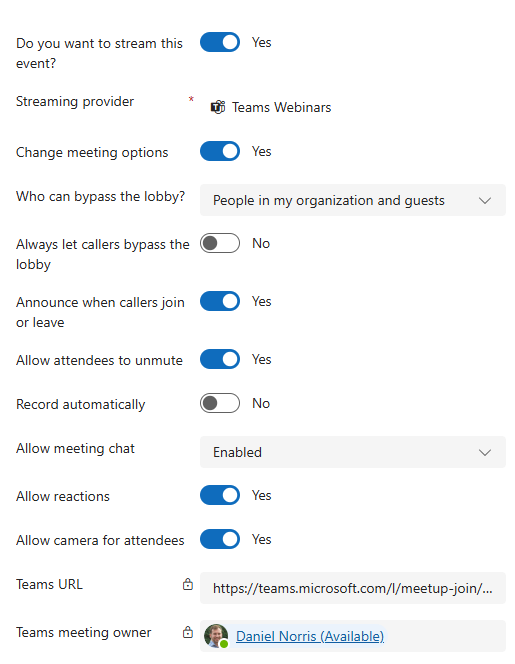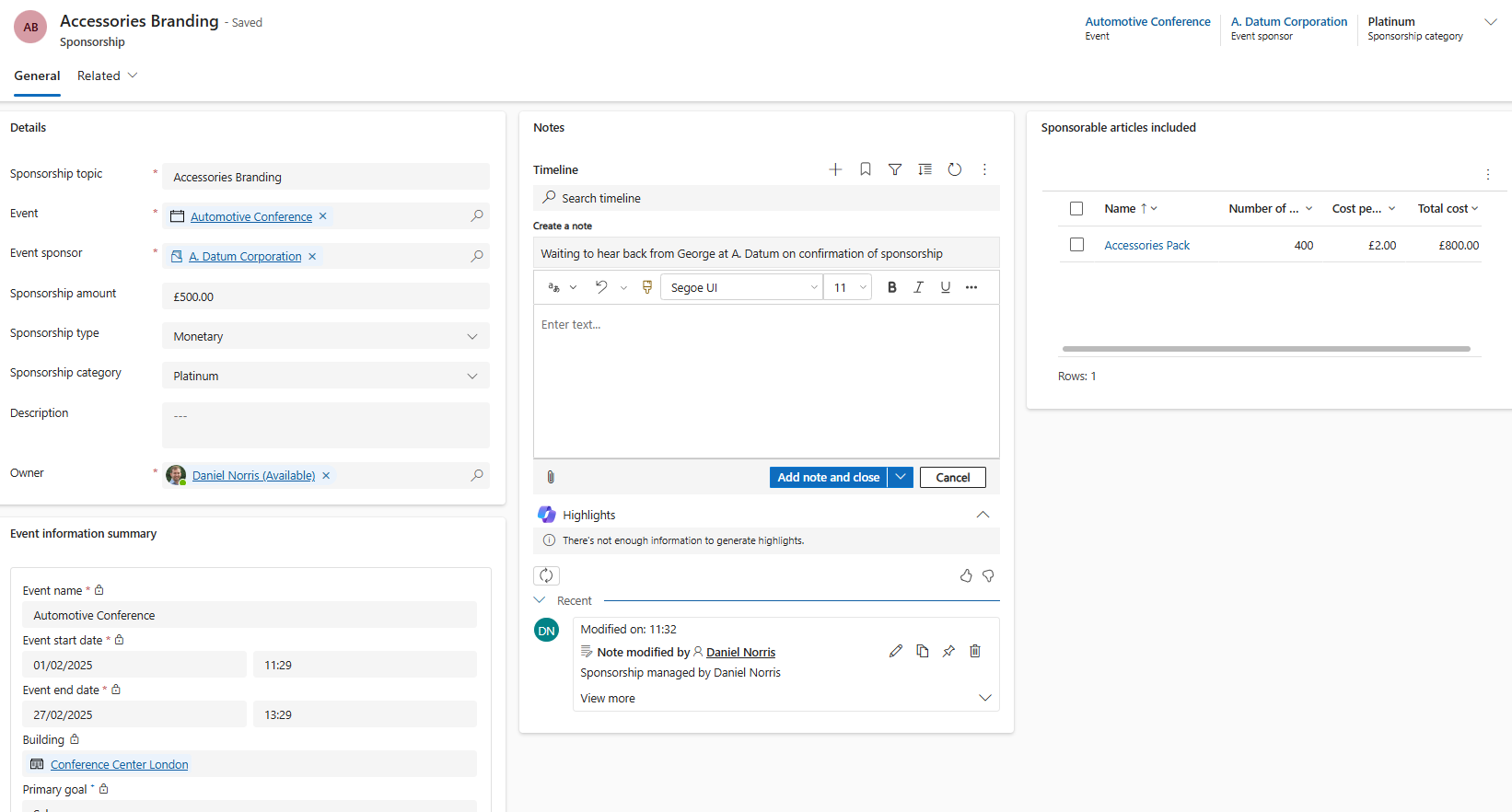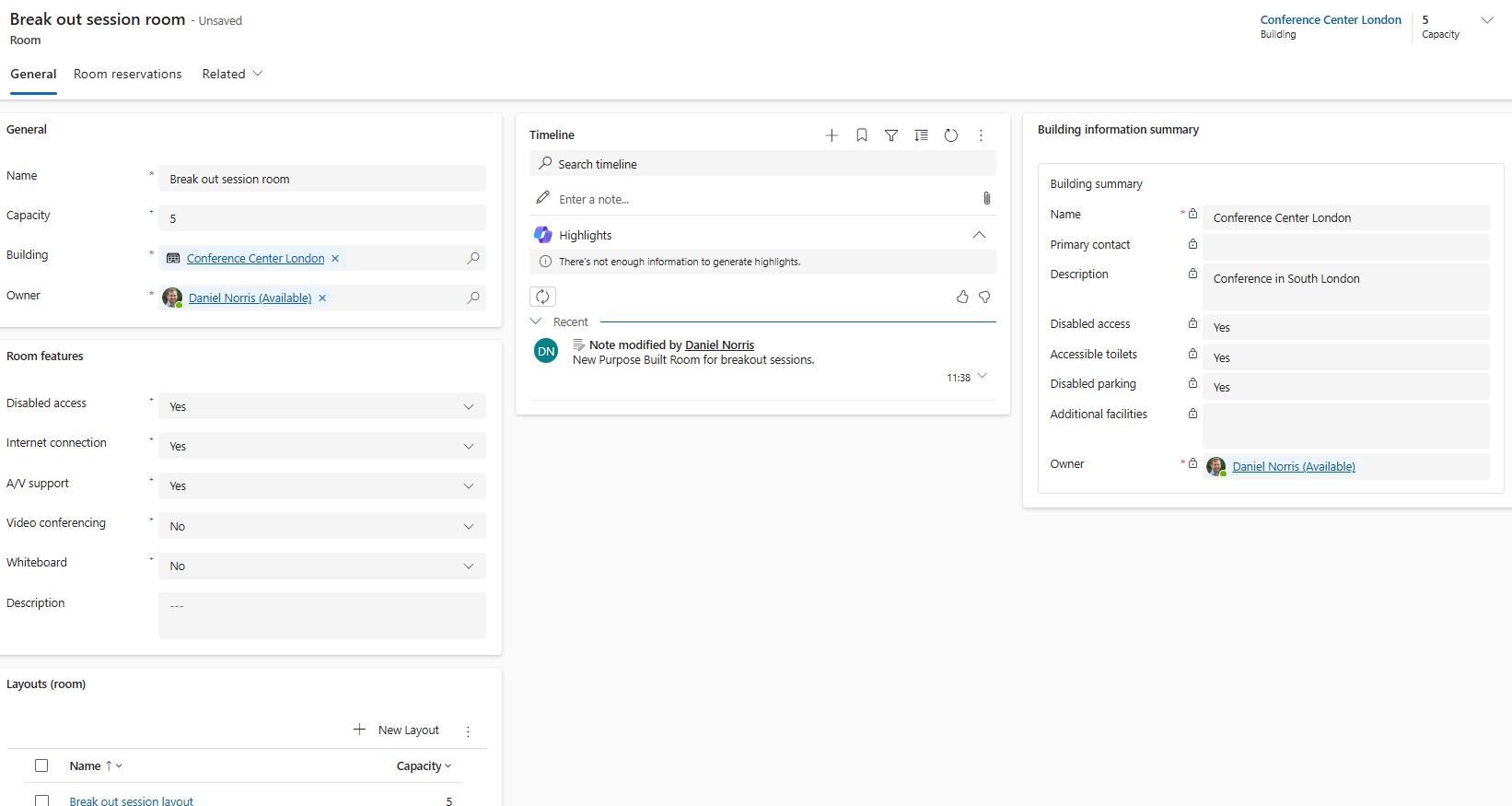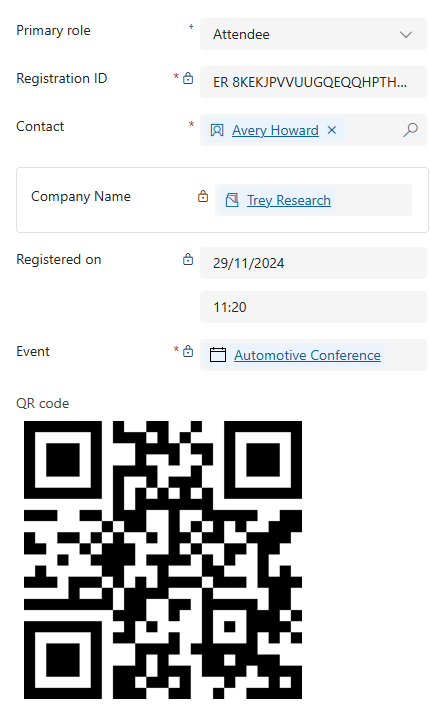The Dynamics 365 Customer Insights events planner applies automation through the Real-Time Journeys module to help you manage smooth events.
These event planning capabilities have various administrative and integration options for organising events, so let’s look at some examples.
1. Digital Events
Customer Insights integrates with Microsoft Teams for hosting virtual events. Quickly select the Teams toggle option in the event form to generate a custom URL that you can share with attendees.
You can also add a contact-specific Teams event button inside your Journey emails and record attendee check-ins. Select Teams Webinars, Meetings, Town Hall or Live-events for different formats and functionality.
When configuring your Teams event, you also have the opportunity to configure options, such as allowing attendees to unmute, automatically record and enable reactions to manage attendee experiences.
Using Real-Time Journeys, you can easily distribute communications to event registrants. For example, people can directly join an online event from an email. It’s also possible to send surveys via email or SMS to collect feedback from attendees post-event.
2. In-person Conferences
For organising in-person events for hundreds or thousands of people, the event planner has many functions to support the smooth administration of your event. Prebuilt Dataverse will help you keep information organised, including:
Speaker management: Track keynote speakers or those holding round-table sessions. You can add these people to your event, which can be related to the contact table. Include their fee, identify speaking engagements and even arrange their hotel.
Venue management: The events planner uses a hierarchy of Dataverse tables to simplify venue organisation. The Building table captures details like the address, capacity, room count, disabled access, and WiFi. Beneath it, the Room table tracks resources such as whiteboards, video conferencing, and reservations. Finally, the Layout table helps map floor plans, room sizes, and capacities.
Sponsorship management: If you are receiving support from other organisations to host your event, you can record this too. You can choose if they are providing financial, equipment or service support and the value of their contribution.
Customer Insights event planner supports businesses to organise their event information efficiently.
3. Workshop events
If you organise workshop events, you can use Customer Insights to manage registrations and Real-Time Journeys for communicating pre-event materials and post-event feedback. This can include issuing certifications based on attendee check-ins.
You could also customise registration forms to understand desired outcomes of your event from attendees, select break-out sessions and record other information such as dietary requirements.
Paid passes can also be created for each event and integrated with a payment gateway such as Stripe for seamless order processing.
4. Trade Shows and Exhibitions
Many organisations such as trade associations host or contribute to large-scale events that attract potential customers and partners. Customer Insights events has the flexibility to help you manage these diverse relationships:
- Event registrations have their own ID and QR code, helping you to quickly check-in attendees at the trade show front desk for a seamless entry experience.
- Segment registrants into categories (e.g. exhibitors, attendees, VIPs) for tailored communications.
- Automate follow-up communications based on interactions, such as sending product brochures to people who visited a specific booth.
- Notify attendees of schedule changes, keynote speaker sessions, or special promotions via real-time push notifications, SMS or emails.
5. Thought Leadership Forums
Customer Insights can also support your if you want to create a platform for industry experts or thought leaders to share insights and engage with a targeted audience.
You can manage registrations and RSVPs with waitlists to create exclusive events. You can also tailor your sign-up forms for capturing attendee preferences for topics to tailor future discussions.
Your event could be a a hybrid of virtual and in-person, providing access to people who can’t attend in person, but also provide an enhanced experience for people who have, enabling them to ask questions or engage with industry leaders post-session.
These audiences can be segmented post-event to send personalised communications. As referenced above, the application integrates with Teams Live Events to provides different functionality compared to the Webinar option.
Demonstrating Dynamics 365 Event Planning
Video Transcript
Dynamics 365 Customer Insights includes a dedicated module for managing in-person and online events. This works directly alongside the Real-Time Journeys module to co-ordinate event communications and reduce admin. Let’s start by looking at how it helps plan online events.
From this event record, we can see at a glance when the event is scheduled and how many people have registered. Because Dynamics connects with Microsoft Teams this can be used as as our streaming provider. This presentation could be set as a Teams meeting, a live event, or in this case, a webinar. Dynamics can also be configured to work with other streaming providers such as on24.
On this form, you can review and update settings for each online event. For example, we’ll deactivate the setting that announces when people join or leave the event. Also, we don’t want to allow attendees to unmute themselves, so we’ll change this control but we’ll enable another option that will automatically record the presentation. To boost interaction, we’ll leave the meeting chat enabled and allow reaction controls, but we’ll remove the option for attendees to share their camera.
Once this record is set up, we can start promoting the event, and as you can see a Teams URL is automatically generated. Using the Dynamics Real-Time Journeys module, a unique link can be shared in emails with each registered person.
When they click the event button in an email to join the online event we’ll be able to identify precisely who attended and coordinate our follow-ups but let’s take a step back to consider how people can register for an event. Registration forms for events are also handled in Real-Time Journeys, this enables you to design forms that capture all the appropriate information from people who want to attend your events. When a form is submitted, it can trigger automated processes, including sending registration confirmations. These can form part of a journey sequence that sends invites to your audience and then automates actions as people register.
In this presentation we’re focusing on the events module, but if you do want to know more about Real-Time Journeys and how it manages email templates, audience segments and forms please take a look at our previous video.
Event registration forms can be published as a standalone web page or embedded in a page on your website. Registrations can also be collected through a dedicated Power Pages event portal. On this page, you can also enable a control that will automatically create a lead for each event registration. So let’s see who’s registered for this event. From this tab you can review a list of people who’ve signed up. Once the event has started it will report who’s checked in.
Registration records are automatically created when forms are posted. Looking at one of these we can see when a person signed up. This also contains a registration identifier and a unique QR code for an in-person event. This can be output to a confirmation email which can be scanned on the day to check in attendees smoothly without having to manually look up people or rely on paper- based forms. So let’s now switch over and look more at how Dynamics 365 can help you manage in-person events such as workshops, conferences and trade shows. With more elements to manage these events are more complex than online presentations but Customer Insights includes an impressive range of features to simplify this.
Within Venue Management, here you can track details of the building booked for an event and any others on our shortlist. Each record includes the venue’s location, information, daily cost and facility details such as the Wi-Fi password. These fields can be customised to fit your precise requirements and the data stored here can be used to filter views. This data can also be used to personalise your event communications by showing details about the venue in emails and other messages.
When a venue is booked, the building record will be linked to our event, so let’s go back to this main record before we look at the venue rooms. Depending on the venue size or how exclusive your event is, you might want to limit the number of people who can attend. On this event record, we’ll set a cap of 250 registrants. If an event is over subscribed you can enable a wait list so that if registrants subsequently cancel or more capacity is added, any places that become available can be offered to others.
Switching back to the building record, here we can track detailed information about each room in the venue that would be used for our event. This is helpful if your event includes a series of breakout sessions, which can be allocated to specific rooms.
Within each room record, you can set a capacity for each session in this location and detail the various features and facilities available. You can also track the space of each room and define the various layouts that may affect its capacity.
Switching back to our event record, let’s look at how you can manage individual sessions. The agenda tab shows a series of sessions that are already in place for this one-day event. After the opening keynote, a choice of tracks is available, with sessions running simultaneously in a couple of rooms. We’ve jumped into one of these breakout session records which tracks the start and finish time and how many people have registered.
This session record also links to the the location information we saw earlier covering the building room and relevant layout. For hybrid events, we can also configure online streaming where Microsoft Teams can be enabled, allowing remote participants to join these sessions. Within this agenda form, you can add a summary objective and other details for each session. In Dynamics, this is static text, but it can be used to populate event emails or publish within an events portal that details each session. To effectively plan each event, we need to ensure that speakers are assigned.
For this session we have just one presenter and because they’re a team member we don’t have an associated cost, but if we invited an external presenter their fees could be tracked here. Looking at the speaker record we can view more information such as whatever sessions they are booked for on this event.
If you have one or more sponsors for your event these can also be tracked in Dynamics. These will be people or organisations who contribute funds equipment or services in return for having their logos and messages associated with the event. Each sponsor record can be adapted to reflect different sponsorship tiers and the type of sponsorship, so this could be services or a monetary value for sponsor deals. This record can include tracking related sponsorable articles which are items present at the events featuring a sponsor. In this example, we’ve agreed on a deal that will provide attendees with jointly branded swag bags.
Event logistics can also be handled in Customer Insights. Firstly, we can detail the approved vendors across our events. This could include hotel groups, exhibition operators and caterers. Approved hotels for events can also be listed and that’s helpful if we’re making room bookings on behalf of speakers, sponsors or other VIPs who will attend the event. For example, this hotel is linked to our events through room allocation records as we’ve made a block booking of a dozen rooms of various types.
Using Dynamics 365, we can manage these bookings by allocating rooms to appropriate people involved in our events. In this example, we’ll add a reservation that will allocate a room to one of our event speakers. As with any of the events data in Dynamics, this connects with the Real-Time Journeys module to trigger and personalise emails. In this example, a email could be sent confirming a room allocation, which includes the relevant hotel information. These are just a few of the ways in which the event planning module in Customer Insights streamlines event management processes. If you’d like to learn more, please get in touch to discuss your requirements and arrange a more in-depth demonstration.
If you enjoyed this video please give it a like and subscribe to the ServerSys channel to see our further updates about Dynamics and the Microsoft Power Platform.
Final Thoughts: Event Planning with Dynamics 365
Impressively, the Microsoft’s events planner in Customer Insights is rich with data input and flexibility. Typically Microsoft provide a selection of core fields which you can extend.
In addition, with native Teams integration and sharing the same database other Dynamics modules, ensures a joined-up experience.
If you need support with configuring your events, require consultancy on event planning or automation options or need to extend it further, please contact ServerSys to get started.
Further reading:
Glossary – Dynamics 365 Customer Insights Journeys & Marketing