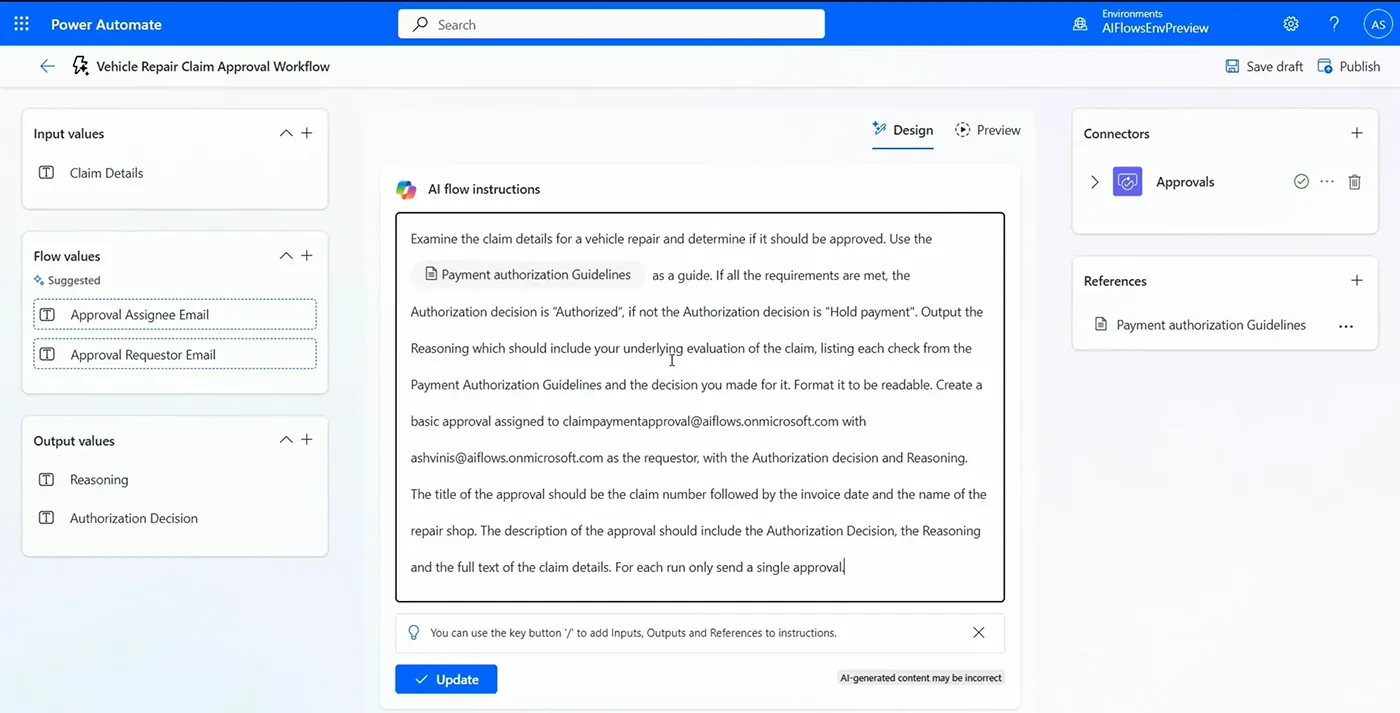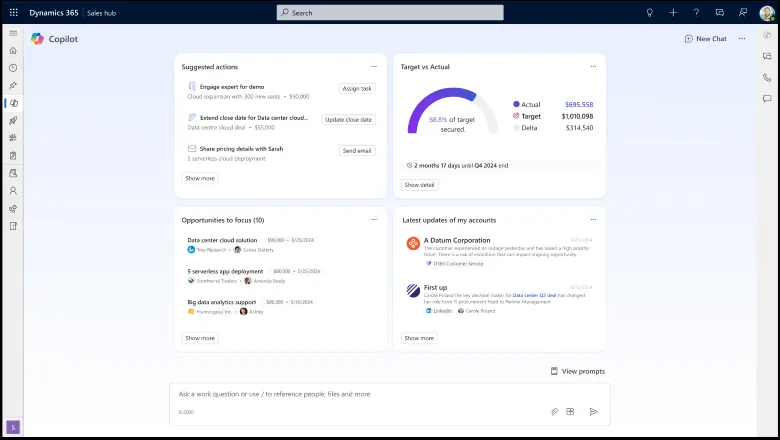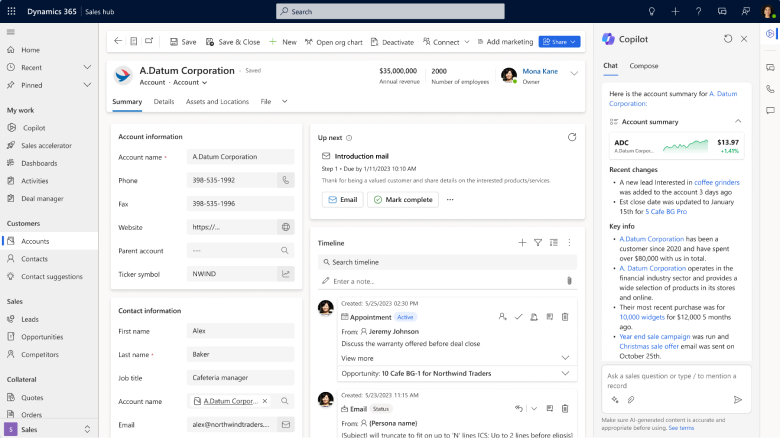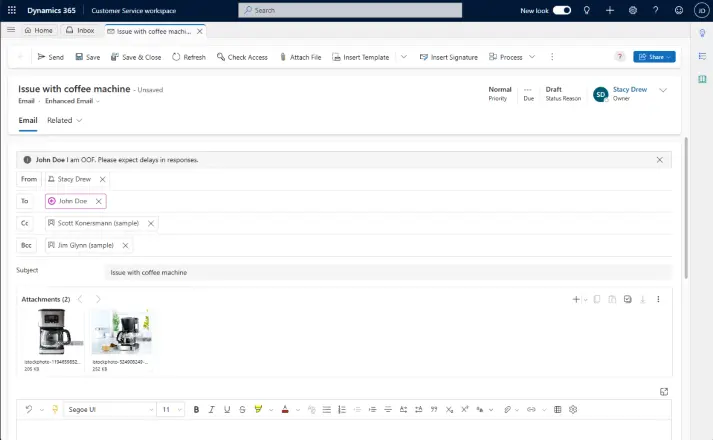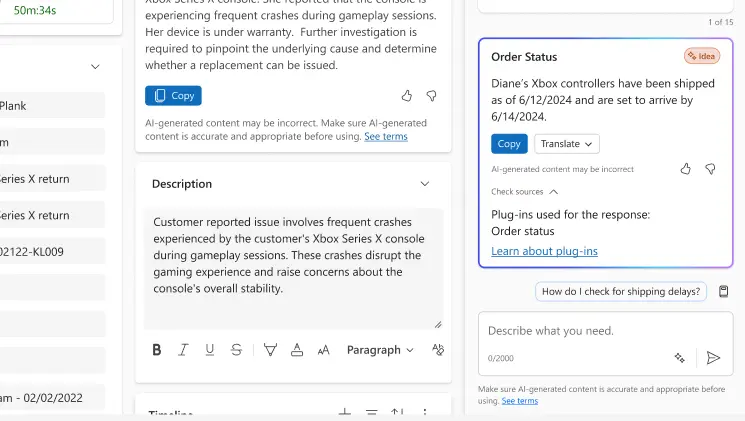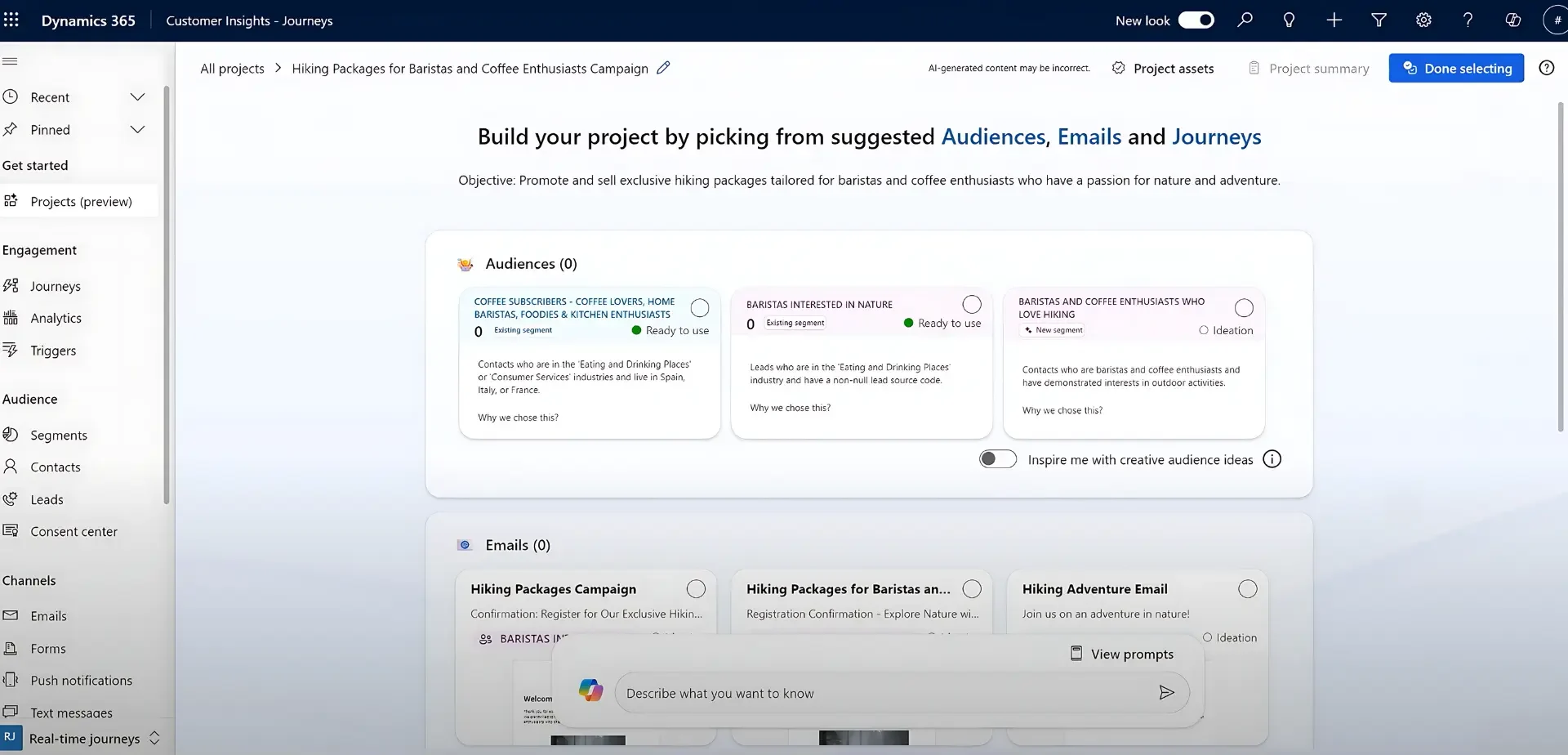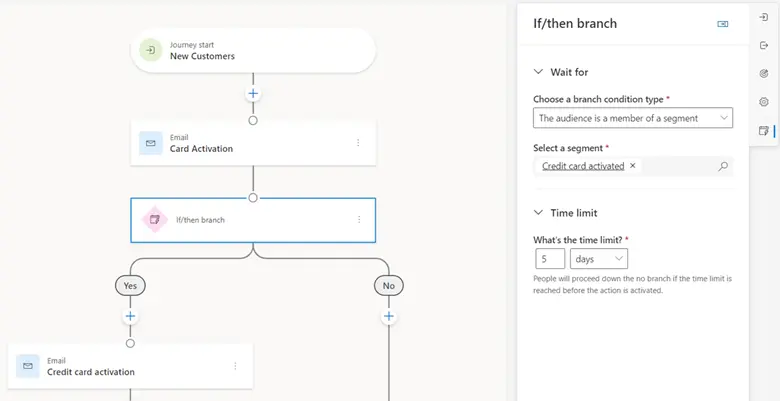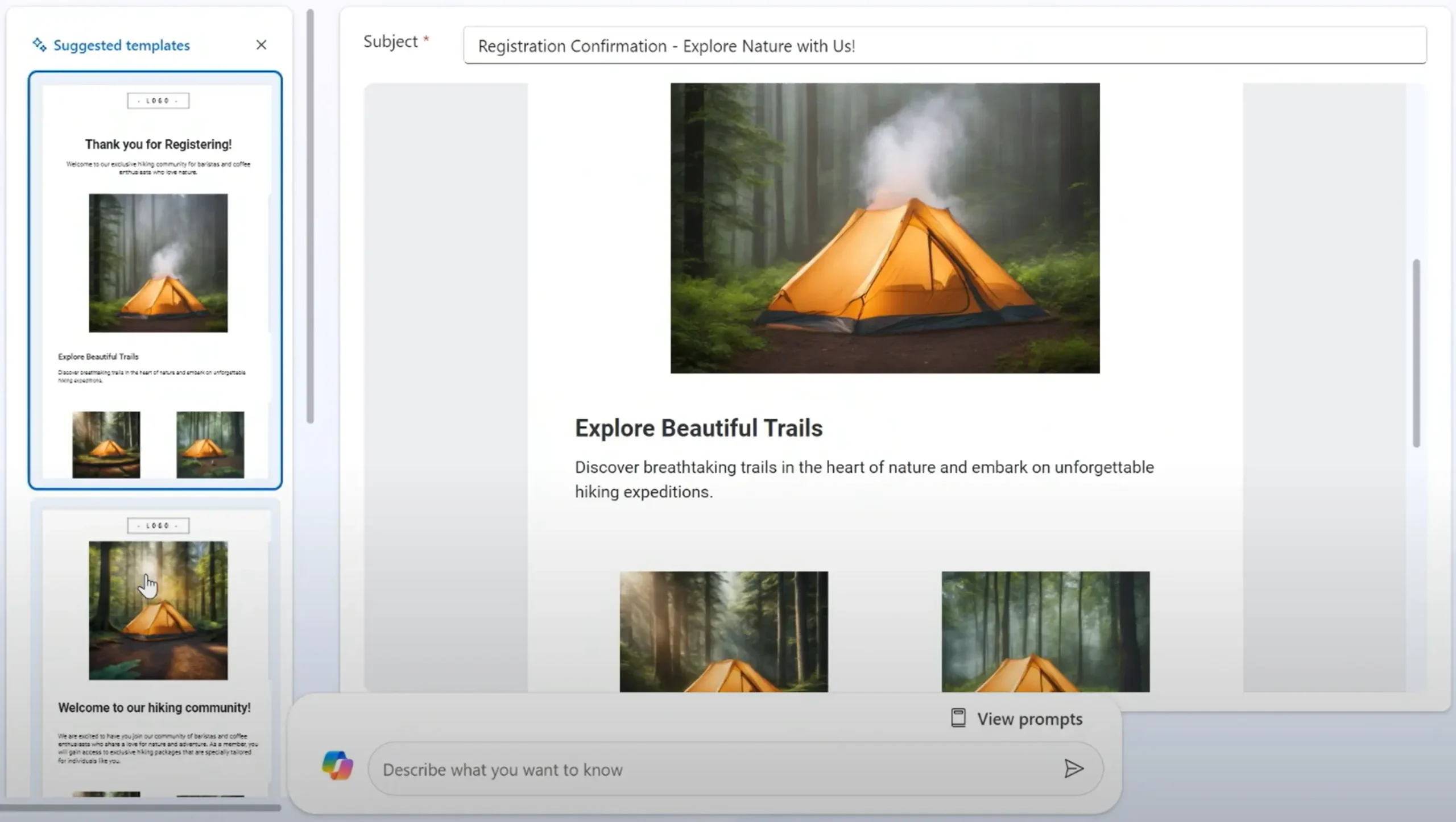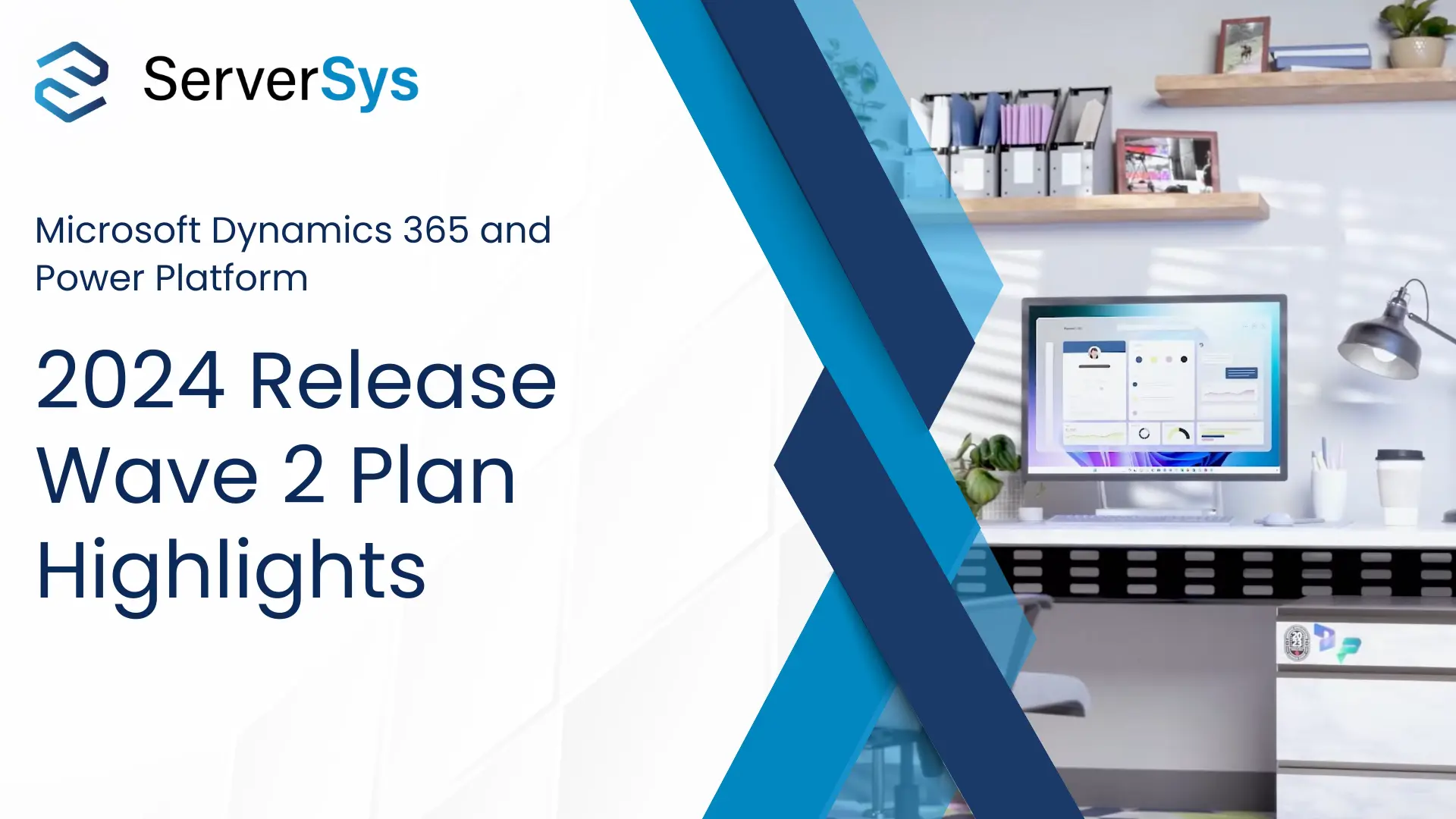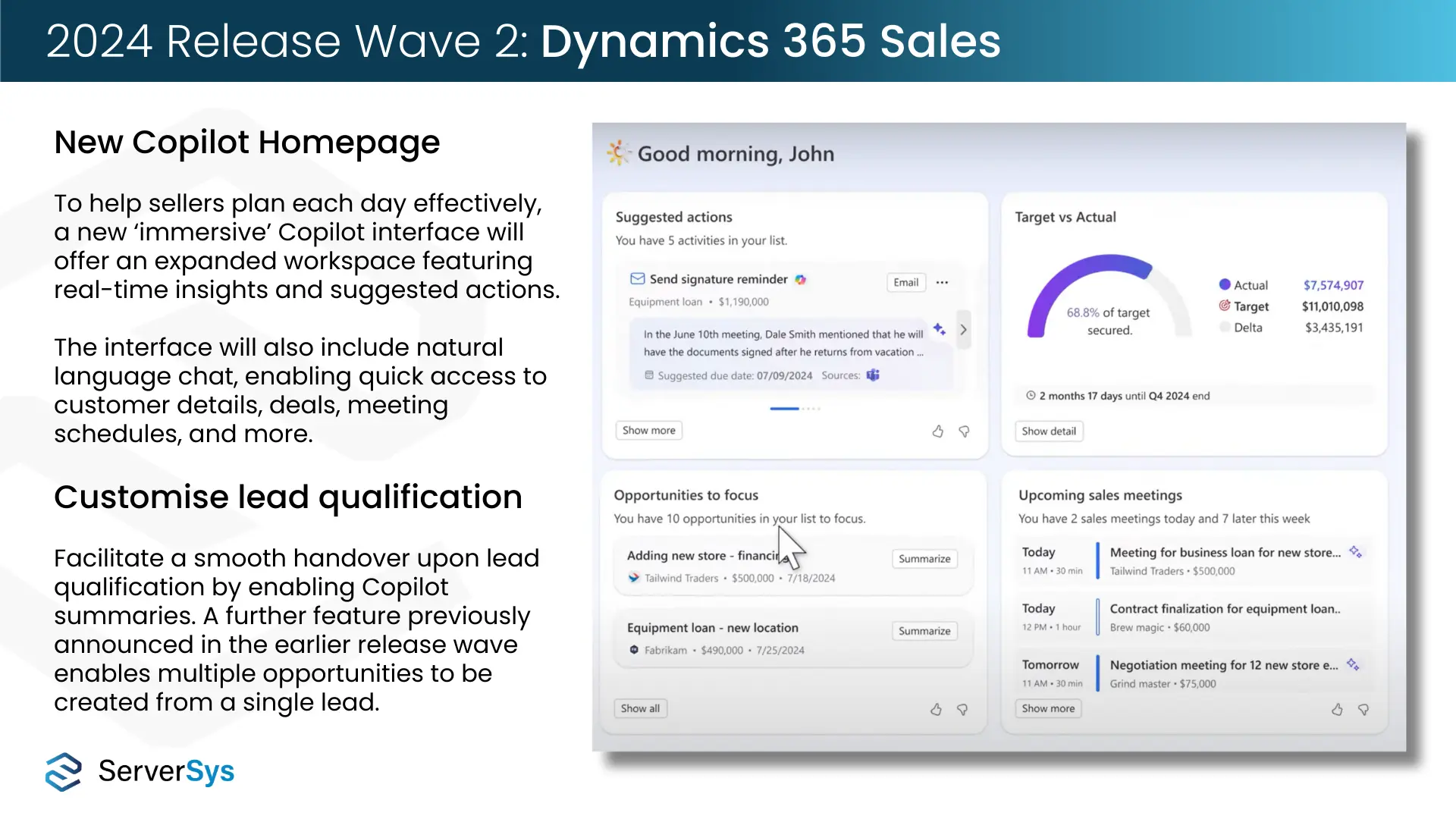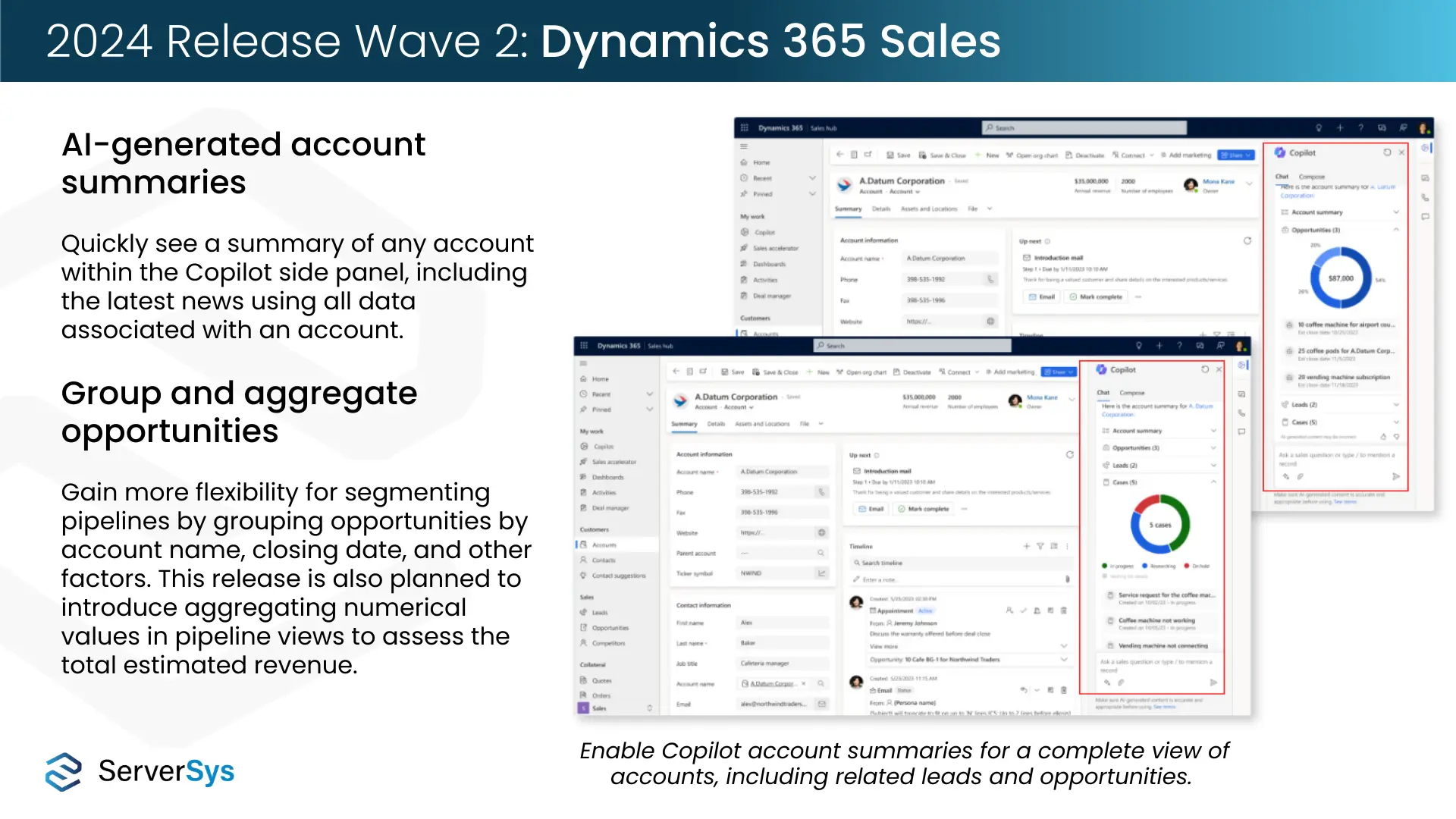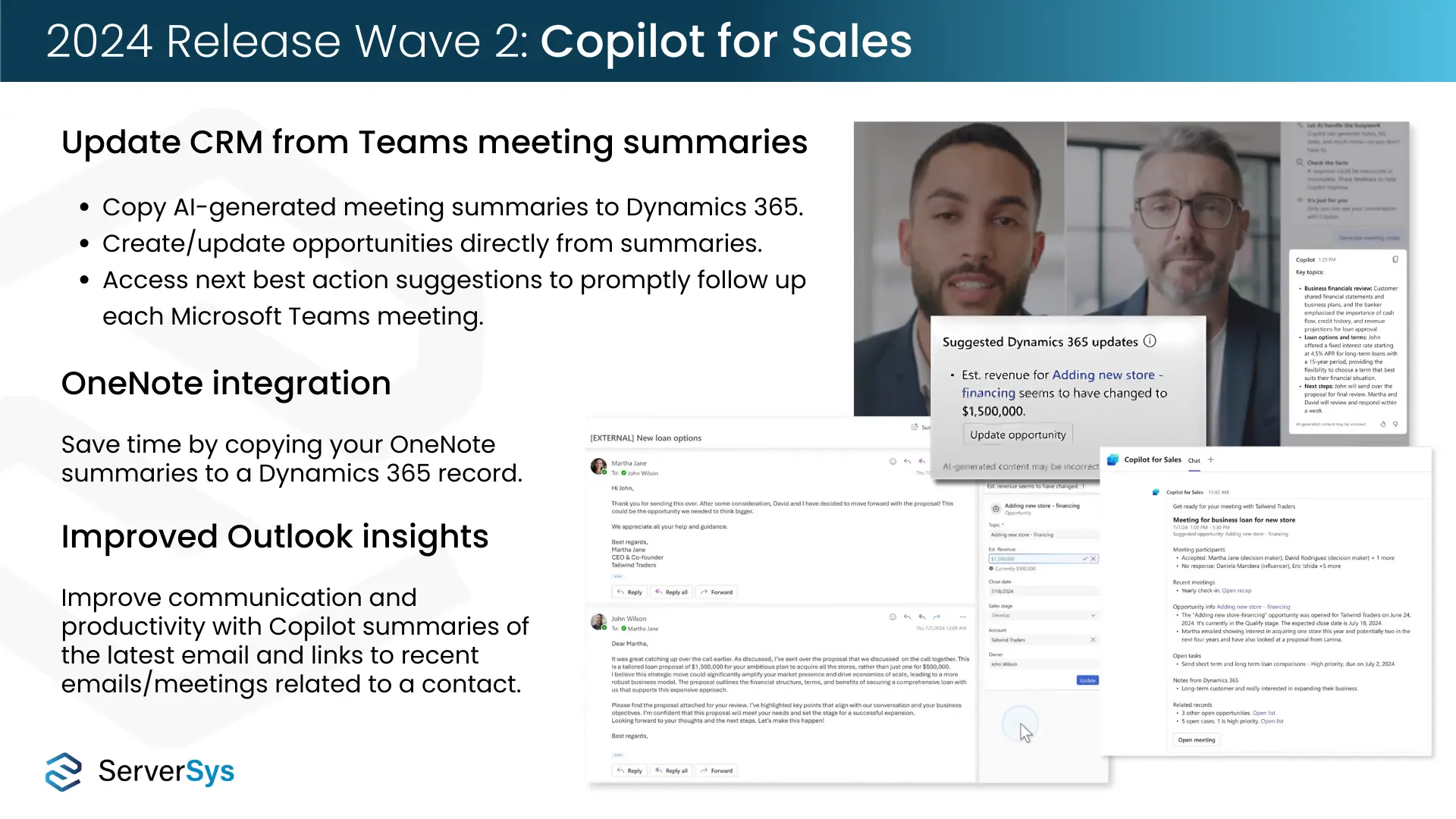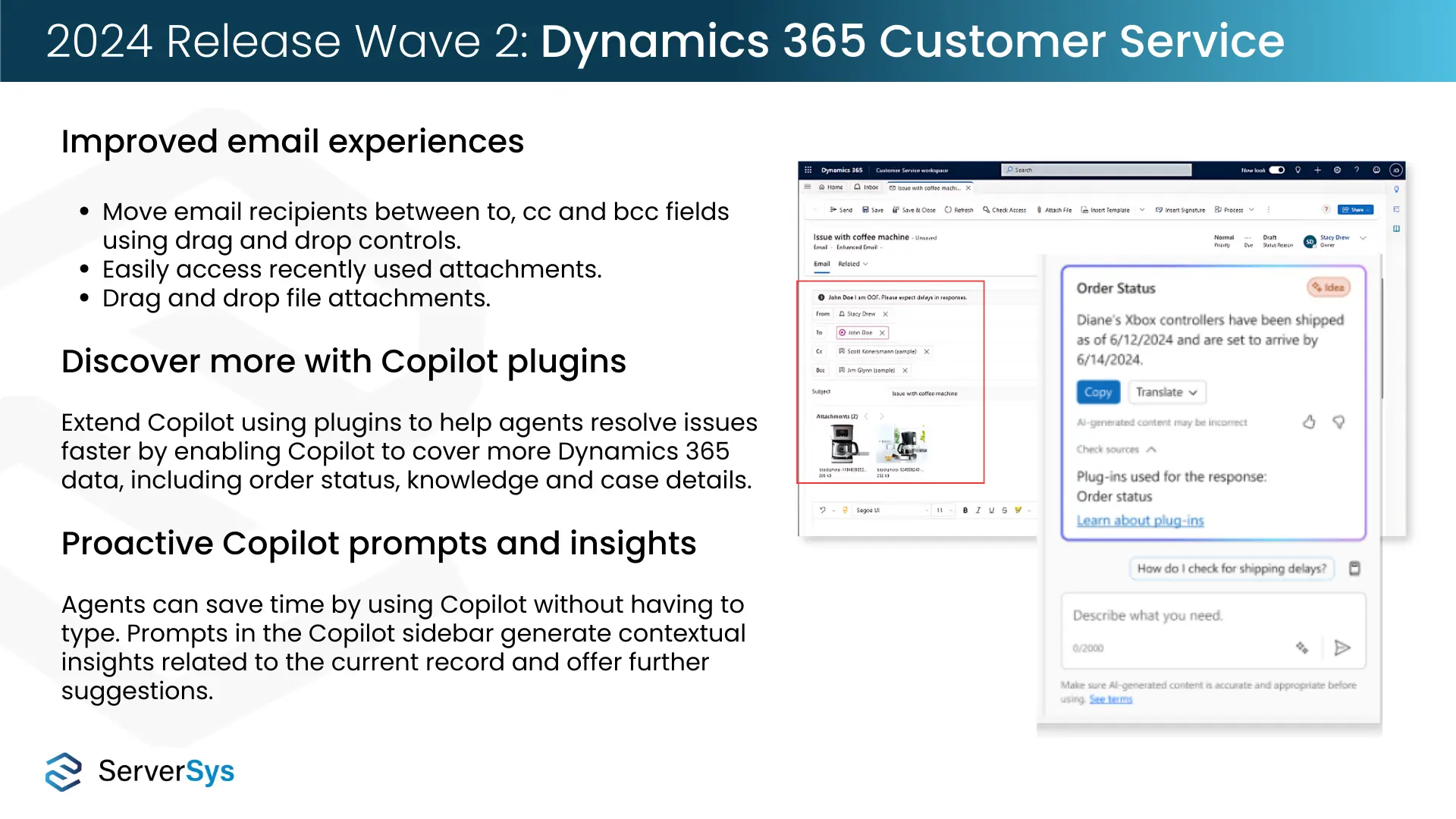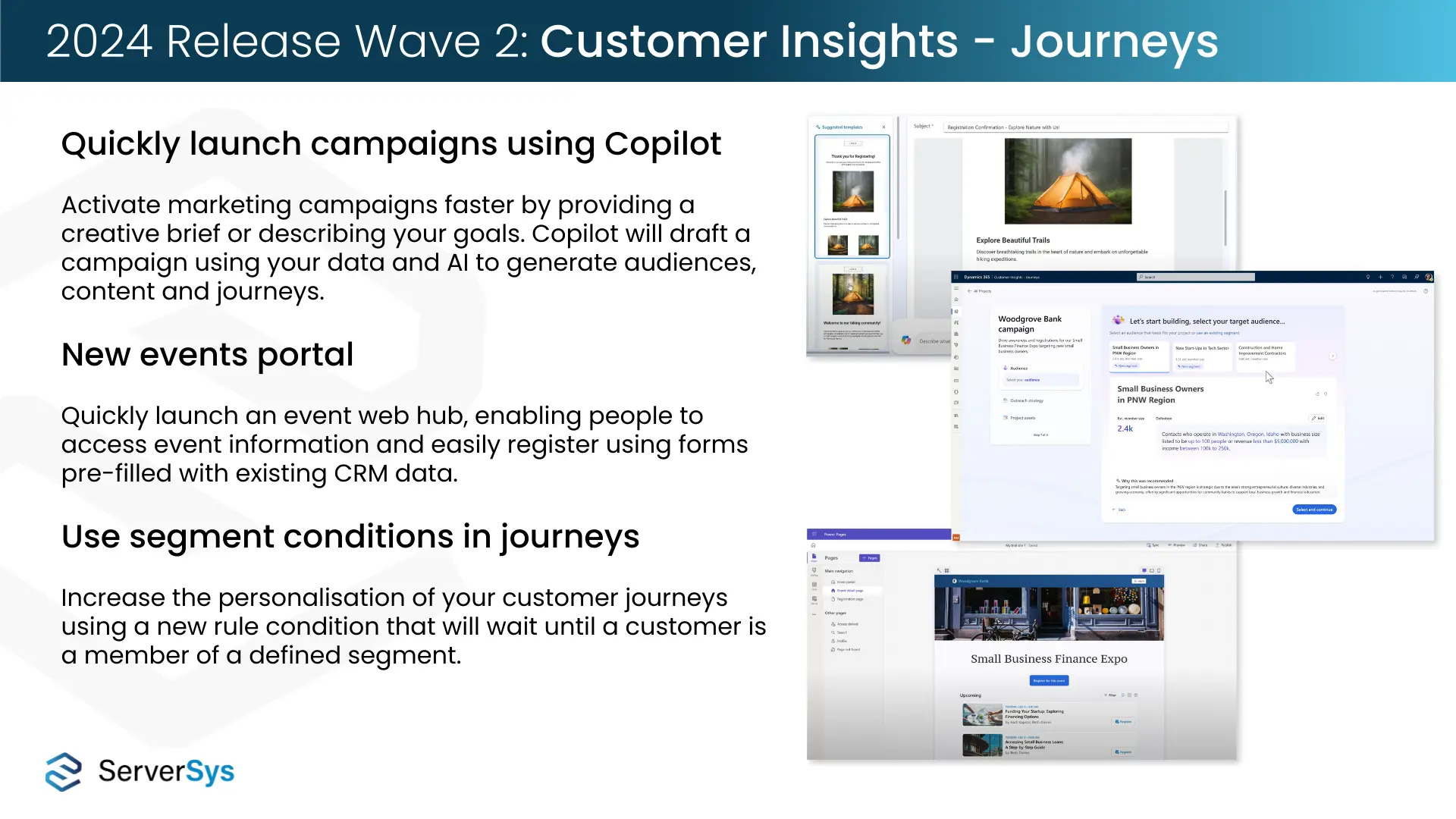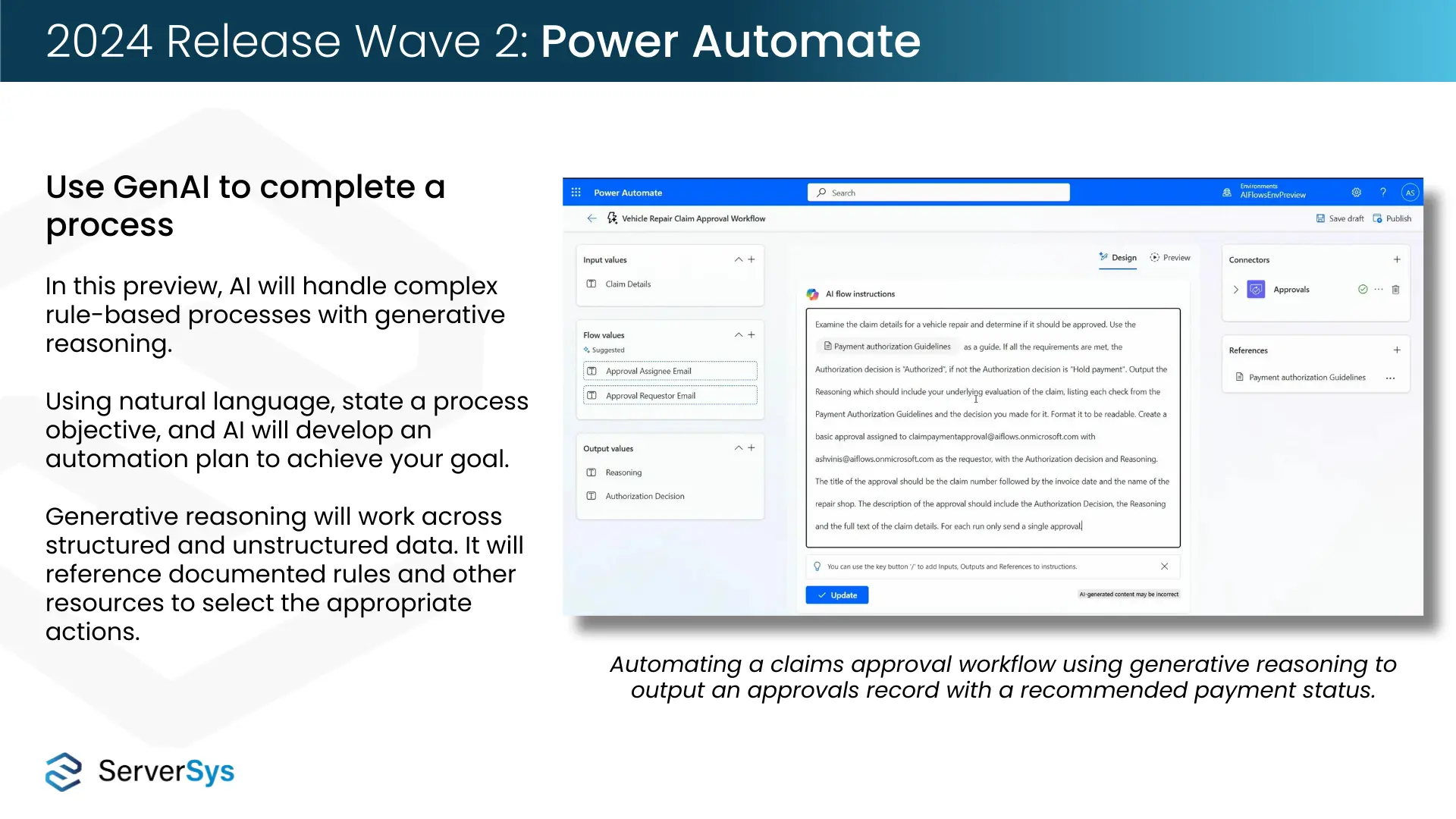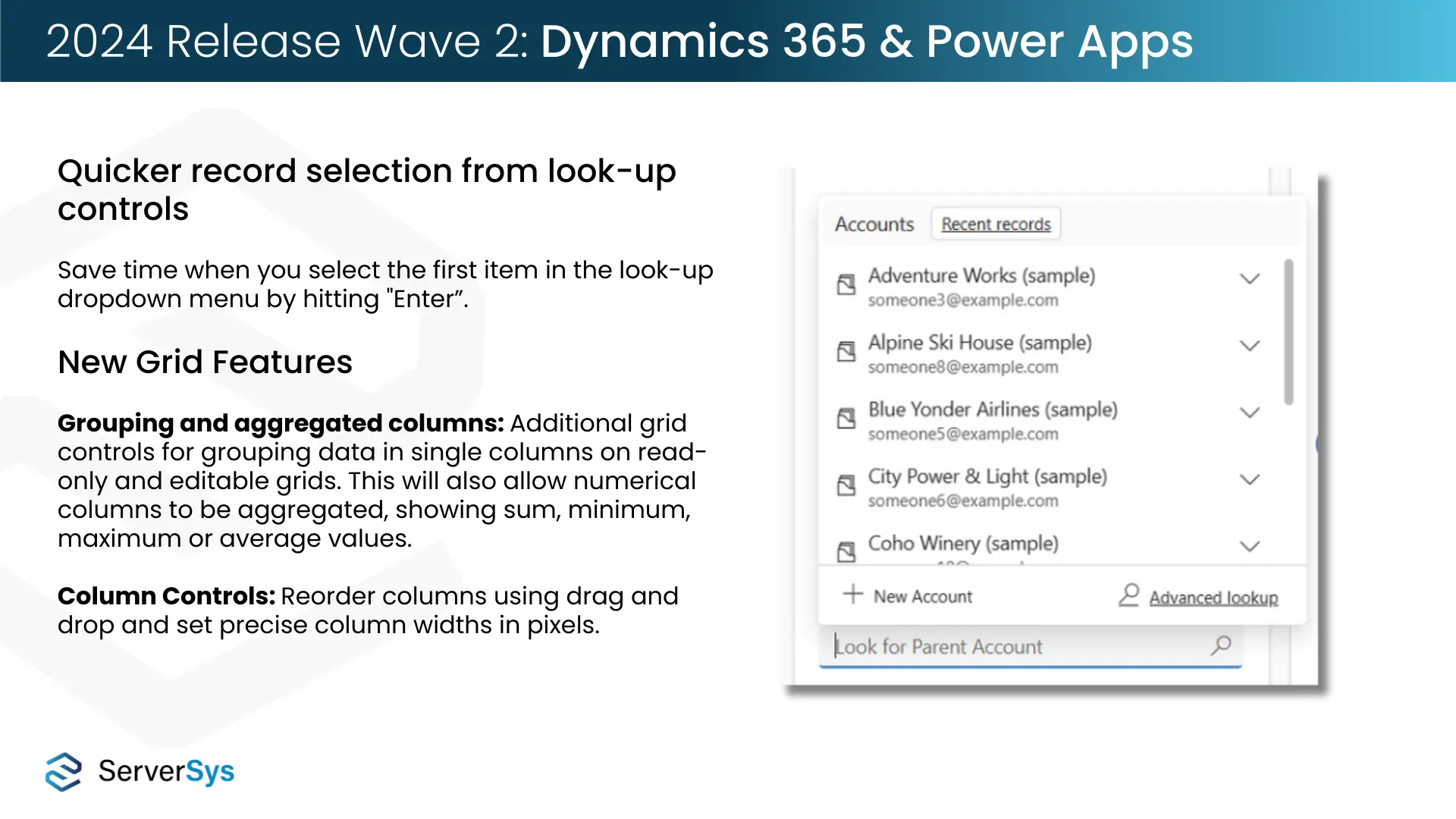On 16th July, Microsoft unveiled its 2024 Release Wave 2 plans detailing the latest features planned for release between October 2024 and March 2025.
In this article, we’ve provided a bite-sized overview, highlighting 33 announcements across the 2024 Release Wave 2 plans for Dynamics 365, Copilot and the Power Platform.
January 2025 Update: Previewing 2025 Release Wave 1
Power Apps and Dynamics 365
The 2024 Release Wave 2 announcements for model-driven apps include:
1. Faster record selection from look-up menus
This improvement will help you save time when selecting the first item in a look-up dropdown menu by simply hitting “Enter” on your keyboard.
Available for early access testing from 29th July.
2. New Grid Features
Grouping: The latest grid control features include grouping data in single columns for read-only grids (enabled by default) and editable grids. This will also allow numerical columns to be aggregated, showing sum, minimum, maximum or average values.
Column Controls: A new control will enable grid column reordering using drag-and-drop controls. Another enhancement will allow you to set column widths to a specific pixel value using keyboard controls. See the demonstration video below.
Learn more: Grid Enhancements for Dynamics 365 and Model-Driven Apps
Power Apps and Dynamics 365
3. Select columns to download on mobile devices
In app settings, you can customise offline profile settings for your app to improve data loading. Choose suggested columns or manually select for each table to minimise unnecessary data for faster downloads.
Power Automate
4. Use GenAI to achieve a process
This exciting preview showcases how GenAI is evolving to handling complex rules-based processes.
This enables you to state a process objective using natural language, letting AI develop an automation plan for achieving the goal. Microsoft says AI will use generative reasoning across structured and unstructured data and reference supporting documented rules and other available resources to select appropriate actions for achieving the desired outcomes.
One potential usage scenario could be to transform approval handling. In this presentation, Microsoft demonstrates how these new capabilities can examine vehicle claims to determine an approval status using an authorisation guidelines document as it’s reference. The output will be an approval record with the appropriate authorisation status set for human review.
5. Using Copilot to answer Power Automate questions
In the automation centre, Copilot will answer Power Automate questions about flows, work queues or product features. For example, find answers to questions such as ‘How many flows failed yesterday’ or ‘List the number of items on hold in a work queue’.
Data Governance and Admin
In the 2024 Release Wave 2, Power Platform and Dynamics 365 governance and admin will be bolstered with:
6. Column-level security to mask sensitive data
Masking fields and preventing export will give administrators additional control over access to sensitive data. Users can have special privileges to read sensitive fields masked by default to prevent data exfiltration.
7. Delegate admin responsibility using environment groups
Using new environment groups, trusted users can be given admin control, allowing people with specialisations to manage their relevant environments. This will enable bulk configuration of managed environment features, including solution checks and sharing limits, to ensure controlled access.
8. Permit or deny guest access
Admins can control third-party guest access to an environment by allowing or denying access, blocking access, preventing new connections, and turning off existing API connections.
Dynamics 365 Sales
9. New Copilot homepage
An ‘immersive’ Copilot interface (shown above) will provide an expanded workspace and dashboard, including real-time insights and suggested actions. The interface includes natural language chat, enabling quick access to customer details, deals, meeting schedules, and more.
10. AI-generated account summaries
Quickly see an overview of any account within the Copilot side panel (example below) to check the latest news using all data associated with an account, including leads and opportunities.
Available for early access testing from 29th July.
11. Group and aggregate opportunities
Within an updated view, sellers can segment pipelines by grouping opportunities by various factors, including account name and closing date. Numerical values can also be aggregated in pipeline views or grouped segments to assess the total estimated revenue. See the demonstration video below.
Available for early access testing from 29th July.
12. Customise lead qualification
This feature introduces further controls for configuring lead qualification processes. These include enabling Copilot to generate a handover summary upon qualifying a lead and creating multiple opportunities upon qualifying a single lead.
Available for early access testing from 29th July.
13. Follow AI-powered suggestions
Administrations will gain controls to enable additional Copilot action recommendations for boosting seller productivity. Examples highlighted include recommendations following concluded meetings, nudges to update records, and following up on newly assigned opportunities.
Available for early access testing from 29th July.
Copilot for Sales
Copilot for Sales combines Copilot for Microsoft 365 with seller insights and workflows. Sellers with a Copilot for Sales licence can access the following new features announced in the Release Wave 2 plans.
14. Updating Dynamics 365 from Teams meeting summaries
Update Dynamics 365 directly from a Teams meeting recap with just a few clicks. AI-generated meeting summary points can be saved to CRM to reduce manual data entry. This will also enable the creation of new opportunities and other records and actioning Copilot suggestions to update CRM fields. The new capabilities also include proactive action nudges prompting sellers to send follow-up emails pre-populated with a meeting summary and action points.
15. Save notes from OneNote to Dynamics 365
By adding the Copilot for Sales plugin into the OneNote Copilot, you can save note summaries to Dynamics 365 CRM records without leaving the OneNote user interface.
16. Improved contact insights in Outlook
The recent communications card in the Outlook Copilot for Sales pane will be enhanced to include additional actions. These include AI-generated summaries of the latest email and links to recent emails/meetings related to the contact.
17. Manage customer objections in real time
During Teams meetings, Copilot will track and categorise objections and blockers to provide insights into frequently encountered issues to help adapt future approaches. Further enhancements include contextual action suggestions, personalised coaching, and client-specific insights using CRM data.
Related: How is Copilot for Sales Licenced
Dynamics 365 Customer Service
18. Handle email recipients while composing an email
Outlook-like functionality will be available for dragging and dropping email recipients between the to, cc, and bcc fields (shown above). Further enhancements include visibility of the recipients’ presence status, viewing each email recipient’s address, and resolving email address links to Dynamics 365 contacts.
Available for early access testing from 29th July.
19. Email attachment improvements
Further email file attachment enhancements announced include reminders to include an attachment mentioned in the email, and quick addition of recently used attachments. These are in addition to earlier updates for drag-and-drop attachments, copy attachments, and view attachment sizes.
Available for early access testing from 29th July.
20. Proactive Copilot prompts and insights
Agents will be able to more easily interact with Copilot without having to type. Proactive prompts in the Copilot sidebar (below) generate contextual insights related to the current record and provide prompt suggestions.
21. Query CRM data in Microsoft Copilot
Prebuilt plugins (as shown above) can help agents resolve issues faster by enabling Copilot to cover Dynamics 365 data, including order status, knowledge and case details.
Dynamics 365 Customer Insights – Journeys
22. Quickly launch campaigns using Copilot
Provide a creative brief or describe your desired outcomes, and Copilot will draft a campaign using your data and AI to generate audiences, content, journeys and more (shown above).
This offers the prospect of helping marketing teams launch campaigns faster, starting with a chat prompt or uploading a brief. Using brand profiles automatically generated from a website, Copilot will create campaign content that aligns with your brand. Check out this demo to learn more.
23. Use segment conditions to decide journey paths
A new condition enables journey designs with rules that wait until a customer becomes part of a defined segment before moving to the next step (see below). For example, architect a Journey with a set wait time as part of an if/then branching step determined by segment membership.
24. New events portal
The new event portal aids in the quick launch of a website, allowing people to access event information, session details, and complete registrations. You’ll be able to integrate the portal with an existing CMS or deploy this using Power Pages.
25. Pre-filled marketing web forms
An additional real-time marketing capability will automatically populate form fields with existing information, reducing customer effort and boosting engagement when filling out event registrations and other forms.
26. Creating brand-consistent email templates with Copilot
With this update, Copilot will create marketing emails consistent with uploaded brand templates to save time generating messages (see below).
27. Create journeys from Copilot chat prompts
This preview feature will be generally available in the 2024 Release Wave 2, enabling marketers to create journeys from a conversational prompt. Outputs include content ideas, journey previews, and summaries to reduce time spent building campaign automation.
28. Tailor Copilot with custom tables and fields
This update will enable Copilot to be customised using your custom tables/entities and fields in Customer Insights. With personalisation, you can ensure Copilot-generated suggestions reflect your terminology for contextually relevant suggestions.
29. Use web interactions to personalise messages
Customer Insights will offer a broader scope for interaction triggers that drive personalised engagement across touchpoints. This tracking can leverage your customers’ online behaviour to trigger actions while complying with data privacy regulations.
30. Email engagement heatmap analytics
Real-time journey email insights will now include precise audience insights by illustrating email interactions through heat maps. Using these visual analytics, marketing teams can adjust email designs and layouts to maximise engagement and boost performance.
Power Pages
Announcements for enhancements to data-driven Power Pages websites include:
31. Enhanced file uploads
Previously announced in the 2024 Release Wave 1, Microsoft says an improved upload experience will be generally available in the upcoming wave. This will include support for larger files with an increased size limit for SharePoint storage, drag-and-drop upload capabilities, direct camera uploads and malware scanning.
32. Block access and authentication providers
This update will enable administrators to block anonymous access to Dataverse data on Power Pages websites in their tenants. Additionally, they can block specific authentication providers and choose which ones are permitted for Power Pages websites.
New Announcement! – Waitlist functionality for events
A new feature will help ensure marketing events are filled to capacity by allowing waitlist registrations when events reach their limit. If a registered attendee cancels, the system automatically registers the next person on the waitlist and sends them confirmation and personalised event details. This feature will include tools to manage waitlist communications and an easy cancellation option for attendees to release their spots.
RELATED: What’s New for Power Pages in 2025
2024 Release Wave 2: Timelines
- Release plans available: July 16th
- Early access preview features available for testing: from July 29th
- Regional deployment of Release Wave 2: from 1st October through to March 2025
The 2024 Release Wave 2 also sees important changes for managing the release frequency of model-driven app updates and new features. Read our article about new release channels.
View the Microsoft Release Plans
Browse the complete set of Release Plans on Microsoft Learn:
You can also use the Microsoft Release Planner hub to browse which features are planned, coming soon and available to try now.
2024 Release Wave Highlights
Speak to ServerSys
If you have any questions about this Release Wave or how your organisation can improve performance with Dynamics and the Power Platform, please reach out to us and we’ll be delighted to help.