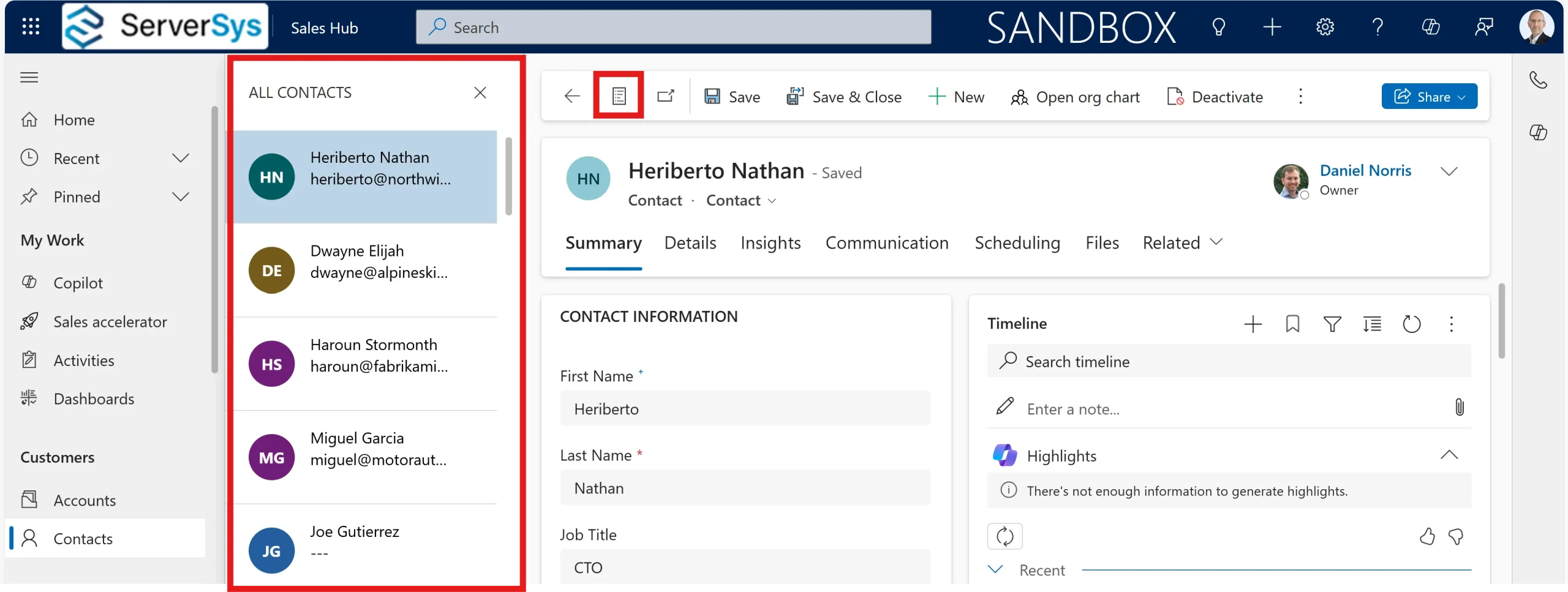The beginning of a new year is an ideal opportunity to assess how well your CRM system meets your current needs and identify areas for improvement. Below, we’ve shared 15 suggestions, including usage tips, best practices, new features, and trends. Whether you are a new or long-time user, discover how to make Dynamics 365 and your data work harder for your organisation this year.
1. Automating Workflows
In 2024, Microsoft made a significant announcement about AI agents, with autonomous agents attracting the most attention. Using Copilot Studio, AI-powered agents provide enhanced automation to save time and improve experiences.
Microsoft will release a series of prebuilt agents early this year for various roles. However, we expect organisations to gain greater value from deploying trigger-based custom agents that remove manual steps. With the capability to apply reasoning logic using your rules, Copilot agents can modernise approvals, reviews and other repeatable workflows.
As organisations of all sizes increasingly aim to adopt AI for increased efficiency, Copilot Studio and agent prompts will become essential tools.
2. Data Quality
Garbage in, garbage out is a common phrase highlighting how bad data undermines CRM outcomes and reporting. Considering if poor data quality will prevent you from effectively leveraging AI is also relevant. If your data in Dynamics sucks, whether you are using generative AI or AI agents, the output will suck too.
Improving data quality will be a super important step to harness AI for meaningful results in 2025 and beyond.
3. Modernise Reporting
Many organisations have valuable data insights concealed due to reporting and analytics limitations. Power BI offers a way to unlock these untapped data points through interactive visuals that lead to confident decisions.
If you want to modernise your reporting this year, why not join our webinar on Tuesday 28th January to see examples of how Power BI could help you?
4. Time-Saving Hotkeys
If you want to open a Dynamics 365 record in a new tab using a desktop browser, press the CTRL button before clicking the link. Or press Shift and click to open this in a new window. It’s much faster than right-clicking the link!
5. Record Set Navigation
Try the record set navigator control on the record command bar to save time navigating between records in a grid. Like the focused view, this display keeps your grid list on screen alongside the current record, allowing you to jump between records quickly.
6. Recent Records
Another way to quickly return to a record or grid is by using the recent items in the Dynamics 365 site map. You can add records or views that you access frequently to a pinned list.
7. Upgrade Portal Experiences
When self-service portals are connected to Dynamics 365, they offer customers secure access to data, which can boost engagement and increase satisfaction.
If you have an integrated web portal or plan to develop one, recent innovations offer new opportunities to improve experiences for external customers. These include allowing people to interact with intelligent bots as an alternative to submitting web forms, simpler integration with third-party services and AI-generated summaries of Dynamics 365 data.
See what’s next for Power Pages websites in 2025.
8. Optimising Data Storage
There may be cost-saving efficiencies if your organisation is nearing its Dataverse storage limit or paying for additional capacity. Options to reduce costs could include adapting automated retention policies, archiving older data, or using Azure blob storage. Read our article to learn more about how Dynamics 365 cloud data storage works and how to free up space in your environments.
9. Restoring Deleted Contacts
Dynamics 365 records are sometimes deleted incorrectly due to user error or malfunctioning workflows. One of our favourite feature announcements in 2024 was a solution to recover these more easily. Enabling a new Dataverse recycle bin allows administrators to restore deleted records in just a few clicks.
10. Review User Security Permissions
The principle of least privilege (PoLP) enhances user security permissions in Dynamics 365 by ensuring that organisations grant users access only to the resources necessary for their job. Create or review custom security roles to ensure these are relevant and align with your organisation’s needs, safeguarding against potential data breaches.
To strengthen your security posture, ask: Can any temporary permissions be removed? Do any roles have excessive privileges, such as export permissions? Can any unused roles be safely removed? Do any new processes require security role adjustments?
11. Simplify Web Forms
The emergence of Copilot and agents is changing how users interact with Dynamics 365 data. These innovations minimise the need for data entry and reduce the necessity of switching between applications. This trend will persist, making it easier to perform routine tasks such as creating, reading, and updating data without being directly in Dynamics.
However, for the time being, working with record forms will remain the default experience for most users until these advancements mature. In the meantime, to simplify data entry and ease navigation, assess how effectively your existing table forms are working. For example, are some fields redundant, can sub-grids be better displayed, and could additional calculation fields help users?
12. Integration Maintenance
Client secrets are often overlooked when managing third-party API integrations with Dynamics 365. If these digital keys expire, any automated processes dependent on the integration will suddenly halt. Regularly monitoring and tracking client secrets’ expiry dates is recommended to ensure that your integrations continue to operate smoothly.
13. Dynamics 365 Real-Time Journeys
Significant updates have been made to enhance the Real-Time Journeys module in Customer Insights (formerly D365 Marketing) over the past 12 months. If you are currently using a third-party marketing automation system or are considering implementing a new solution, we recommend a fresh look at Real-Time Journeys, part of D365 Customer Insights. This simplifies data management by using the same database as existing Dynamics apps, and recent updates have included additional tools to help marketers save time and minimise admin.
Watch our 12-minute introductory demo and an overview of the recent updates for Real-Time Journeys.
PS: A quick reminder that the Dynamics 365 Outbound Marketing module will be deprecated on 30th June. You’ll need to transition to Real-Time Journeys before this time to avoid interruption.
14. Dynamics 365 – 2025 release waves
In the last four years, release plans for the first update wave of the year have been published in late January. This has provided early notice of new features and impactful changes that will be rolled out between April and September. Look out for the 2025 Release Wave 1 plans – we predict these will drop on or around the 23rd January.
UPDATE: Microsoft did indeed publish the 2025 RW1 plans on 23rd January. Click here to read our highlights.
Looking further ahead, the second semi-annual release plans are typically published in mid-July, before the October update wave.
15. Continuous improvement
Keeping up to date with what’s new is part of a continuous improvement programme to maximise an investment in Dynamics 365 and the Microsoft platform.
But that’s just the start. It also involves regularly assessing workflows, refining processes, and optimising dashboards to boost efficiency. A Microsoft partner will help you manage change requests, tackle your Dynamics backlog, and provide guidance. This proactive approach will ensure your system evolves with your business. If you aren’t currently working with a partner, explore how ServerSys managed service could help you achieve more with Dynamics 365.
Ready to elevate your Dynamics 365 in 2025?
As you review your Dynamics 365 strategy, consider how these ideas could enhance performance. From simple hotkeys to AI-adoption, there’s potential for both quick wins and significant improvements.
At ServerSys, we’re here to help you make the most of your Dynamics 365 investment. Let’s work together to ensure your CRM grows and adapts with your business.
Here’s to a successful year ahead with Dynamics 365 and Microsoft Business Applications.