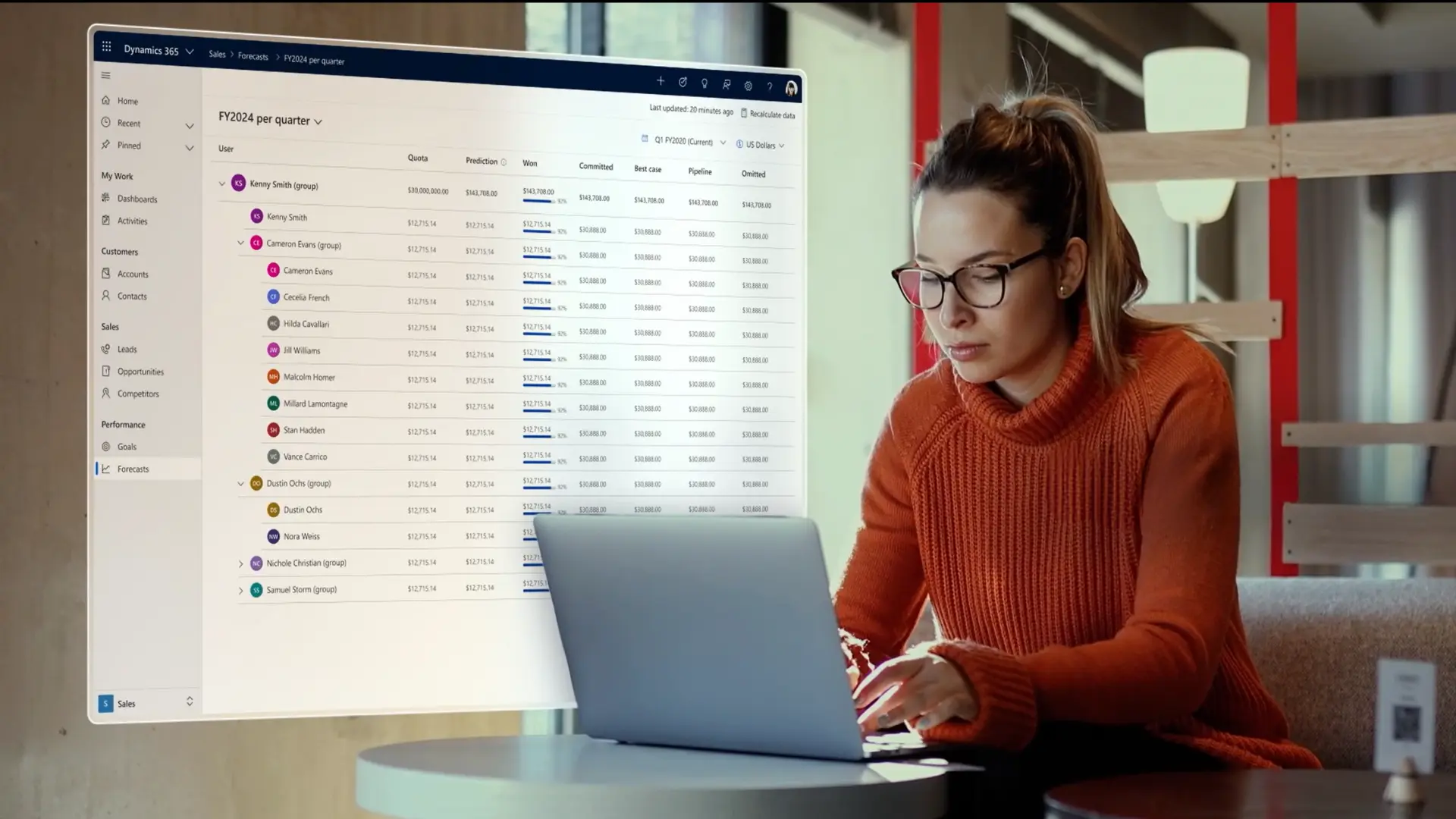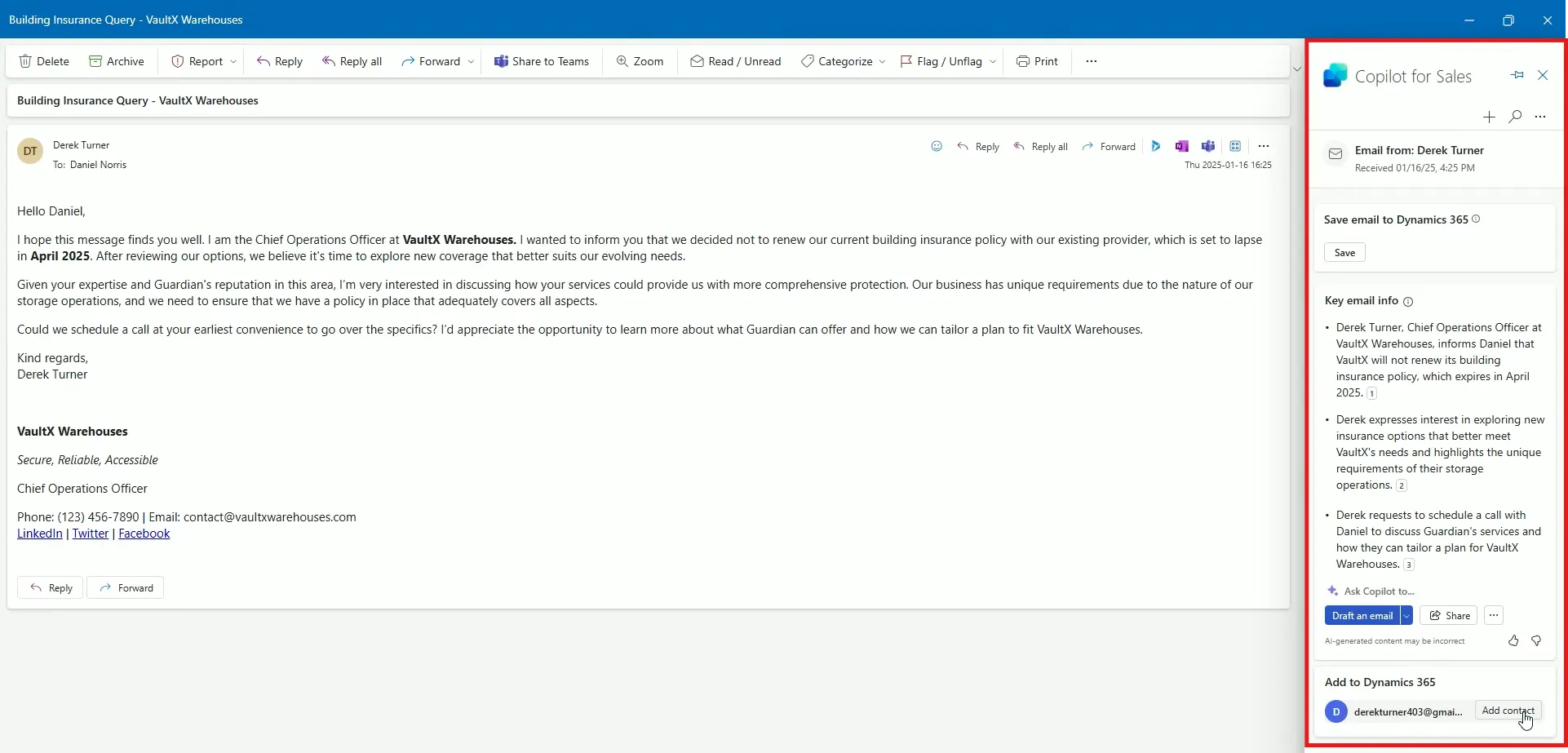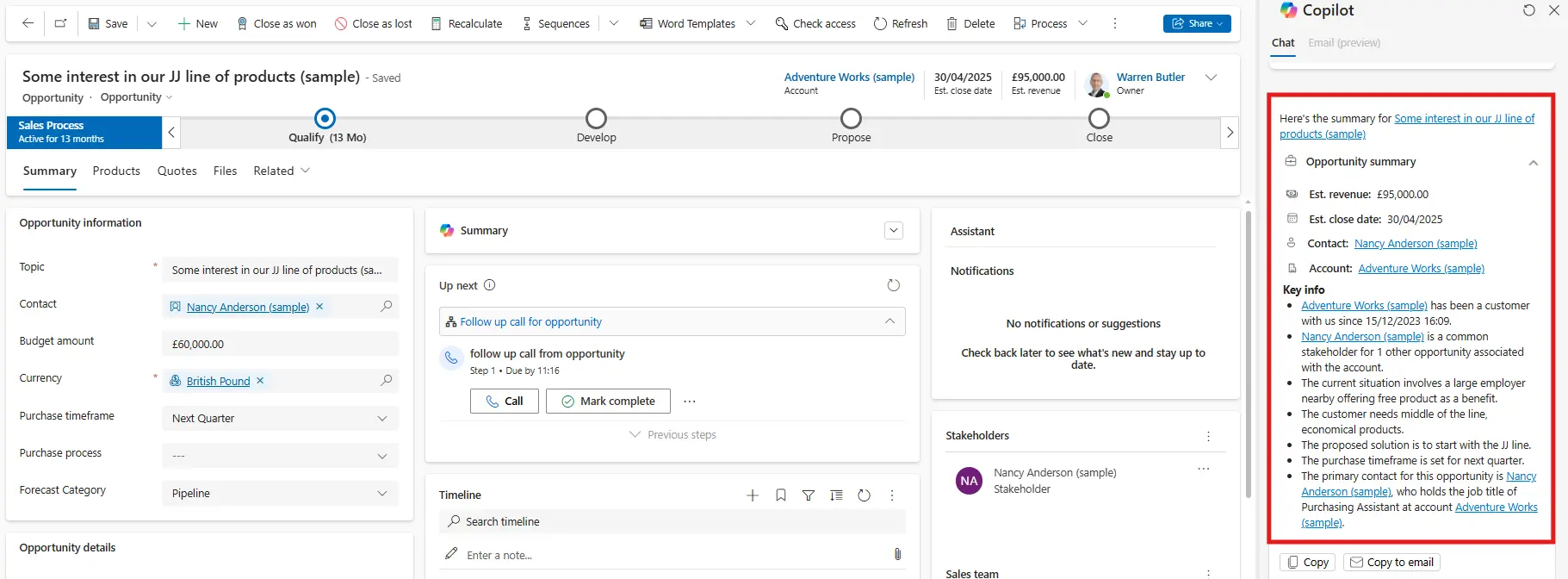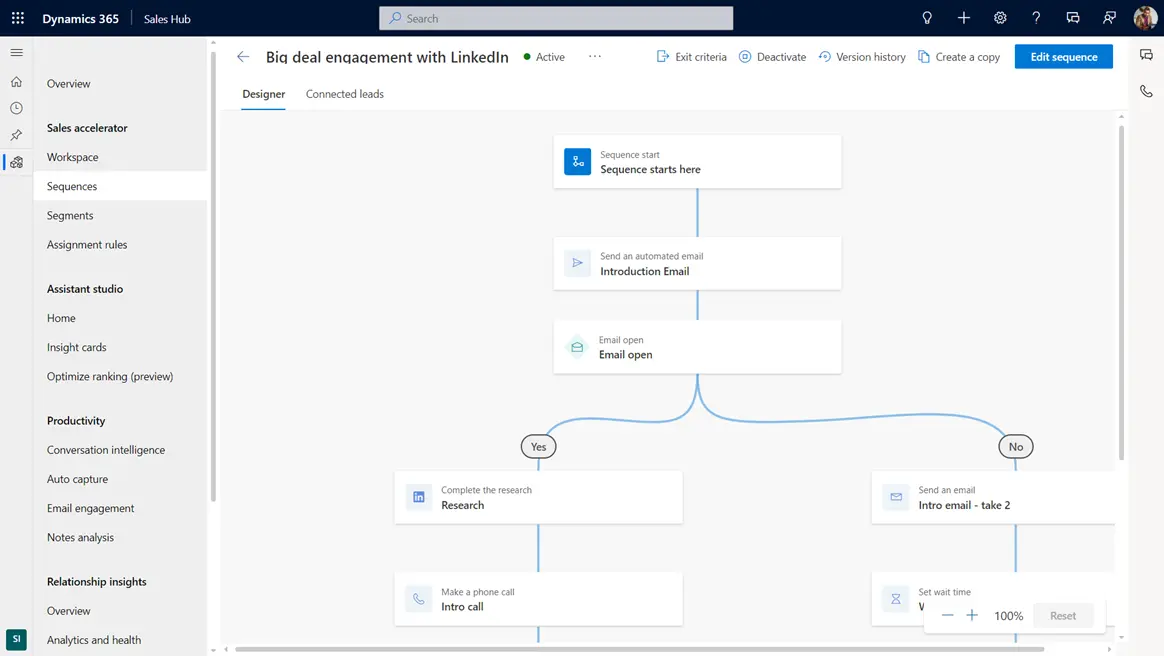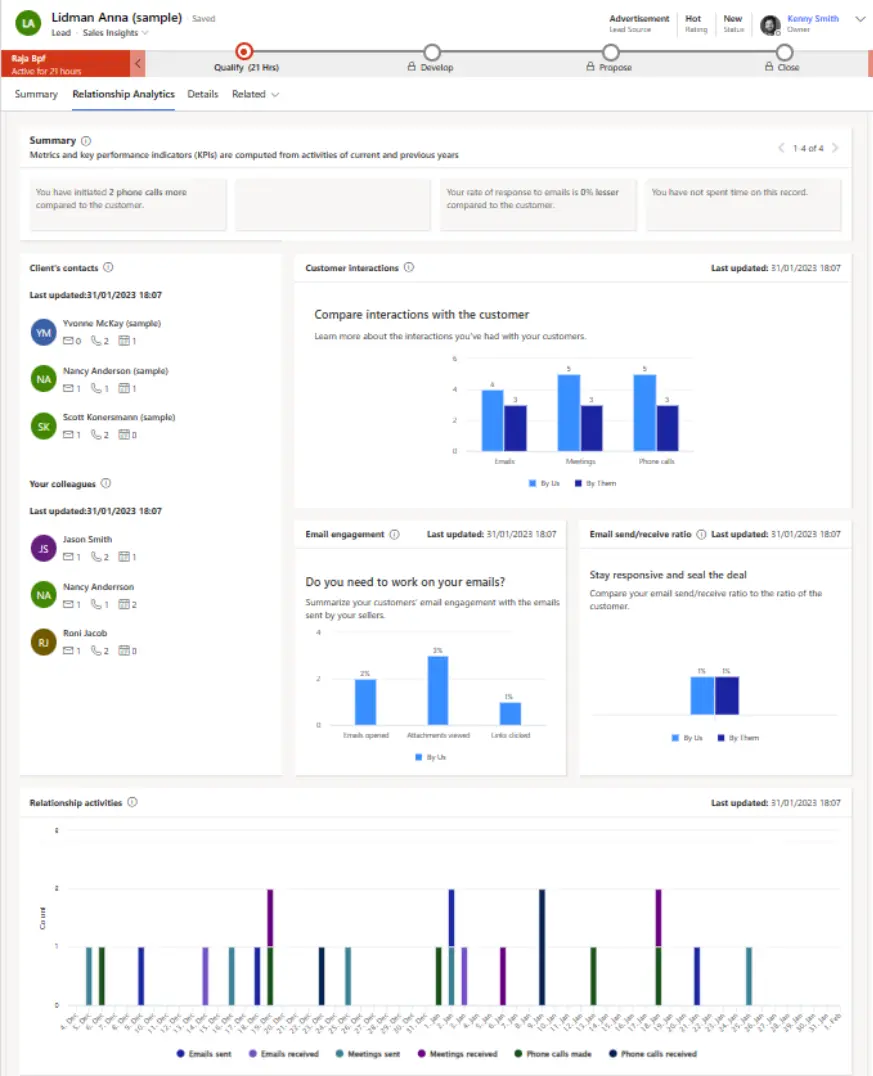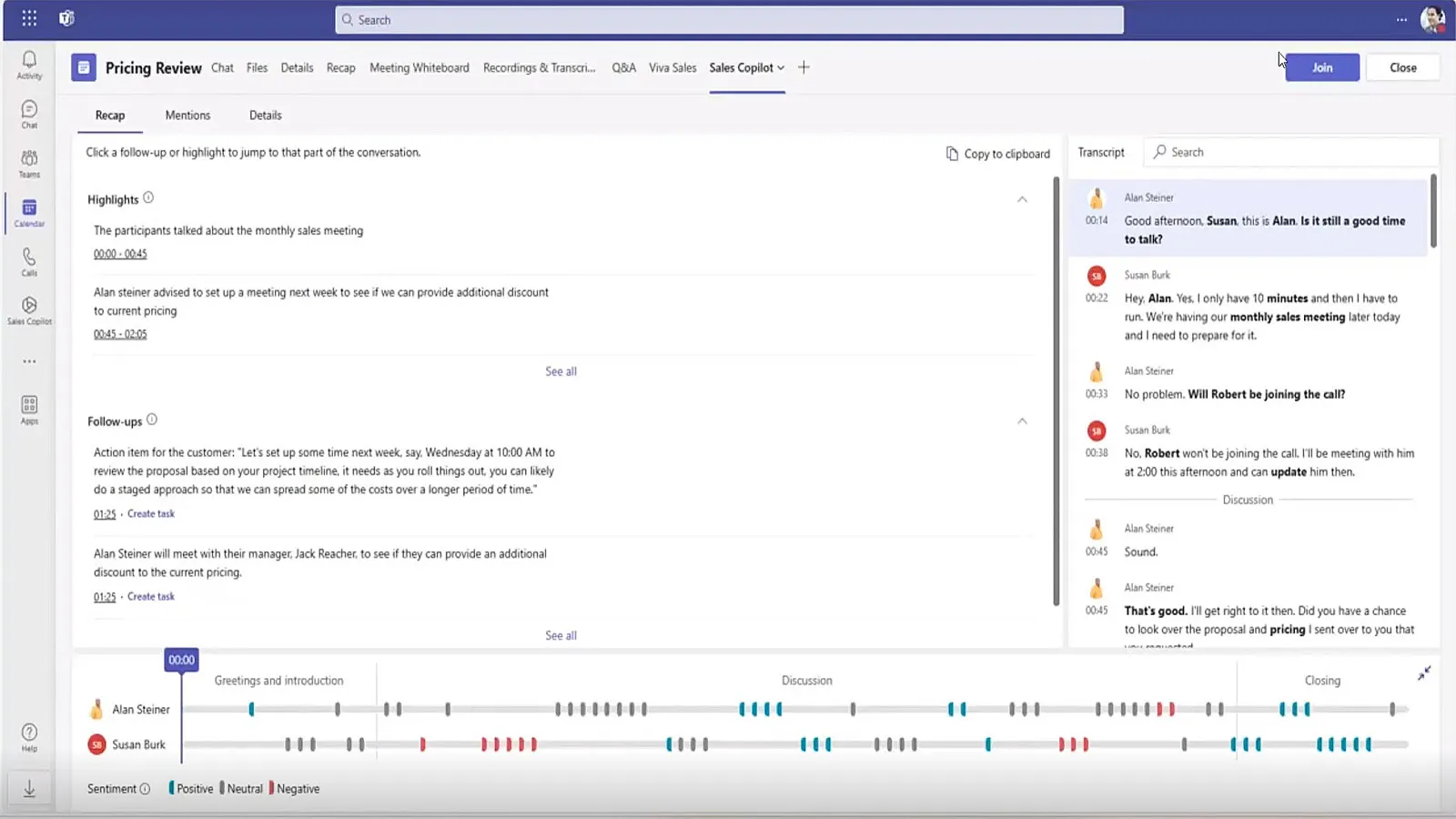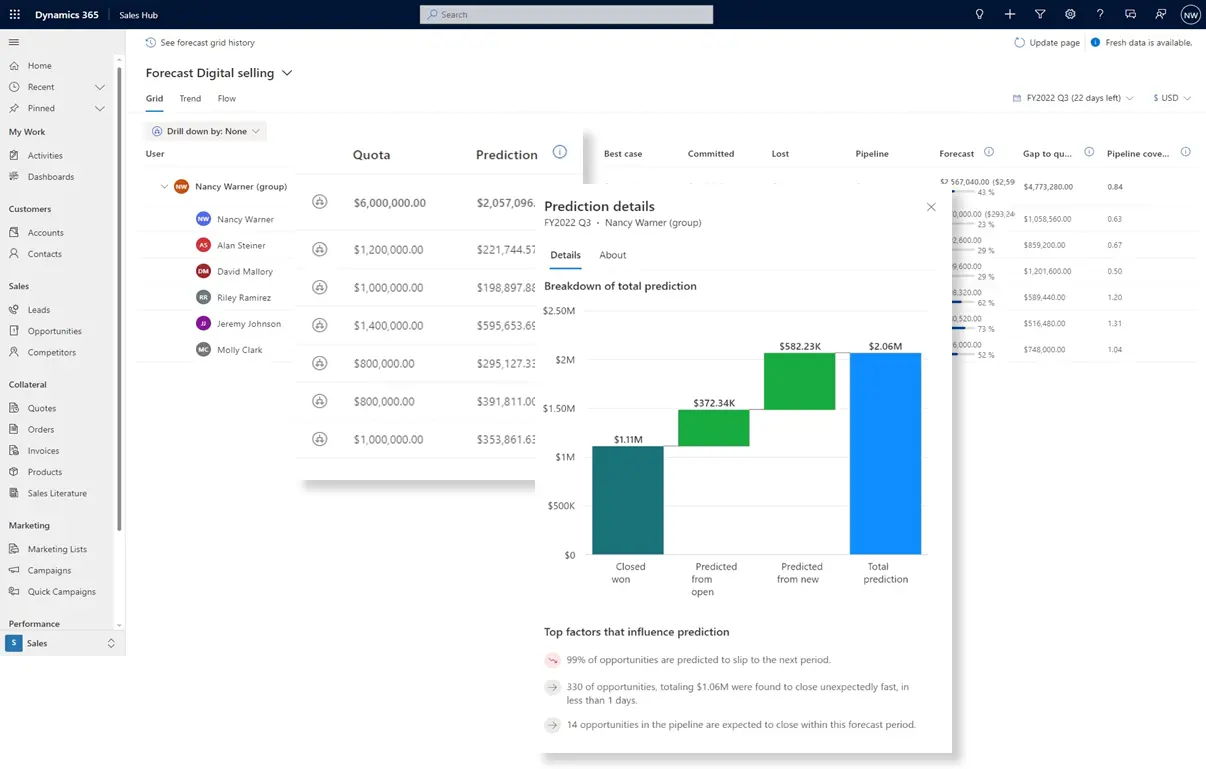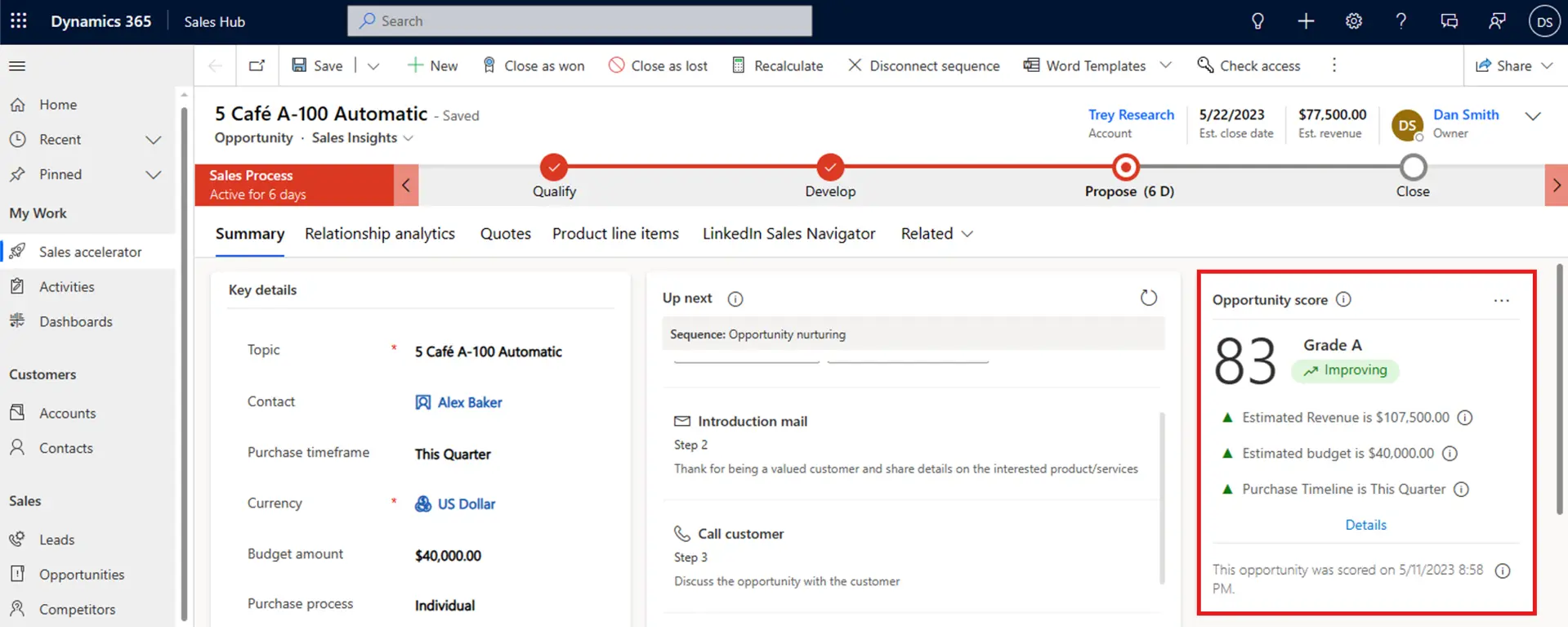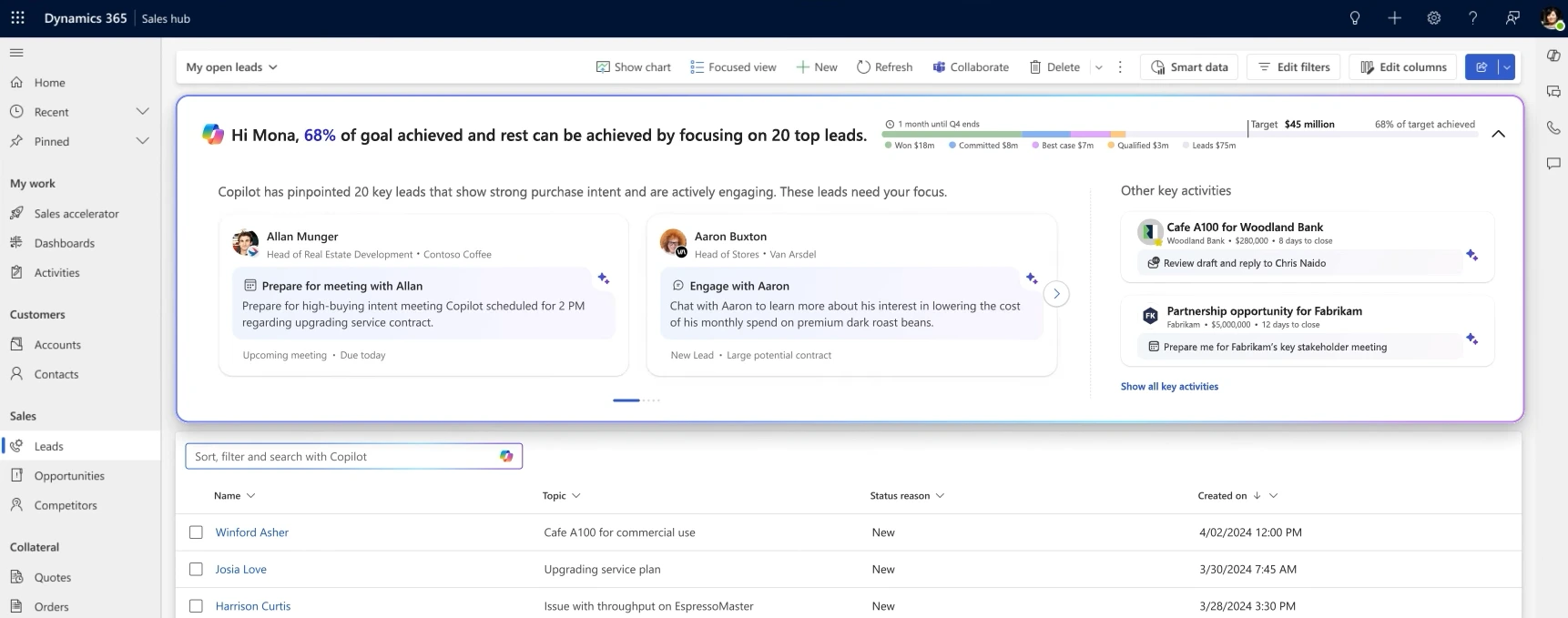Businesses need sales tools that adapt as quickly as market conditions change. Dynamics 365 Sales offers precisely that adaptability, empowering teams to focus on building relationships and closing deals.
Let’s explore 12 features that can transform your sales operations, boost productivity, and drive sustainable growth. From AI-powered email assistance to detailed analytics, each offers tangible benefits to your sales operations. We’ll examine how these tools can help your team work more efficiently and respond effectively to changing market conditions.
1. Copilot and CRM Data in Outlook
Copilot brings the power of CRM data and generative AI into Outlook so you can spend more time selling. It’s like having an intelligent assistant that helps you manage customer info and communications without switching between apps. For example, when you receive a new email, Copilot will nudge you to track the message, identify if it’s from someone not in your CRM and allows you add them quickly.
Copilot summarises emails, saving you time by identifying the key points. Need to update a CRM record? Copilot allows you to edit accounts, contacts, opportunities and other Dynamics 365 records directly within Outlook. It even drafts email responses based on the context of the conversation, your relationship and calendar availability to propose meeting times.
By bringing CRM data and insights into your Outlook interface, Copilot enhances productivity, helping you work more efficiently and adapt quickly to changing customer needs.
2. Copilot in Dynamics 365 Sales
Copilot extends its assistance within the D365 Sales interface, offering additional tools to save time. These include auto-generated record highlights, which offer quick, actionable insights at a glance. When you open a contact, opportunity, or other records, Copilot presents a concise summary of the most relevant information, ensuring you’re always up to date.
For instance, when viewing an account, Copilot for Sales highlights recent interactions, outstanding tasks, or potential risks. With opportunities, it will summarise the deal status, flag potential competitor threats and recommend next steps. This helps you quickly grasp the essentials and make informed decisions.
Copilot also lists recent news updates about your customers and prospects that might impact your sales strategy, so sellers can remain agile to adapt their tactics.
Related: Top Copilot Prompt to Help Sellers Ahead with D365 Sales
3. Sales Sequences
Sales sequences create a clear path for sellers, prompting them to progress prospective deals by acting in line with one of your defined sales scenarios. Sequences work on leads and opportunities, guiding salespeople to reach successful outcomes by consistently following your rules and methodology.
The accompanying work list increases seller focus by displaying their daily sequence-related tasks in one place. Read more in our article, A Quick Guide to Sales Sequences.
4. Relationship Analytics
The relationship analytics tab in Dynamics 365 provides insights on tracked customer interactions. By analysing email and meeting activity, these include:
- Most active contacts within accounts
- Customer vs. seller engagement levels
- Email response patterns
- Activity timeline over 60 days
Metrics and performance indicators are calculated from recent and historical activities on a record, helping you identify communication trends and strengthen relationships.
5. Microsoft Teams Integration
Dynamics 365 Sales seamlessly integrates with Microsoft Teams, enhancing collaboration. You can access Teams chats alongside opportunities, leads and other records within Dynamics, minimising app switching and maintaining context. From these records, you can start linked chats without leaving the CRM interface, enabling quick communication with colleagues – even if they don’t use Dynamics.
For complex deals, create customisable deal rooms in Teams from Dynamics opportunities. These workspaces offer structured collaboration areas for extensive document sharing and stakeholder involvement.
6. Conversation Intelligence
Dynamics also leverages Microsoft Teams to provide powerful conversation intelligence to enhance sales interactions. In Team meetings, conversations are transcribed and analysed in real-time. You can access CRM records directly within the Teams interface during calls to save time and increase personalisation.
After a customer meeting, conversation intelligence generates call summaries listing key insights and action items. Sales leaders can access reports that highlight sentiment analysis and the traits of top performers to coach individuals for improved performance.
7. Forecast with Confidence
The opportunity view provides a snapshot of your sales pipeline to visualise its health. Bubble and funnel charts depict key metrics like estimated revenue, sales stage and deal probability. Sellers can visualise their pipeline, while leaders gain oversight of their team’s performance.
Dynamics 365 forecasting (above) provides multi-level views – from individual sellers to entire departments – to compare performance against targets. Using AI predictive modelling, D365 Sales analyses your historical data and current trends to offer meaningful forecasts. It also provides charts and flow visuals to identify pipeline risks and opportunities.
This enables real-time performance tracking, supporting precise projections for informed decision-making to meet and exceed your sales goals.
8. AI-Based Scoring
In D365 Sales, AI scoring models for leads and opportunities analyse your data to offer insights about the likelihood of a successful conversion. Through the Dynamics sales accelerator feature, these scores rank leads and opportunities, enabling sellers to prioritise and strategically allocate their time effectively.
For leads, predictive scores use historical data showing positive and negative factors. Opportunity scores utilise machine learning to grade each deal, with an additional relationship health score that reflects customer-seller interactions.
9. Sales Usage Insights
Dynamics 365 Sales Usage Insights provides a comprehensive view of team performance and system adoption. These Power BI dashboards offer detailed reports of user actions across opportunities, leads, accounts, and contacts. You can filter visuals by date, user, business unit and role to see visuals such as:
- Users with the most opportunities updated
- Top performers in lead qualification
- Actions performed on accounts by month
- Most active contact creators
These precise analytics can help you spot trends and improvement areas quickly. Sales team leaders can use these insights to make informed decisions, offer targeted coaching, and drive CRM adoption. The result? A more efficient, high-performing sales team ready to adapt and grow with your business.
10. LinkedIn Integration
Connecting LinkedIn Sales Navigator enhances Dynamics 365 by incorporating your professional network into your CRM workflow. This integration provides real-time updates on your contacts and enriches profiles, enabling your team to make informed decisions.
By bringing LinkedIn’s data and actions directly into Dynamics, sellers can access additional details, send messages, and grow their network without switching interfaces. Please read our article to learn more about how Sales Navigator works with Dynamics 365 Sales.
11. eSignature Integration
You can streamline your contract and quote processes by integrating Dynamics 365 Sales with DocuSign or other eSignature solutions. Create branded documents using customisable templates directly within the Dynamics interface. Send these for signature without leaving your CRM.
This integration can handle multiple signatories and revisions, automatically capturing signed documents into Dynamics. The result is a faster, more accurate workflow that reduces manual data entry and improves visibility.
12. Autonomous Agents
An upcoming Sales Qualification Agent for Dynamics 365 Sales will automate lead research, prioritisation and personalised email creation. This assistant analyses your pipeline, processing data to identify the most promising prospects before developing messages to engage prospects using this information to maximise response rates.
In addition to this prebuilt agent, you can create custom AI agents with Copilot Studio to develop automation that combines your knowledge and resources, including CRM data, with advanced reasoning. These bespoke agents can be tailored to business needs, including workflow optimisations and task automation. By integrating custom agents, teams can focus on high-value activities to drive better business outcomes. Learn more about Copilot agents.
Demonstrating Dynamics 365 Sales – 2025
Elevate Your Sales Performance
These are just some of the Microsoft Dynamics 365 Sales features designed to modernise sales processes and drive success. At ServerSys, we specialize in tailoring these tools to meet unique business needs. Our team of experts can help you:
- Assess your current sales processes and identify areas for improvement
- Customise Dynamics 365 Sales to align with your specific workflows
- Implement and integrate the features that will have the most impact on your business
- Train your team to effectively use these new tools, ensuring rapid adoption
Ready to take the next step?
Contact Serversys today for a consultation. Let’s work together to transform your sales operations and set your business on the path to sustainable growth.